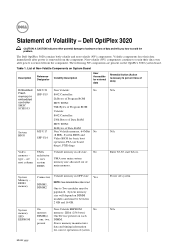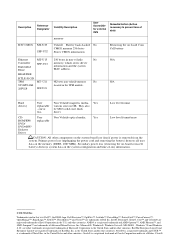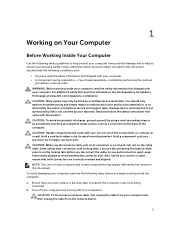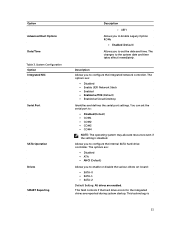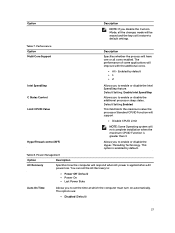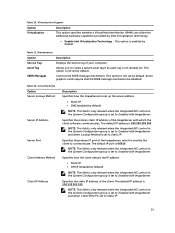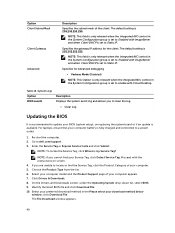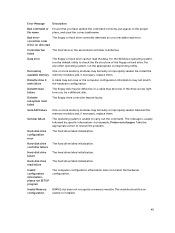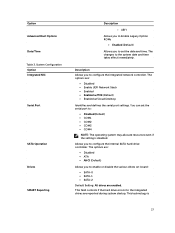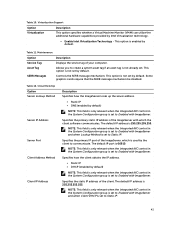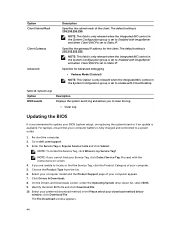Dell OptiPlex 3020 Support Question
Find answers below for this question about Dell OptiPlex 3020.Need a Dell OptiPlex 3020 manual? We have 4 online manuals for this item!
Question posted by glk on November 10th, 2014
Required Pci Simple Communications Controller
Hi, Recently we have purchased Dell Optiplux 3020 systems... we have installed all the drivers but unable to get "PCI Simple Communications Controller" can you pl give me the path to deownload the same Regarda Lalith
Current Answers
Related Dell OptiPlex 3020 Manual Pages
Similar Questions
What Motherboard And Cpu Will Be The Best Fit For The Dell Desktop Optiplex 740
(Posted by rmalone3108 2 years ago)
Dell Desktop Optiplex 360 How To Connect Two Monitors
(Posted by mekesdaka 10 years ago)
Dell Desktop Optiplex 330 Does Not Startup Internal P2 Connection Has Defect
(Posted by xydgari 10 years ago)
Is A Bios Flash Required To Upgrade Memory On Dell Optiplex 745
(Posted by GIawan16 10 years ago)