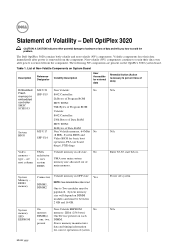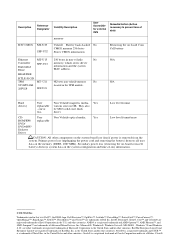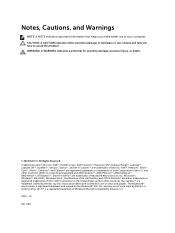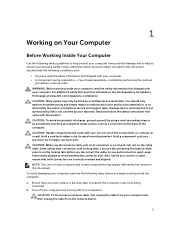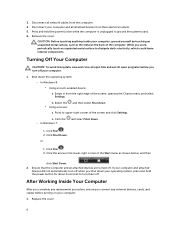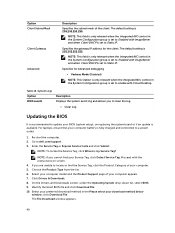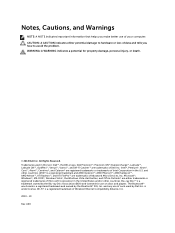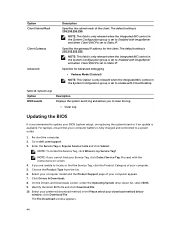Dell OptiPlex 3020 Support Question
Find answers below for this question about Dell OptiPlex 3020.Need a Dell OptiPlex 3020 manual? We have 4 online manuals for this item!
Question posted by Anonymous-150211 on March 27th, 2015
How Do We Connect To Internet?
The person who posted this question about this Dell product did not include a detailed explanation. Please use the "Request More Information" button to the right if more details would help you to answer this question.
Current Answers
Answer #1: Posted by shri1987 on March 28th, 2015 9:41 AM
Hello,
My name is Shrikanth and I work for the Social Media and Community Team at Dell. You desktop has an RJ-45 port at the back next to the two USB ports. You need to use an Ethernet cable to connect it to the internet. Please get in touch with your Internet Service provider. They will help you in setting up the network. Let me know if you have any other questions.
Thanks and regards
Shrikanth G
Social Media and Community Professional
Order Status : http://dell.to/1mpzOt7
Download Drivers : http://dell.to/1pkzznO
My name is Shrikanth and I work for the Social Media and Community Team at Dell. You desktop has an RJ-45 port at the back next to the two USB ports. You need to use an Ethernet cable to connect it to the internet. Please get in touch with your Internet Service provider. They will help you in setting up the network. Let me know if you have any other questions.
Thanks and regards
Shrikanth G
Social Media and Community Professional
Order Status : http://dell.to/1mpzOt7
Download Drivers : http://dell.to/1pkzznO
-ShrikanthAtDell
Answer #2: Posted by DellJesse1 on April 1st, 2015 10:29 AM
Anonymous-15021,
You can click the link below for help resolving the issue.
Dell Networking and Wireless Support Center
http://dell.to/1a4B9o0
Thank You,
Dell-Jesse1
Dell Social Media and Communities
email:[email protected]
Dell Community Forum.
www.en.community.dell.com
Dell Twitter Support
@dellcares
Dell Facebook Support
www.facebook.com/dell
#iwork4dell
Related Dell OptiPlex 3020 Manual Pages
Similar Questions
Required Pci Simple Communications Controller
Hi, Recently we have purchased Dell Optiplux 3020 systems... we have installed all the drivers but u...
Hi, Recently we have purchased Dell Optiplux 3020 systems... we have installed all the drivers but u...
(Posted by glk 9 years ago)
Instructions For Dell Optiplex3020 Comtuter System
How do I work with the Excel program?
How do I work with the Excel program?
(Posted by mykobesan 9 years ago)
Dell Inspiron 620 Wireless Setup How To Connect Internet
(Posted by ale35GA 10 years ago)