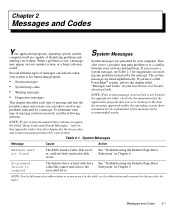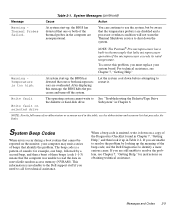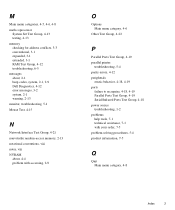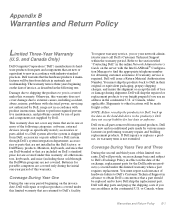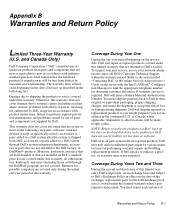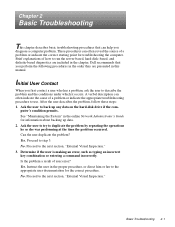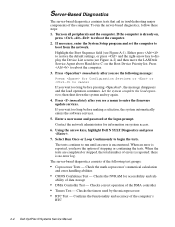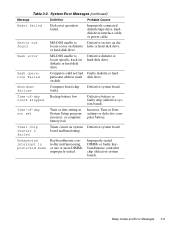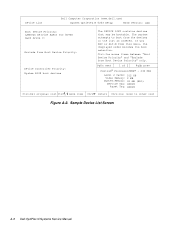Dell OptiPlex N Support and Manuals
Get Help and Manuals for this Dell item

View All Support Options Below
Free Dell OptiPlex N manuals!
Problems with Dell OptiPlex N?
Ask a Question
Free Dell OptiPlex N manuals!
Problems with Dell OptiPlex N?
Ask a Question
Most Recent Dell OptiPlex N Questions
How To Solve No Boot Device Problems For 780 Optiplex Dell
(Posted by Lijop 9 years ago)
Will An Optiplex 780 Shutdown If No Keyboard And Mouse Are Attached
(Posted by crowmkj 9 years ago)
How To Change Primary Video Controller Optiplex 790
(Posted by itayiEil 10 years ago)
I Have No Sound On My Del Optiplex360
I put in a video but the sound is 0 can't get any sound to work please help
I put in a video but the sound is 0 can't get any sound to work please help
(Posted by Stevieg86148 11 years ago)
Popular Dell OptiPlex N Manual Pages
Dell OptiPlex N Reviews
We have not received any reviews for Dell yet.