Dell OptiPlex N Support Question
Find answers below for this question about Dell OptiPlex N.Need a Dell OptiPlex N manual? We have 4 online manuals for this item!
Question posted by crowmkj on July 5th, 2014
Will An Optiplex 780 Shutdown If No Keyboard And Mouse Are Attached
The person who posted this question about this Dell product did not include a detailed explanation. Please use the "Request More Information" button to the right if more details would help you to answer this question.
Current Answers
There are currently no answers that have been posted for this question.
Be the first to post an answer! Remember that you can earn up to 1,100 points for every answer you submit. The better the quality of your answer, the better chance it has to be accepted.
Be the first to post an answer! Remember that you can earn up to 1,100 points for every answer you submit. The better the quality of your answer, the better chance it has to be accepted.
Related Dell OptiPlex N Manual Pages
Diagnostics and Troubleshooting Guide (.pdf) - Page 22
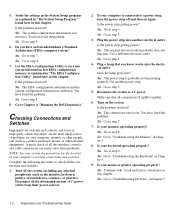
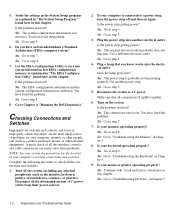
... is connected to a power strip, turn the power strip off the system, including any attached peripherals (such as explained in "The System Setup Program" found later in Chapter 5.
8....No. Go to step 4.
4. Plug the power strip into EISA configuration memory as a printer, keyboard, mouse, or other external equipment). Yes. The original electrical outlet probably does not function. No. Go...
Diagnostics and Troubleshooting Guide (.pdf) - Page 28


... seconds, and then turn it on. The system configuration information does not match the hardware configuration. A cable or connector may be loose, or the keyboard or keyboard/mouse controller may be rebooted until an appropriate hardware change has been made.
When a fatal error occurs, the system usually cannot be faulty or improperly seated...
Diagnostics and Troubleshooting Guide (.pdf) - Page 46
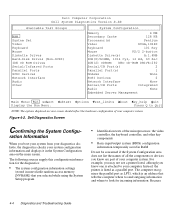
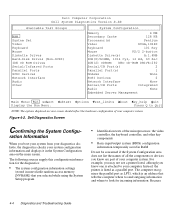
...area does not list the names of all the components or devices you know one is attached to look for the diagnostics:
• The system configuration information settings
(stored in ...Dell Computer Corporation Dell System Diagnostics Version X.XX
Available Test Groups
RAM System Set Video Keyboard Mouse Diskette Drives Hard-Disk Drives (Non-SCSI) IDE CD ROM Drives Serial/Infrared Ports Parallel...
Diagnostics and Troubleshooting Guide (.pdf) - Page 65
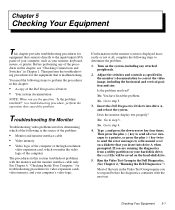
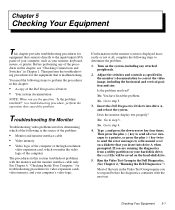
Before performing any attached peripherals.
2. Troubleshooting the Monitor
Troubleshooting video problems involves determining ...Dell Diagnostics Diskette into drive A when prompted. Checking Your Equipment 5-1 Adjust the switches and controls as your monitor, keyboard, mouse, or printer. Run the Video Test Group in the Dell Diagnostics. (See Chapter 4, "Running the Dell Diagnostics...
User's Guide (.pdf) - Page 11


...system, or it may be used.
• A Personal System/2 (PS/2)-style keyboard port and
a PS/2-compatible mouse port.
• Two high-performance serial ports and one bi- NOTE: Your... full Plug and Play version 1.0a capability. Chapter 1
System Features and Operation
Dell® OptiPlex® N systems are high-speed personal
computers designed around Intel® Pentium® microprocessors ...
User's Guide (.pdf) - Page 15


Because your Dell OptiPlex N system is connected to a network, most likely only a day's work environment clean to ...exterior of the computer system.
• Small vacuum cleaner with a brush attachment
Use the vacuum cleaner to remove dust and dirt from the exterior of the computer and keyboard. Scheduling Backups
Dell recommends that you should regularly make it is automatic....
User's Guide (.pdf) - Page 16


...the computer, the monitor, and any attached peripherals, and disconnect them from the slots and holes on the computer and between the keys on the keyboard.
3. Moisten a soft cleaning cloth with...the computer, monitor, and keyboard exteriors:
1.
Each Dell system is 914.4 meters (m) (3000 feet [ft]).
• Ensure that can also cause sealed
2-2 Dell OptiPlex N Systems User's Guide ...
User's Guide (.pdf) - Page 15
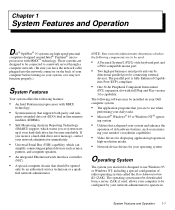
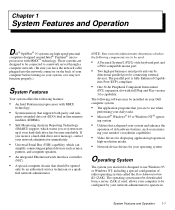
...become unreliable.
ZAK, if used .
• A Personal System/2 (PS/2)-style keyboard port and
a PS/2-compatible mouse port.
• Two high-performance serial ports and one bi-
ing system
&#...System memory that supports both parity and non- Chapter 1
System Features and Operation
Dell® OptiPlex® N systems are designed to be connected to a network server through a computer network. ...
User's Guide (.pdf) - Page 16


... and/or an application program or two.
Although you can attach to the computer to run any cables.
1-2 Dell OptiPlex N Systems User's Guide
This system runs application programs and ...95 or Windows NT Start button. You see the Windows 95 or Windows NT operating system desktop.) Examples of business applications such as the operating system, application programs, drivers, and utilities...
User's Guide (.pdf) - Page 19
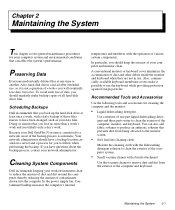
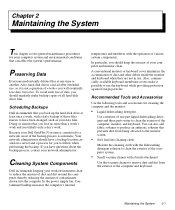
... of contaminants drawn into the computer by the power supply fan.
Because your Dell OptiPlex N system is automatic. Recommended Tools and Accessories
Use the following tools and accessories...; Small vacuum cleaner with a brush attachment
Use the vacuum cleaner to remove dust and dirt from the exterior of the computer and keyboard.
Preserving Data
Everyone inadvertently deletes files ...
User's Guide (.pdf) - Page 20


...administrator or a service technician to reseat any attached peripherals, and disconnect them from 5 percent...can cause chips to become loose due to arcing and
2-2 Dell OptiPlex N Systems User's Guide
Extreme temperature fluctuations can adversely affect system performance...hour. Extreme moisture buildup inside the computer or the keyboard. Altitude
Operating a system at 20 percent to 80 ...
Service Manual (.pdf) - Page 16
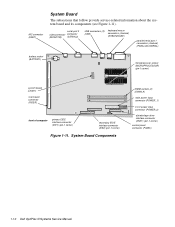
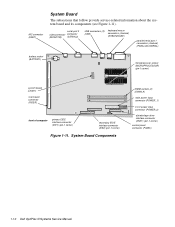
.../tape drive interface connector (DSKT) (pin-1 corner)
control panel connector (PANEL)
1-10 Dell OptiPlex N Systems Service Manual
serial port 2 video connector connector (MONITOR) (SERIAL2)
USB connectors (2) keyboard/mouse
(USB)
connectors (stacked)
(KYBD/MOUSE)
parallel/serial port 1 connectors (stacked) (PARALLEL/SERIAL)
battery socket (BATTERY)
microprocessor socket (MICROPROCESSOR...
Service Manual (.pdf) - Page 19


... other use.
* Although the OptiPlex N system board supports up to parallel port requires service. IRQ13 Generated by keyboard controller to indicate that keyboard's output buffer is available for ... service.
Interrupt Assignments
IRQ Line Used By/Available
IRQ0 Generated by keyboard controller to indicate that mouse's output buffer is available for use by super I /O controller ...
Service Manual (.pdf) - Page 22
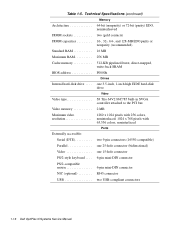
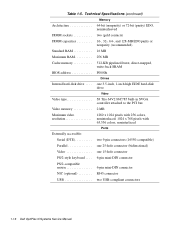
...1-inch high EIDE hard-disk drive
Video
Video type S3 Trio 64V2 86C785 built-in SVGA controller attached to the PCI bus
Video memory 2 MB
Maximum video resolution
1280 x 1024 pixels with 256 ...bidirectional)
Video one 15-hole connector
PS/2-style keyboard . . . . 6-pin mini-DIN connector
PS/2-compatible mouse 6-pin mini-DIN connector
NIC (optional RJ45 connector
USB two USB-...
Service Manual (.pdf) - Page 26
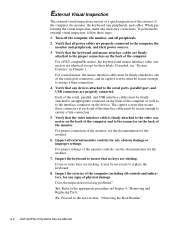
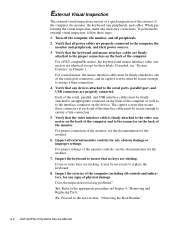
... keyboard and mouse interface cable connectors are properly connected to the appropriate procedure in Chapter 1. Verify that the video interface cable is firmly attached to the video connector on the back of physical damage. Verify that any signs of the computer as well as to the next section, "Observing the Boot Routine."
2-2 Dell OptiPlex...
Service Manual (.pdf) - Page 30
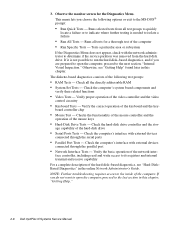
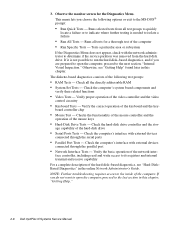
...the mouse keys
• Hard-Disk Drive Tests - If you do not want to open the computer, proceed to the inside of the video controller and the video
control circuitry
• Keyboard ...disk-based diagnostics, see "Getting Help" found later in this chapter, "Getting Help."
2-6 Dell OptiPlex N Systems Service Manual
Runs all tests for the Diagnostics Menu. This menu lets you are prepared ...
Service Manual (.pdf) - Page 40


... command.
Incorrect configuration settings in diskette drive. Defective keyboard/ mouse controller (defective system board).
3-6 Dell OptiPlex N Systems Service Manual protected
feature activated.
Operating system corrupted or not installed properly. Keyboard clock line failure
System cannot communicate with keyboard.
Table 3-2.
Hard disk controller failure
Hard disk drive...
Service Manual (.pdf) - Page 41
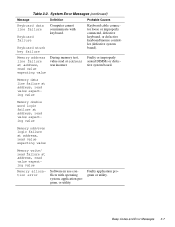
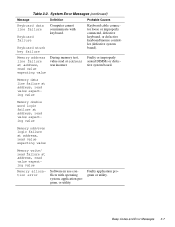
... at address, read value expecting value
During memory test, value read at address, read failure at address was incorrect.
Keyboard stuck key failure
Keyboard cable connector loose or improperly connected, defective keyboard, or defective keyboard/mouse controller (defective system board). Memory data line failure at address, read value expecting value
Memory double word logic failure...
Service Manual (.pdf) - Page 43
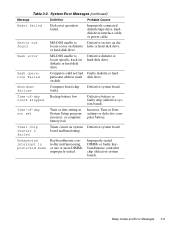
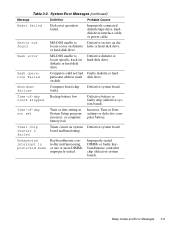
... Error Messages (continued)
Message
Definition
Probable Causes
Reset failed
Disk reset operation failed.
or hard-disk drive.
Improperly seated DIMMs or faulty keyboard/mouse controller chip (defective system board).
Shutdown failure
Computer board chip faulty. Timer chip counter 2 failed
Timer circuit on diskette or hard-disk drive. Improperly connected diskette/tape...
Service Manual (.pdf) - Page 53
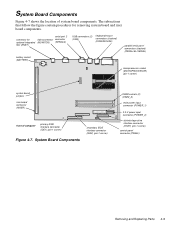
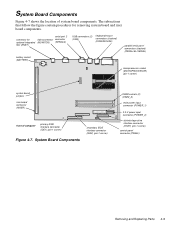
... that follow the figure contain procedures for optional integrated NIC (ENET)
video connector (MONITOR)
serial port 2 connector (SERIAL2)
USB connectors (2) keyboard/mouse
(USB)
connectors (stacked)
(KYBD/MOUSE)
battery socket (BATTERY)
parallel/serial port 1 connectors (stacked) (PARALLEL/SERIAL)
microprocessor socket (MICROPROCESSOR) (pin-1 corner)
system board jumpers
riser board...
Similar Questions
How To Solve No Boot Device Problems For 780 Optiplex Dell
(Posted by Lijop 9 years ago)
Optiplex 755 Will Not Recognize Keyboard Mouse Microsoft Support
(Posted by deibyredb 10 years ago)
I Have No Sound On My Del Optiplex360
I put in a video but the sound is 0 can't get any sound to work please help
I put in a video but the sound is 0 can't get any sound to work please help
(Posted by Stevieg86148 11 years ago)
Different Wireless Mouse With The Dell 2020 Wireless Keyboard/mouse Combo?
I have a new Dell All in One with wireless keyboard/mouse combo but want to use a more ergonomic mou...
I have a new Dell All in One with wireless keyboard/mouse combo but want to use a more ergonomic mou...
(Posted by mollymbengue 11 years ago)

