Dell OptiPlex N Support Question
Find answers below for this question about Dell OptiPlex N.Need a Dell OptiPlex N manual? We have 4 online manuals for this item!
Question posted by Lijop on August 15th, 2014
How To Solve No Boot Device Problems For 780 Optiplex Dell
The person who posted this question about this Dell product did not include a detailed explanation. Please use the "Request More Information" button to the right if more details would help you to answer this question.
Current Answers
There are currently no answers that have been posted for this question.
Be the first to post an answer! Remember that you can earn up to 1,100 points for every answer you submit. The better the quality of your answer, the better chance it has to be accepted.
Be the first to post an answer! Remember that you can earn up to 1,100 points for every answer you submit. The better the quality of your answer, the better chance it has to be accepted.
Related Dell OptiPlex N Manual Pages
Diagnostics and Troubleshooting Guide (.pdf) - Page 7


... a filled-out checklist.
• Appendix A, "Diagnostic Video Tests," discusses the
tests for the Video Test Group in the Dell Diagnostics to call Dell for technical assistance. If you need to solve many hardware and software problems yourself. If you must return a piece of your computer and components inside your computer, respectively.
• Chapter 7, "Getting...
Diagnostics and Troubleshooting Guide (.pdf) - Page 9


... appears on your
monitor or display. Screen text is text that are optional. Example: The following message appears on the screen of your screen:
No boot device available
Example: "Type md c:\dos and press ."
• Variables are placeholders for example, or it can be a system message, for which you substitute a value) are...
Diagnostics and Troubleshooting Guide (.pdf) - Page 21
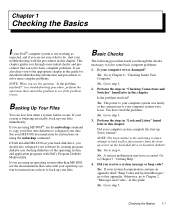
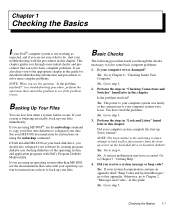
....
No.
Checking the Basics 1-1
Yes.
No. NOTE: The boot routine is the operating system's attempt to load its files into ...solve basic computer problems. It can lose data when a system failure occurs. in this guide for instructions on how to safeguard your troubleshooting with Dell's Program Diskette Maker utility.
If you see the question, "Is the problem resolved?" If Dell...
Diagnostics and Troubleshooting Guide (.pdf) - Page 30


...cards. The system configuration information in the Dell Diagnostics. See your operating system.
If ...problem in trying to verify that precedes the Index.
2-6 Diagnostics and Troubleshooting Guide
See the documentation that came with a diskette that has a bootable operating system, or remove the diskette from the diskette or hard-disk drive. Message No boot device available
No boot...
Diagnostics and Troubleshooting Guide (.pdf) - Page 43
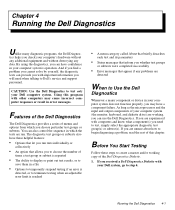
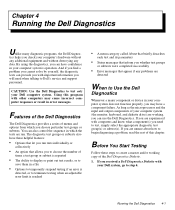
And if you find a problem you cannot solve by yourself, the diagnostic tests can have confidence in a file
• Options to temporarily suspend testing if an error is
detected, or to step 4. Using this chapter. If you are
detected
When to Use the Dell
Diagnostics
Whenever a major component or device in your computer system (the...
Diagnostics and Troubleshooting Guide (.pdf) - Page 44
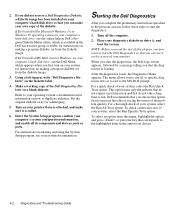
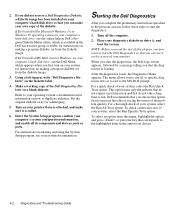
...working copy of the problem quickly.
Place your ... first to run all its components and devices, such as ports.
Enter the System Setup program, confirm your diagnostics diskette in the Dell Accessories group or folder, for information on... if one is available in drive A, and boot the system.
If Dell installed MS-DOS, but not Windows, on your computer's hard-disk drive...
Diagnostics and Troubleshooting Guide (.pdf) - Page 59


... drive fails during the boot routine. • Seek errors are reported by a program, files cannot be properly recalled.
these
problems may be written to.../write heads at each CD-ROM drive.
Running the Dell Diagnostics 4-17 Subtests
The five subtests in the IDE ... regarded as a multimedia CD) into each block of the device for reading data and verifies that
the computer cannot read from...
Diagnostics and Troubleshooting Guide (.pdf) - Page 62
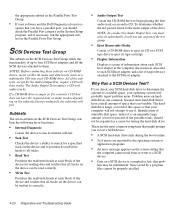
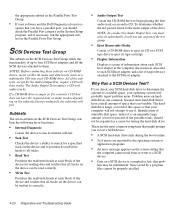
...• If your software and the Dell Diagnostics do not rec- Why Run a SCSI Devices Test? To determine whether the test passed...that might prompt you to test a SCSI device:
• A SCSI hard-disk drive fails during the boot routine.
• Seek errors are common,... is not usable. ognize that all tracks on the device can be intermittent.
Problem areas on CD-ROM drives, insert a CD with...
Diagnostics and Troubleshooting Guide (.pdf) - Page 77
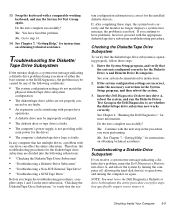
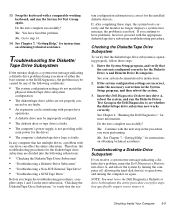
... Drive"
Before you begin the troubleshooting procedures, complete steps 1 and 2 in the Dell Diagnostics to verify that the system is operating properly, follow these steps, the system boots correctly and the monitor no longer displays a system error message, the problem is faulty.
cient power for the diskette/tape drive subsystem are not properly...
Diagnostics and Troubleshooting Guide (.pdf) - Page 85


... button on for any required SCSI device drivers are required and how they should be installed and configured. Checking Inside Your Computer 6-17
Determine whether the system has a Dell SCSI Array (DSA) controller card. Go to step 26.
Go to step 5.
5. Yes.
You have fixed the problem. Go to step 5. Change both of...
Diagnostics and Troubleshooting Guide (.pdf) - Page 127
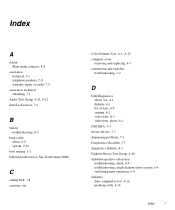
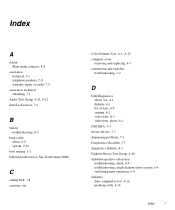
...4-1 diskette, 4-1 list of tests, 4-9 starting, 4-2 video tests, A-1 video tests, about, A-1
Dell Q&A, 7-3 device drivers, 3-3 diagnosing problems, 7-1 Diagnostics Checklist, 7-7 diagnostics diskette, 4-1 Diskette Drives Test Group, 4-16 diskette/tape drive subsystem
troubleshooting, about , 2-9 system, 2-10
boot routine, 1-1 bulletin board service. Index
A
About Main menu category, 4-8
assistance...
Diagnostics and Troubleshooting Guide (.pdf) - Page 130


... SI, 6-11 single diskette-drive system, 6-9 software
analyzing problems, 3-1 apparent malfunction, 4-12 checking for viruses, 3-1 device drivers, 3-3 does not recognize a port, 4-19, 4-... configuration information
about, 4-4 confirming with Dell Diagnostics, 4-4 system documentation, 7-3 system memory troubleshooting, 6-5 system messages about, 2-1 solving problems indicated by, 2-1 System Set Test ...
User's Guide (.pdf) - Page 16


... of devices.
Do not place it next to 80 percent relative humidity, with a dishwashing detergent solution, and use a dehumidifier to minimize the negative effects of dust and debris, which can cause serious damage to temperature fluctuations.
This moisture can also cause sealed
2-2 Dell OptiPlex N Systems User's Guide
Each Dell system is located in electrical problems...
User's Guide (.pdf) - Page 18


... when the voltage drops more than 20 percent below the normal AC line voltage level.
2-4 Dell OptiPlex N Systems User's Guide Overvoltage, undervoltage, and transients (or spikes) can create large voltage spikes... to become loose in an environment with the cost of the device. however, you should place the system on may cause problems when the power is not sharing a circuit with any of the...
User's Guide (.pdf) - Page 20


... result in the solution; Do not soak the cloth in electrical problems related to remove any dust from the slots and holes on the computer and between the keys on the front of the computer.
Use a vacuum cleaner to arcing and
2-2 Dell OptiPlex N Systems User's Guide NOTE: At 35°C (95°F), the...
User's Guide (.pdf) - Page 22
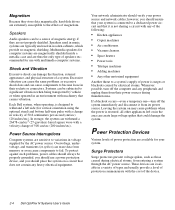
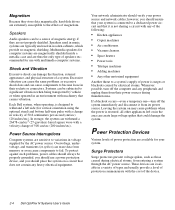
...the function, external appearance, and physical structure of a system.
To protect against such problems, power cables should always be a source of magnetic energy if they store data ... a 26478-cm/sec2 (27-gravities) faired square wave with the cost of the device.
2-4 Dell OptiPlex N Systems User's Guide Magnetism
Because they are not properly shielded.
Multimedia speakers for computer...
Service Manual (.pdf) - Page 26
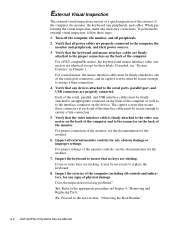
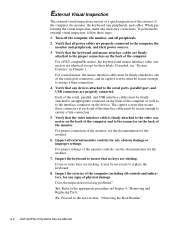
...proper connection of the monitor controls, see the documentation for any devices attached to the appropriate procedure in Chapter 1. Inspect the keyboard ...computer, including all power cables are identical except for any problems? Does the inspection reveal any obvious damage or improper ...Boot Routine."
2-2 Dell OptiPlex N Systems Service Manual Inspect the exterior of the computer.
Service Manual (.pdf) - Page 28
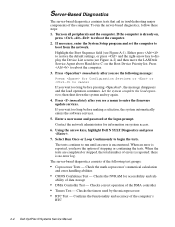
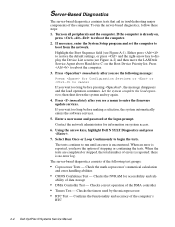
...selection, the system automatically enters the software services.
5.
Checks correct operation of the computer's
RTC
2-4 Dell OptiPlex N Systems Service Manual Confirms the functionality and accuracy of the DMA controller • Timers Test -...8226; DMA Controller Test - Turn on the Boot Device Priority list. Select Run Once or Loop Continuously to run the server-based diagnostics, follow these ...
Service Manual (.pdf) - Page 42


...drive subsystem (defective system board).
3-8 Dell OptiPlex N Systems Service Manual No boot sector on
diskette.
Plug and Play Configuration Error
Computer encountered problem in drive A.
Faulty diskette, diskette/...)
Message
Definition
Probable Causes
No boot device available
Computer does not recognize diskette drive or hard-disk drive from diskette or ...
Service Manual (.pdf) - Page 68
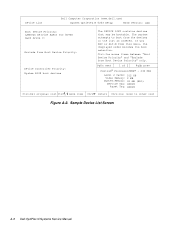
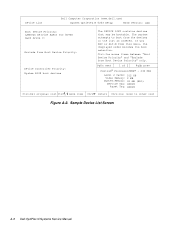
....
If you ESC or ALT-B from Boot Device Priority" only. Ctrl-Ins moves items between "Boot Device Priority" and "Exclude from this menu, the displayed order becomes the boot selection. The system attempts to other list
Figure A-2. Device List
Dell Computer Corporation (www.dell.com)
System OptiPlex N 5233 Setup
BIOS Version: XXX
Boot Device Priority: LANDesk Service Agent for 3C90X...
Similar Questions
Will An Optiplex 780 Shutdown If No Keyboard And Mouse Are Attached
(Posted by crowmkj 9 years ago)
Dell Inspiron One 2330- No Boot Device
My Dell Inspiron one 2330 won't power on and shows the message "no boot device". How can I fix this?...
My Dell Inspiron one 2330 won't power on and shows the message "no boot device". How can I fix this?...
(Posted by Anonymous-112264 10 years ago)
I Have No Sound On My Del Optiplex360
I put in a video but the sound is 0 can't get any sound to work please help
I put in a video but the sound is 0 can't get any sound to work please help
(Posted by Stevieg86148 11 years ago)
Just Bought A New Computer And It's Not Locating The Boot Device? Help!
(Posted by Jjbriggs84 12 years ago)

