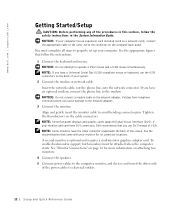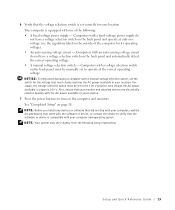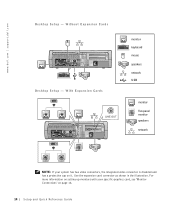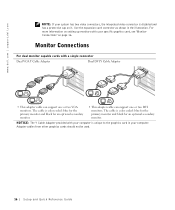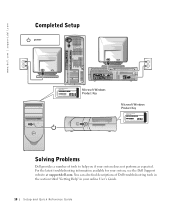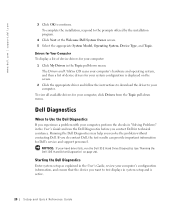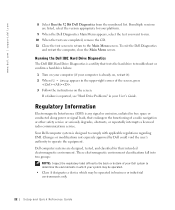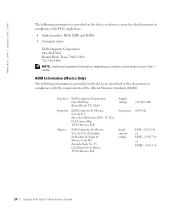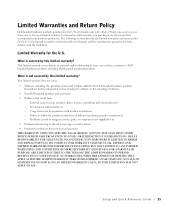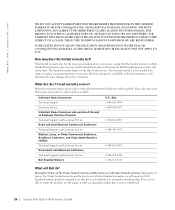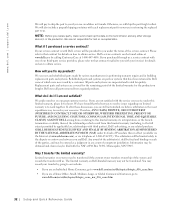Dell OptiPlex GX270N Support and Manuals
Get Help and Manuals for this Dell item

View All Support Options Below
Free Dell OptiPlex GX270N manuals!
Problems with Dell OptiPlex GX270N?
Ask a Question
Free Dell OptiPlex GX270N manuals!
Problems with Dell OptiPlex GX270N?
Ask a Question
Most Recent Dell OptiPlex GX270N Questions
Gx270n Xp Pro O.s.cd Partno Required.
I need to know the P/N of the XP Pro CD for the DELL Optiplex GX270N computer. It would also be usef...
I need to know the P/N of the XP Pro CD for the DELL Optiplex GX270N computer. It would also be usef...
(Posted by brianwithers 11 years ago)
My Dell Duplex 270 Desktop Not Booting
i have problem with my desktop. it is switching properly. motherboard indicator is ok. in diagnoseti...
i have problem with my desktop. it is switching properly. motherboard indicator is ok. in diagnoseti...
(Posted by sewwandisami 12 years ago)
Popular Dell OptiPlex GX270N Manual Pages
Dell OptiPlex GX270N Reviews
We have not received any reviews for Dell yet.