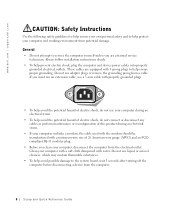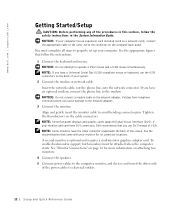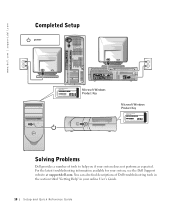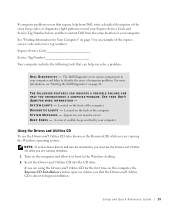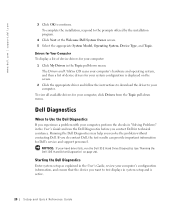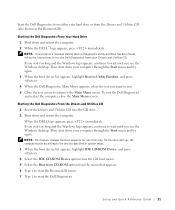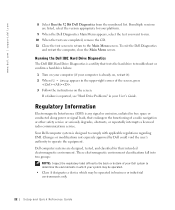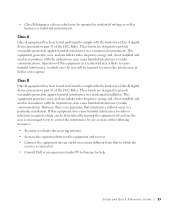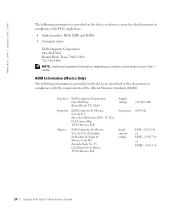Dell OptiPlex GX270N Support Question
Find answers below for this question about Dell OptiPlex GX270N.Need a Dell OptiPlex GX270N manual? We have 1 online manual for this item!
Question posted by brianwithers on December 16th, 2012
Gx270n Xp Pro O.s.cd Partno Required.
I need to know the P/N of the XP Pro CD for the DELL Optiplex GX270N computer. It would also be useful to know the Pid Ref. It can be found in the 'SETUPP.ini' file to be found in the I386 folder on the OS CD.
Current Answers
Answer #1: Posted by NiranjanvijaykumarAtDell on December 18th, 2012 4:55 AM
Hello brianwithers,
I am from Dell Social Media and Community.
Part number for XP Pro OS disc is G7624, unfortunately I do not have the pid ref number for this.
If this has not helped you or if you need any further assistance, feel free to message me on Twitter. I will be happy to assist and Happy Holidays to you and your family.
Dell-Niranjan
Twitter: @NiranjanatDell
I am from Dell Social Media and Community.
Part number for XP Pro OS disc is G7624, unfortunately I do not have the pid ref number for this.
If this has not helped you or if you need any further assistance, feel free to message me on Twitter. I will be happy to assist and Happy Holidays to you and your family.
Dell-Niranjan
Twitter: @NiranjanatDell
NiranjanAtDell
Dell Inc
Related Dell OptiPlex GX270N Manual Pages
Similar Questions
I Have A Dell Optiplex Gx60 And I Recently Just Reinstalled Windows Xp Pro On It
I have a Dell Optiplex GX60 and I recently just reinstalled Windows XP Pro on it. When I did that I ...
I have a Dell Optiplex GX60 and I recently just reinstalled Windows XP Pro on it. When I did that I ...
(Posted by ronalddatcher4 10 years ago)
How Do I Restore My Dell Optiplex Gx260 Xp Pro Back To Factory Settings?
Its an older PC and I do not have the original recovery disk.
Its an older PC and I do not have the original recovery disk.
(Posted by ms2000feb 12 years ago)