Dell OptiPlex GX270N Support Question
Find answers below for this question about Dell OptiPlex GX270N.Need a Dell OptiPlex GX270N manual? We have 1 online manual for this item!
Question posted by sewwandisami on September 13th, 2011
My Dell Duplex 270 Desktop Not Booting
i have problem with my desktop. it is switching properly. motherboard indicator is ok. in diagnosetic lights A green, B yellow, C green D green. please tell me the trouble.
Current Answers
There are currently no answers that have been posted for this question.
Be the first to post an answer! Remember that you can earn up to 1,100 points for every answer you submit. The better the quality of your answer, the better chance it has to be accepted.
Be the first to post an answer! Remember that you can earn up to 1,100 points for every answer you submit. The better the quality of your answer, the better chance it has to be accepted.
Related Dell OptiPlex GX270N Manual Pages
Setup and Quick Reference Guide - Page 3


... Your Computer 11 Getting Started/Setup 12 Monitor Connections 16 Completed Setup 18 Solving Problems 18
Using the Drivers and Utilities CD 19 Dell Diagnostics 20
When to Use the Dell Diagnostics 20 Starting the Dell Diagnostics 20 Running the Dell IDE Hard Drive Diagnostics 22 Regulatory Information 22 Class A 23 Class B 23 NOM Information...
Setup and Quick Reference Guide - Page 4


and Canada Only 36
4 Contents Dell Software and Peripherals (Canada Only 33 One-Year End-User Manufacturer Guarantee (Latin America and the Caribbean Only 34 Intel® Warranty Statement for Pentium® and Celeron® Processors Only (U.S.
Setup and Quick Reference Guide - Page 5


... document contains getting started/setup, solving problems, and safety, regulatory, and warranty information about technical changes to your Dell™ OptiPlex™ computer.
Readme files may be included on your CD to reinstall drivers, run the Dell Diagnostics, or access your hard drive, see the Dell Support website at support.dell.com.
Setup and Quick Reference...
Setup and Quick Reference Guide - Page 6


...click the User's Guides icon on your computer. www.dell.com | support.dell.com
What Are You Looking For?
• Express Service... the Operating System Reinstallation CD, use the Drivers and Utilities CD to troubleshoot and solve problems
User's Guide Windows Help and Support Center 1 Click the Start button and click Help ... devices that came with your desktop.
6 Setup and Quick Reference Guide
Setup and Quick Reference Guide - Page 7


... that describes your problem. 4 Follow the instructions on my computer configuration • Service contract for my computer • How to use Windows XP • Documentation for my computer • Documentation for devices (such as
memory, the hard drive, and the operating system • Customer Care - support.dell.com
The Dell Support website provides...
Setup and Quick Reference Guide - Page 8
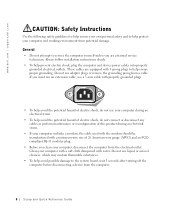
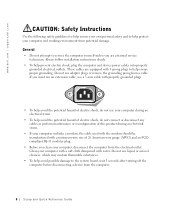
...prong plugs to help ensure proper grounding.
General
• ...dell.com
CAUTION: Safety Instructions
Use the following safety guidelines to help ensure your own personal safety and to help protect your computer with a soft cloth dampened with water. Always follow installation instructions closely.
• To help prevent electric shock, plug the computer and device power cables into properly...
Setup and Quick Reference Guide - Page 10


... your computer, observe the following : - For Japan, the voltage selection switch must be set to help avoid damaging a computer with a voltage selection switch on the outside of the following safe-handling guidelines. A manual voltage selection switch - A fixed-voltage power supply -
www.dell.com | support.dell.com
When Using Your Computer
As you use your monitor...
Setup and Quick Reference Guide - Page 11


... such as a microprocessor chip by its strain-relief loop, not on the chassis, such as explained in your online Dell documentation or in instructions otherwise provided to the computer. 3 Ground yourself by touching an unpainted metal surface on the cable...before you open the computer cover, perform the following steps in the sequence indicated. Setup and Quick Reference Guide 11
Setup and Quick Reference Guide - Page 12
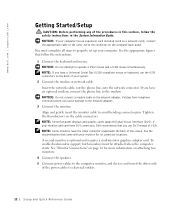
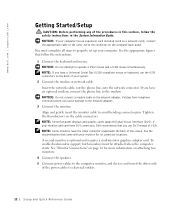
... back panel. NOTE: Some monitors have an optional modem, connect the phone line to properly set up your computer. See "Monitor Connections" on page 16 for its connector locations... is optional and requires a multimonitor graphics adapter card. NOTE: If you have DVI connectors, Dell recommends that you have the video connector underneath the back of the procedures in this section, follow...
Setup and Quick Reference Guide - Page 14
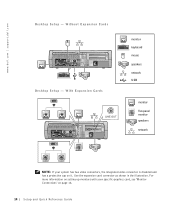
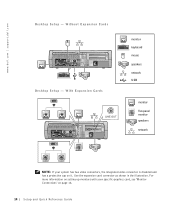
www.dell.com | support.dell.com
ABCD
Desktop Setup - With Expansion Cards
LINE OUT
monitor keyboard mouse speakers network USB
monitor flat-panel monitor speakers network
ABCD
NOTE: If... connector is disabled and has a protective cap on page 16.
14 Setup and Quick Re ference Guide Without Expansion Cards
Desktop Setup - Use the expansion card connector as shown in the illustration.
Setup and Quick Reference Guide - Page 16
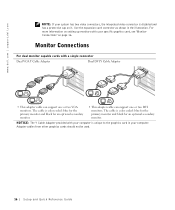
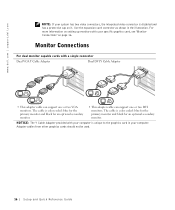
... can support one or two VGA monitors.
Adapter cables from other graphics cards should not be used.
16 Setup and Quick Re ference Guide www.dell.com | support.dell.com
NOTE: If your computer.
Setup and Quick Reference Guide - Page 18
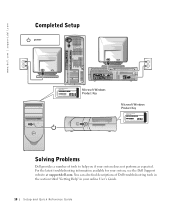
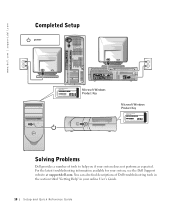
... Key
Microsoft Windows Product Key
XXX-XXXXX
Windows OS Professional OEM Nave Here
XXXXXXXXXX
XXXXX-XXX-XXX Product Key: XXXXX-XXXXX-XXXXX-XXXXX-XXXXX
Solving Problems
Dell provides a number of Dell troubleshooting tools in the section titled "Getting Help" in your online User's Guide.
18 Setup and Quick Re ference Guide
Setup and Quick Reference Guide - Page 19
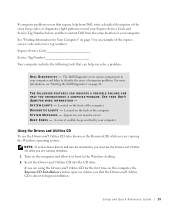
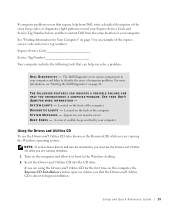
...FEATURES CAN INDICATE A POSSIBLE... CD while you solve a problem:
D E L L D...desktop...problems occur that the Drivers and Utilities CD is about to begin installation. and then contact Dell from Dell, write a detailed description of the computer S Y S T E M M E S S A G E S - The Dell...boot to identify the cause of computer problems. For more information, see "Starting the Dell Diagnostics" ...
Setup and Quick Reference Guide - Page 20
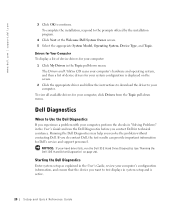
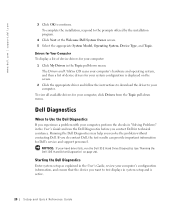
... computer, perform the checks in "Solving Problems" in the User's Guide and run the Dell IDE Hard Drive Diagnostics (see "Running the Dell IDE Hard Drive Diagnostics" on the screen...device you contact Dell for Dell's service and support personnel. www.dell.com | support.dell.com
3 Click OK to the prompts offered by the installation program.
4 Click Next at the Welcome Dell System Owner screen...
Setup and Quick Reference Guide - Page 21
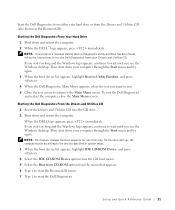
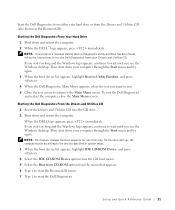
...Type 1 to start the ResourceCD menu. 7 Type 2 to wait until you see the Windows desktop. Starting the Dell Diagnostics From the Drivers and Utilities CD 1 Insert the Drivers and Utilities CD into the CD ... the Start menu and try again. 3 When the boot device list appears, highlight Boot to Utility Partition and press . 4 When the Dell Diagnostics Main Menu appears, select the test you wait ...
Setup and Quick Reference Guide - Page 22
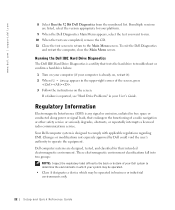
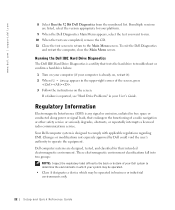
If a failure is designed to comply with applicable regulations regarding EMI. www.dell.com | support.dell.com
8 Select Run the 32 Bit Dell Diagnostics from the numbered list. Your Dell computer system is reported, see "Hard Drive Problems" in business or industrial environments only.
22 Setup and Quick Re ference Guide If multiple versions are listed...
Setup and Quick Reference Guide - Page 23
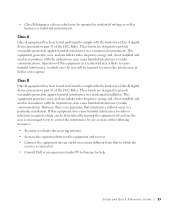
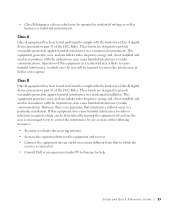
... equipment and receiver • Connect the equipment into an outlet on , the user is encouraged to try to which the
receiver is connected • Consult Dell or an experienced radio/TV technician for a Class B digital device, pursuant to part 15 of the FCC Rules. • Class B designates a device which may cause...
Setup and Quick Reference Guide - Page 24
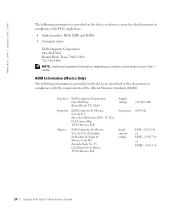
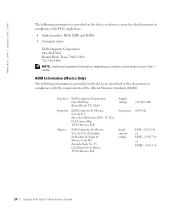
...DHM-3.0/1.5 A
24 Setup and Quick Re ference Guide Lomas Altas 11950 México, D.F. Ship to:
Dell Computer de México, S.A. de C.V. Avenida Soles No. 55 Col. Peñon the device... regulations:
• Model number: DHS, DHP, and DHM • Company name:
Dell Computer Corporation One Dell Way Round Rock, Texas 78682 USA 512-338-4400 NOTE: Additional regulatory information regarding your...
Setup and Quick Reference Guide - Page 25
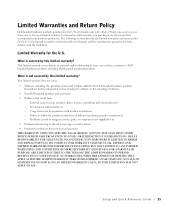
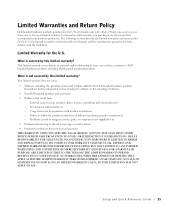
... our factory-integration system, third-party software, or the reloading of software • Non-Dell-branded products and accessories • Problems that result from: -
Setup and Quick Reference Guide 25
External causes such as accident, abuse, misuse, or problems with either a 90-day, one-year, two-year, three-year, or four-year limited...
Setup and Quick Reference Guide - Page 26
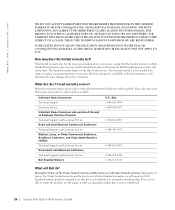
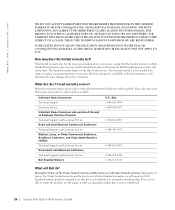
... MAY NOT APPLY TO YOU. How long does this limited warranty last? www.dell.com | support.dell.com
WE DO NOT ACCEPT LIABILITY BEYOND THE REMEDIES PROVIDED FOR IN THIS LIMITED ... FOR WHICH WE ARE RESPONSIBLE. This limited warranty lasts for the time period indicated on the lamps for Dell-branded projectors lasts only ninety days. Individual Home Consumers:
Technical Support Customer Service...
Similar Questions
When Booting Up Optiplex 960 Get Yellow Light And 3
(Posted by copydal 10 years ago)
How Can I Get Bluetooth On Dell Vostro 270s Desktop. Thx
how can I get Bluetooth on dell vostro 270s desktop. thx
how can I get Bluetooth on dell vostro 270s desktop. thx
(Posted by syhoho2 10 years ago)
Gx270n Xp Pro O.s.cd Partno Required.
I need to know the P/N of the XP Pro CD for the DELL Optiplex GX270N computer. It would also be usef...
I need to know the P/N of the XP Pro CD for the DELL Optiplex GX270N computer. It would also be usef...
(Posted by brianwithers 11 years ago)

