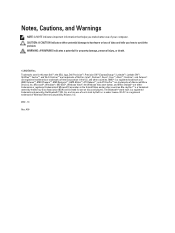Dell Vostro 270s Support Question
Find answers below for this question about Dell Vostro 270s.Need a Dell Vostro 270s manual? We have 2 online manuals for this item!
Question posted by syhoho2 on August 24th, 2013
How Can I Get Bluetooth On Dell Vostro 270s Desktop. Thx
Current Answers
Answer #1: Posted by prateekk007 on August 24th, 2013 3:47 AM
Please click on the link below to download the drivers. Ensure to select correct operating system before you start installation:
Please reply if you have further queries.
For easy access to drivers, manuals and product updates, please visit our Support Site .Thanks & Regards
Prateek K
Answer #2: Posted by TommyKervz on August 24th, 2013 12:53 AM
http://www.dell.com/support/drivers/us/en/04/Product/vostro-270
Related Dell Vostro 270s Manual Pages
Similar Questions
i have problem with my desktop. it is switching properly. motherboard indicator is ok. in diagnoseti...
i have dell vostro 220s desktop, it was working properly but then suddenly next time when i put on t...