Dell OptiPlex 7780 All In One Support and Manuals
Get Help and Manuals for this Dell item
This item is in your list!

View All Support Options Below
Free Dell OptiPlex 7780 All In One manuals!
Problems with Dell OptiPlex 7780 All In One?
Ask a Question
Free Dell OptiPlex 7780 All In One manuals!
Problems with Dell OptiPlex 7780 All In One?
Ask a Question
Popular Dell OptiPlex 7780 All In One Manual Pages
OptiPlex 7780 All-In-One Re-imaging Guide for Microsoft Windows - Page 3


......7 Updating or Resetting the BIOS 9
Flashing the BIOS ...9 Clearing CMOS settings ...9 Trusted Platform Module (TPM) security 9 Reinstalling the operating system 11 Reinstalling Drivers and Applications 12 Displaying drivers and applications on your computer 12 Reinstallation sequence for drivers and applications 13 1. Audio Driver ...15 Downloading and installing the Dell audio driver 15...
OptiPlex 7780 All-In-One Re-imaging Guide for Microsoft Windows - Page 5


...issues and support new features
However, if your computer with an update. Updating drivers unnecessarily may lead to continue with malicious software. Device drivers must be updated when you reinstall the operating system using the Dell Backup and Recovery application or other factory-reset methods. Installing or updating device drivers may create new problems. Review the importance...
OptiPlex 7780 All-In-One Re-imaging Guide for Microsoft Windows - Page 13


... for drivers and
applications
Driver installation is critical if you have the Service Tag, use the auto-detect feature or manually browse for your computer model.
4. Click Product support, enter the Service Tag of your computer, and then click
Submit. In some scenarios, you may not include the updated Intel chipset driver set for Dell computers. For more information, see the Dell knowledge...
OptiPlex 7780 All-In-One Re-imaging Guide for Microsoft Windows - Page 14
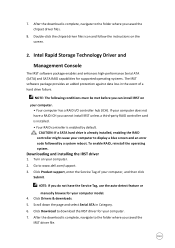
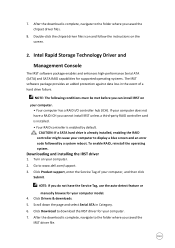
... a system reboot. Turn on your computer to display a blue screen and an error code followed by default. Double-click the chipset driver files icon and follow the instructions on
your computer. 7. To enable RAID, reinstall the operating system.
Click Product support, enter the Service Tag of a hard drive failure. NOTE: If you do not have a RAID...
OptiPlex 7780 All-In-One Re-imaging Guide for Microsoft Windows - Page 15
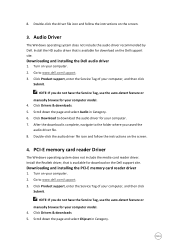
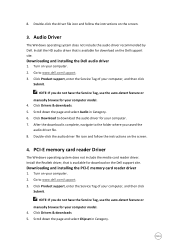
...media-card reader driver. Install the Realtek driver, that is available for your computer model. 4. Click Product support, enter the Service Tag of your computer. 7. Downloading and installing the Dell audio driver
1. Turn on the screen.
3. Click Drivers & downloads 5. Go to the folder where you do not have the Service Tag, use the auto-detect feature or
manually browse for your...
OptiPlex 7780 All-In-One Re-imaging Guide for Microsoft Windows - Page 16


... the Service Tag, use the auto-detect feature or
manually browse for your computer. 2. Scroll down the page and select Chipset in your computer, and then click
Submit. Downloading and installing IR Camera driver
1. Turn on your computer model. 4. Click Download to the folder where you saved Intel
ME driver file. 8. Go to www.dell.com/support. 3. Click Drivers...
OptiPlex 7780 All-In-One Re-imaging Guide for Microsoft Windows - Page 17
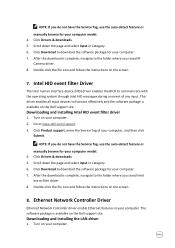
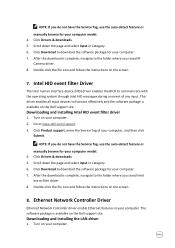
.... 5. Double-click the file icon and follow the instructions on your computer. The software package is complete, navigate to www.dell.com/support. 3. NOTE: If you do not have the Service Tag, use the auto-detect feature or
manually browse for your computer model. 4. This driver enables all input devices to function effectively and the software package...
OptiPlex 7780 All-In-One Service Manual - Page 85


... Conditions to identify if manual installation is complete, navigate to download the driver for your computer. 16. NOTE: Not all drivers and updates identified. Review the installation summary to use the auto-detect feature or manually browse for your computer model.
4. Enter the Service Tag of your computer. 2. Click View Drivers for browser-specific instructions.
8. Click Download to...
OptiPlex 7780 All-In-One Service Manual - Page 92
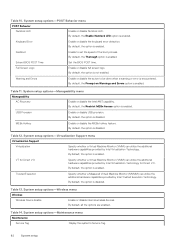
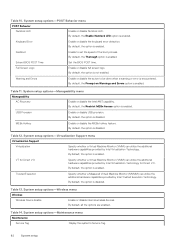
... is disabled. By default, the Thorough option is enabled.
By default, the Prompt on Warnings and Errors option is disabled. System setup options-Virtualization Support menu
Virtualization Support
Virtualization
Specify whether a Virtual Machine Monitor (VMM) can utilize the additional hardware capabilities provided by Intel Trusted Execution Technology.
By default, the option...
OptiPlex 7780 All-In-One Service Manual - Page 96
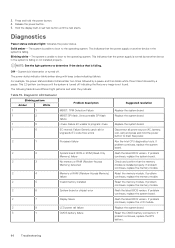
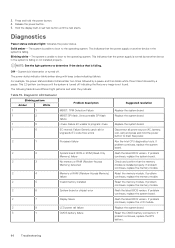
... is installed properly. The power status indicator blinks amber along with beep codes indicating failures. If problem continues, replace the LCD module.
2
8
LCD power rail failure
Replace the system board.
3
1
CMOS battery failure
Reset the CMOS battery connection. This 2,3 pattern continues until the test starts. If problem continues, replace the RTS battery.
96
Troubleshooting Hold...
OptiPlex 7780 All-In-One Setup and Specifications - Page 3
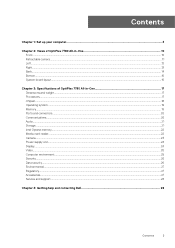
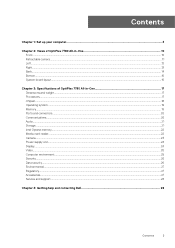
...
Chapter 1: Set up your computer...4
Chapter 2: Views of OptiPlex 7780 All-in-One 10 Front...10 Retractable camera...11 Left...12 Right...13 Back...14 Bottom...15 System board layout...16
Chapter 3: Specifications of OptiPlex 7780 All-in-One...security...26 Environmental...27 Regulatory...27 Accessories...27 Service and support...28
Chapter 4: Getting help and contacting Dell 29
Contents
3
OptiPlex 7780 All-In-One Setup and Specifications - Page 15


... has two functions:
• When the computer is no power; Service tag label
Views of OptiPlex 7780 All-in the Service Manual at www.dell.com/support/manuals. 2. RJ-45 port 10/100/1000 Mbps 7. Display Built-in color pattern for the display.
For more information, see the Troubleshooting section in -One
15 • HDMI 2.0 for Discrete Graphics 5. USB...
OptiPlex 7780 All-In-One Setup and Specifications - Page 17
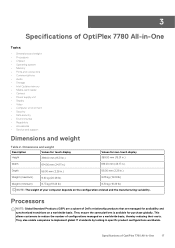
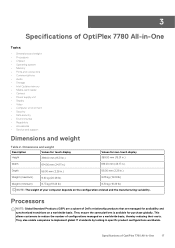
... and support
Dimensions and weight
Table 2. Dimensions and weight
Description
Values for touch display
Height
389.00 mm (15.31 in.)
Values for availability and synchronized transitions on a worldwide basis. They also enable companies to reduce the number of configurations managed on the configuration ordered and the manufacturing variability.
3
Specifications of OptiPlex 7780 All...
OptiPlex 7780 All-In-One Setup and Specifications - Page 19
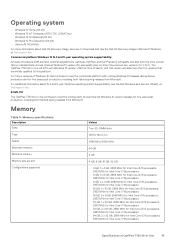
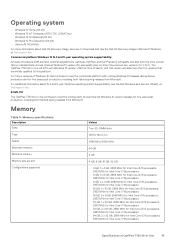
..., 2933 MHz for Intel Core i7/i9 processors
Specifications of Windows 10, Dell continues to test the commercial platform with the most current factory installed Semi-Annual Channel Windows 10 version (N) and qualify (but not ship) the previous two versions (N-1, N-2).
The OptiPlex 7780 All-in Microsoft Windows, at Dell support site. Operating system
• Windows 10 Home...
OptiPlex 7780 All-In-One Setup and Specifications - Page 26
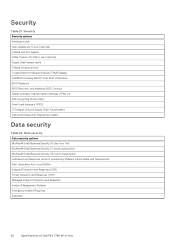
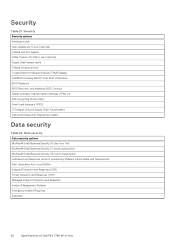
... (TDR) Managed Endpoint Detection and Response Incident Management Retainer Emergency Incident Response SafeData
26
Specifications of OptiPlex 7780 All-in-One Security
Table 21. Security Security options Kensington lock Dell Lockable port cover (optional) Chassis lock slot support Noble Custom AIO Plate Lock (optional) Supply chain tamper alerts Chassis intrusion switch Trusted Platform...
Dell OptiPlex 7780 All In One Reviews
Do you have an experience with the Dell OptiPlex 7780 All In One that you would like to share?
Earn 750 points for your review!
We have not received any reviews for Dell yet.
Earn 750 points for your review!
