Dell OptiPlex 7490 All-In-One Support and Manuals
Get Help and Manuals for this Dell item
This item is in your list!

View All Support Options Below
Free Dell OptiPlex 7490 All-In-One manuals!
Problems with Dell OptiPlex 7490 All-In-One?
Ask a Question
Free Dell OptiPlex 7490 All-In-One manuals!
Problems with Dell OptiPlex 7490 All-In-One?
Ask a Question
Popular Dell OptiPlex 7490 All-In-One Manual Pages
Re-imaging guide for Windows 10 - Page 3
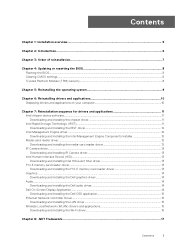
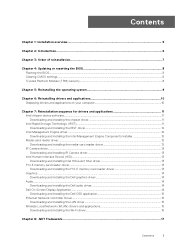
Contents
Chapter 1: Installation overview...5
Chapter 2: Introduction...6
Chapter 3: Order of reinstallation 7
Chapter 4: Updating or resetting the BIOS 8 Flashing the BIOS...8 Clearing CMOS settings...8 Trusted Platform Module (TPM) security...8
Chapter 5: Reinstalling the operating system 9
Chapter 6: Reinstalling drivers and applications 10 Displaying drivers and applications on your ...
Re-imaging guide for Windows 10 - Page 5
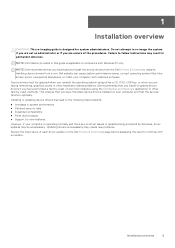
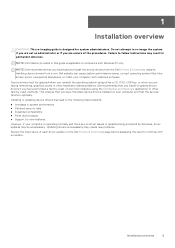
...performance ● Patched security risks ● Expanded compatibility ● Fixed device issues ● Support for system administrators. Failure to follow instructions may create new problems. Review the importance of each driver update on your computer and that you install or update device drivers if you have performed a factory reset of the procedures. This ensures that you have the...
Re-imaging guide for Windows 10 - Page 11
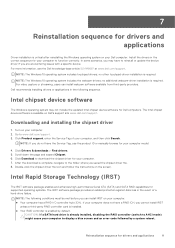
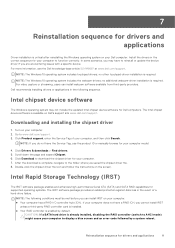
... a RAID ICH, you are encountering issues with a specific device. Click Product support, enter the Service Tag of a hard-drive failure.
Turn on the screen.
For video capture or streaming, users can install IRST on your computer. 2.
Double-click the chipset driver file icon and follow the instructions on your Dell computer. CAUTION: If a SATA hard drive is...
Re-imaging guide for Windows 10 - Page 12
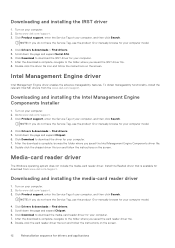
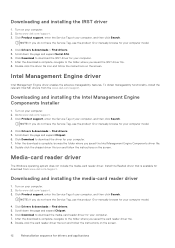
... your computer. 7. Click Download to the folder where you do not have the Service Tag, use the product ID or manually browse for your computer. 7. Double-click the driver file icon and follow the instructions on your computer model.
4. Go to www.dell.com/support. 3.
Install the Realtek driver that is complete, navigate to download the media-card reader...
Re-imaging guide for Windows 10 - Page 13


... your computer model.
4. Reinstallation sequence for download from www.dell.com/support. Downloading and installing Intel HID event filter driver
1.
Downloading and installing the PCI-E memory card reader driver
1. NOTE: If you saved the IR Camera Driver file. 8. Double-click the file icon and follow the instructions on the Dell support site.
Click Product support, enter the Service Tag...
Re-imaging guide for Windows 10 - Page 14


...Click Product support, enter the Service Tag of your computer model.
4. Click Drivers & downloads > Find drivers. 5. Scroll down the page and expand Video. 6.
Install the HD audio driver available for drivers and applications Downloading and installing the Dell audio driver
1. Go to the folder where you do not have the Service Tag, use the product ID or manually browse for...
Re-imaging guide for Windows 10 - Page 15
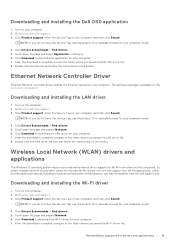
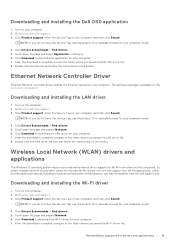
... applications, which provide additional features including enterprise authentication enhancements, can also be installed from the Dell support site. Turn on the computer. 2. NOTE: If you do not have the Service Tag, use the product ID or manually browse for your computer model.
4. Click Drivers & downloads > Find drivers. 5. After the download is complete, browse the folder where you do...
Service Manual - Page 1


OptiPlex 7490 All-In-One
Service Manual
Regulatory Model: W26C Regulatory Type: W26C003/W26C004 April 2021 Rev. A00
Service Manual - Page 89
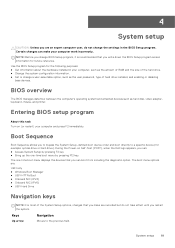
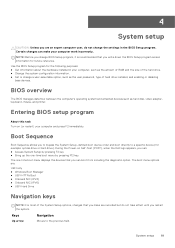
...attached devices such as the user password, type of hard drive installed, and enabling or disabling base devices.
Keys
Up arrow
Navigation
Moves to a specific device (for example: optical drive...9679; Set or change a user-selectable option, such as hard disk, video adapter, keyboard, mouse, and printer. 4
System setup
CAUTION: Unless you are recorded but do not change BIOS Setup program,...
Service Manual - Page 95
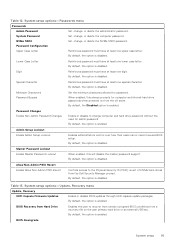
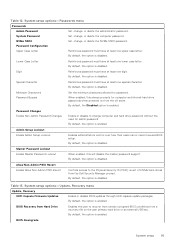
... external USB key.
System Password
Set, change , or delete the NVMe SSD0 password. Special Character
Reinforces password must have at least one special character. By default, the option is enabled.
System setup options-Update, Recovery menu
Update, Recovery
UEFI Capsule Firmware Updates
Enable or disable BIOS updates through UEFI capsule update packages. BIOS Recovery...
Service Manual - Page 103
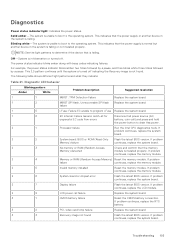
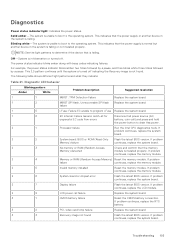
... internal: Failure Generic catch-all for
Disconnect all power source (AC,
ungraceful EC code flow errors
battery, coin-cell) and press and hold
the power button to the operating system. If problem
failure
continues, replace the memory module.
2
5
Invalid memory installed
Reset the memory module. This indicates that is unable to boot to determine if...
Setup and Specifications - Page 9


... the password for Windows updates. When setting up your OptiPlex 7490 All-in-One
9
NOTE: If connecting to a network for the wireless network access when prompted. For more information about installing and configuring Ubuntu, see the knowledge base articles SLN151664 and SLN151748 at www.dell.com/support.
For Ubuntu:
Follow the on -screen instructions to complete the setup.
Finish...
Setup and Specifications - Page 10


... upgrade your warranty.
10
Set up your system's hardware and software. Table 1. If not connected to the internet, create an offline account.
● On the Support and Protection screen, enter your computer. ● If connected to the internet, sign-in -One Dell Help & Support
Access help and support for Home PCs User's Guide on most of your OptiPlex 7490...
Setup and Specifications - Page 11


...
Description
Dell Update
Updates your OptiPlex 7490 All-in-One
11 For more information about using Dell Digital Delivery, see the knowledge base article SLN305843 at www.dell.com/support.
Set up your computer with critical fixes and latest device drivers as they become available. Dell Digital Delivery
Download software applications, which are purchased but not pre-installed on...
Setup and Specifications - Page 18
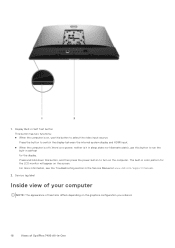
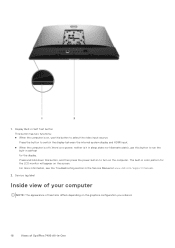
... the LCD monitor will appear on the screen. The built-in the Service Manual at www.dell.com/support/manuals.
2. Service tag label
Inside view of your computer
NOTE: The appearance of heat sink differs depending on the graphics configuration you ordered.
18
Views of OptiPlex 7490 All-in sleep state nor hibernate state), use this button to...
Dell OptiPlex 7490 All-In-One Reviews
Do you have an experience with the Dell OptiPlex 7490 All-In-One that you would like to share?
Earn 750 points for your review!
We have not received any reviews for Dell yet.
Earn 750 points for your review!
