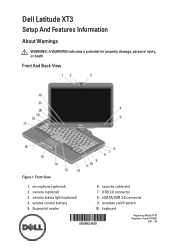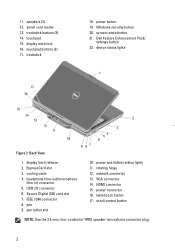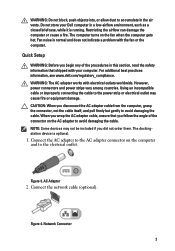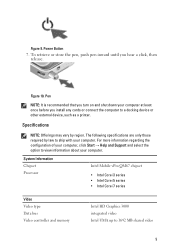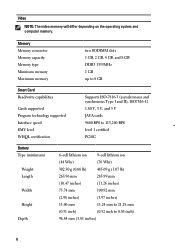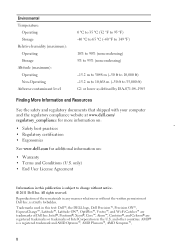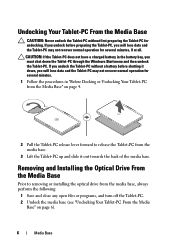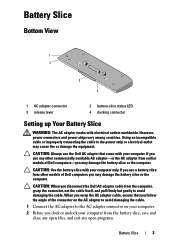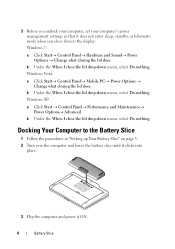Dell Latitude XT3 Support and Manuals
Get Help and Manuals for this Dell item

View All Support Options Below
Free Dell Latitude XT3 manuals!
Problems with Dell Latitude XT3?
Ask a Question
Free Dell Latitude XT3 manuals!
Problems with Dell Latitude XT3?
Ask a Question
Most Recent Dell Latitude XT3 Questions
Dell Xt3 Screen Will Not Rotate
(Posted by fullArun1 9 years ago)
How To Use Dell Xt3 Hdmi Output
(Posted by kpVishk 9 years ago)
Dell Latitude Xt3 Screen Does Not Rotate
(Posted by HELPOtbque 9 years ago)
Dell Xt3 Windows Security Button Does Not Work
(Posted by ampOverk 9 years ago)
What Stylus Will Work On Dell Latitude Xt3
(Posted by Rakarth 9 years ago)
Dell Latitude XT3 Videos
Popular Dell Latitude XT3 Manual Pages
Dell Latitude XT3 Reviews
We have not received any reviews for Dell yet.