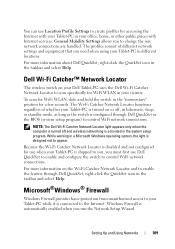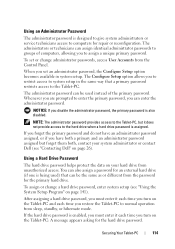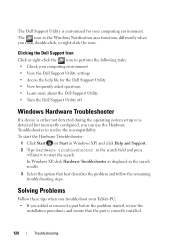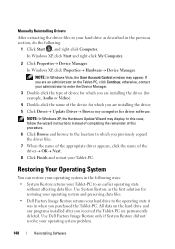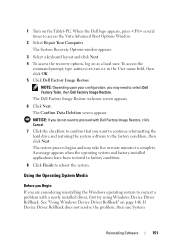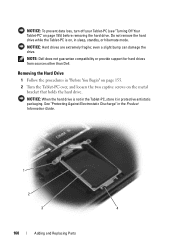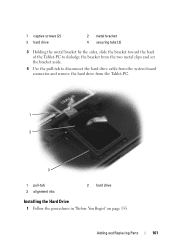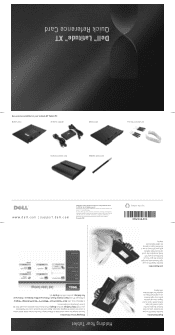Dell Latitude XT Support and Manuals
Get Help and Manuals for this Dell item

View All Support Options Below
Free Dell Latitude XT manuals!
Problems with Dell Latitude XT?
Ask a Question
Free Dell Latitude XT manuals!
Problems with Dell Latitude XT?
Ask a Question
Most Recent Dell Latitude XT Questions
How To Replace Hard Drive In Dell Xt Tablet
(Posted by ericlhackdv 9 years ago)
How To Replace Dell Xt Hard Drive
(Posted by blnnar 9 years ago)
How To Remove Hard Drive Latitude Xt2 Tablet
(Posted by Rejaysk 9 years ago)
How To Remove A Hard Drive Dell Latitude Xt3
(Posted by lestedsa 9 years ago)
Which Window Service Enables Touch Screen Latitude Xt
(Posted by dlmmwilbo 9 years ago)
Dell Latitude XT Videos
Popular Dell Latitude XT Manual Pages
Dell Latitude XT Reviews
We have not received any reviews for Dell yet.