Dell Latitude XT Support Question
Find answers below for this question about Dell Latitude XT.Need a Dell Latitude XT manual? We have 4 online manuals for this item!
Question posted by dlmmwilbo on June 4th, 2014
Which Window Service Enables Touch Screen Latitude Xt
The person who posted this question about this Dell product did not include a detailed explanation. Please use the "Request More Information" button to the right if more details would help you to answer this question.
Current Answers
There are currently no answers that have been posted for this question.
Be the first to post an answer! Remember that you can earn up to 1,100 points for every answer you submit. The better the quality of your answer, the better chance it has to be accepted.
Be the first to post an answer! Remember that you can earn up to 1,100 points for every answer you submit. The better the quality of your answer, the better chance it has to be accepted.
Related Dell Latitude XT Manual Pages
Quick Reference Guide - Page 6


....
• How to remove and replace parts
Dell™ Latitude™ XT User's Guide
• Specifications
Microsoft Windows XP and Windows
• How to configure system settings
Vista™ Help and...the Drivers and Utilities media to reinstall drivers (see "Reinstalling Drivers and Utilities" in Windows XP)→ Help and Support→ Dell User and System Guides→ System Guides...
Quick Reference Guide - Page 8


... newly designed Microsoft Windows License incorporates a missing portion or "hole" to reinstall your operating system. See "System Setup Screens" in the battery...Service Tag and Express Service Code • Microsoft® Windows® License Label
Find It Here
Service Tag and Microsoft Windows License
NOTE: Your Tablet-PC's Service Tag label is located under the main battery in your Service...
Quick Reference Guide - Page 13


... 4 device status lights CCFL LCD option only)
5 digital array microphone
6 biometric reader
7 touch pad
8 touch pad buttons
9 track stick buttons
10 keyboard
11 track stick
12 rotating hinge
13 digital array microphone 15 Windows® security button
14 power button 16 screen rotate button
17 QuickSet tablet settings button
18 e-mail application shortcut button...
Quick Reference Guide - Page 21


... the computer exit hibernate mode by pressing a key or touching the touch pad or track stick. If necessary, the AC adapter...prevents the battery from being used in the Power Options Properties window or the QuickSet Power Management Wizard, you like.
If ...If the battery is longer with your operating system. 3 Select Enable hibernation.
4 Click Apply and OK. Charging the Battery
When you...
Quick Reference Guide - Page 24
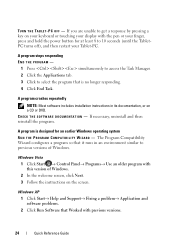
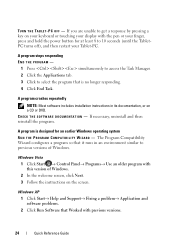
...software problems. 2 Click Run Software that is designed for at least 8 to previous versions of Windows. 2 In the welcome screen, click Next. 3 Follow the instructions on a CD or DVD.
C H E C K ... so that it runs in its documentation, or on the screen.
If you are unable to get a response by pressing a key on your keyboard or touching your display with this version of Windows.
User's Guide - Page 28


...or may not have an ambient light sensor.
Press and the left-arrow key to enable or disable the sensor (see "Using the Display" on the display option you ...88). 7 touch pad 9 track stick buttons 11 track stick 13 digital array microphone 15 Windows® security button 17 QuickSet tablet settings button
8 touch pad buttons 10 keyboard 12 rotating hinge 14 power button 16 screen rotate button ...
User's Guide - Page 55


... is in notebook mode and that your Tablet-PC.
Setting Up and Using Your Tablet-PC
55 NOTE: You can use all the pen and touch screen input methods (see "Controlling Your Tablet-PC in Tablet Mode" on page 62) while in notebook mode except for the scroll control and back button...
User's Guide - Page 137


... self test. In the system Control Panel, open the N-trig Tablet Settings icon and click the Trouble Shooting button to enable Touch, Pen, Dual, or Auto (Windows Vista only). E I T H E R TO U C H O R P E N M O D E N O T F U N C T ...the pop-up window provides instruction to the factory default configuration.
TE S T T H E M O U S E C O N T R O L L E R - On the Touch screen, ensure that ...
User's Guide - Page 230
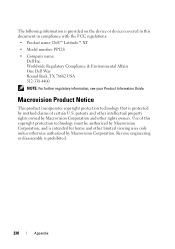
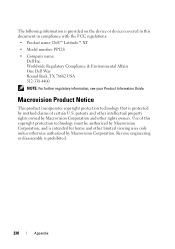
... prohibited.
230
Appendix The following information is provided on the device or devices covered in compliance with the FCC regulations:
• Product name: Dell™ Latitude™ XT
• Model number: PP12S
• Company name: Dell Inc. patents and other intellectual property rights owned by Macrovision Corporation and other limited viewing uses...
Quick Reference Card - Page 1
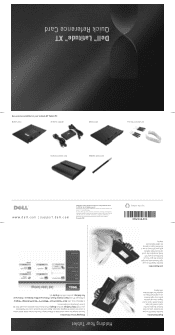
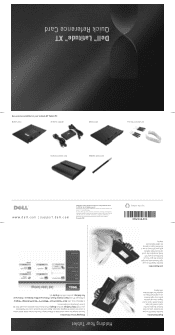
... Inc. Microsoft, Windows, and Windows Vista are trademarks of Dell Inc. Holding Your Tablet
Changing Screen Orientation You can hold the pen in the U.S.A.
0NW164A01
Leather portfolio case
WWAN antenna kit
Battery slice
45-W AC adapter
Media base
Pen tips accessory kit
Accessories available for your Latitude XT Tablet-PC:
Dell™ Latitude™ XT Quick Reference...
Quick Reference Card - Page 2


...can configure this button to enter touch mode.
Touch mode remains active until the pen is not within range, double-tap the display with WWAN-enabled systems. The WWAN antenna must be... drawn on the screen.
Click the radio button for WWAN reception. Available Input Modes Pen only - Touch mode is disabled. Auto mode - If the pen is close the
1
active window, press and hold...
Multi-Touch Gestures Upgrade Tech Sheet - Page 5


...which commands are interpreted.
Dell Latitude XT Multi-Touch Gestures Upgrade
3 a In the Select Your Product Family column, click Laptops. d Click Continue. 5 If you clicked Select Model, complete the following steps:
a In the entry field, enter the Service Tag number assigned to step 6. The multi-touch gestures upgrade software is enabled.
NOTICE: During installation of this...
Multi-Touch Gestures Upgrade Tech Sheet - Page 6


... Drivers option on the screen.
8 In the list that are running on your Tablet-PC where you want to run the file. Security N-trig Warning popup window, click Save, and ... system and driver language using Windows Vista®, a User Account Control window opens.
12 Click Allow to close this window and start the installation.
4
Dell Latitude XT Multi-Touch Gestures Upgrade NOTE: Wait for...
Multi-Touch Gestures Upgrade Tech Sheet - Page 7


Dell Latitude XT Multi-Touch Gestures Upgrade
5 NOTE: In the Setup Status window, a progress bar appears showing the download status of the license agreement, and then click Next to continue.
15 In the Ready to Install the Program window, click Install.
16 At the next window, ensure that appears next on your Tablet-PC and it is...
Multi-Touch Gestures Upgrade Tech Sheet - Page 8
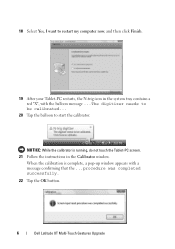
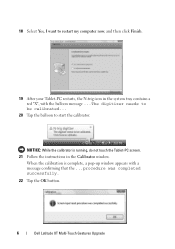
....
19 After your Tablet-PC restarts, the N-trig icon in the Calibrator window. When the calibration is running, do not touch the Tablet-PC screen. 21 Follow the instructions in the system tray contains a red "X", with a message confirming that the ...procedure was completed successfully. 22 Tap the OK button.
6
Dell Latitude XT Multi-Touch Gestures Upgrade
Multi-Touch Gestures Upgrade Tech Sheet - Page 9


... operating system or active application software. Scroll Gesture Placing two fingers on the screen. Gestures icons shown herein are interpreted as user commands to the screen. This multitouch update includes three gestures: a scroll gesture, a zoom gesture, and a two-finger double-tap gesture. They are sourced by N-trig Ltd. Dell Latitude XT Multi-Touch Gestures Upgrade
7
Multi-Touch Gestures Upgrade Tech Sheet - Page 10


...-click the N-trig icon ( )in the system tray, and tap the Multi-Touch Gestures tab. Two-Fingers Double-Tap Gesture Tapping the screen twice with two fingers sends an operating system command that opens Internet Explorer.
It..., such as turning the display off and disabling touch gestures (default), or run an executable program, such as desired.
8
Dell Latitude XT Multi-Touch Gestures Upgrade
Multi-Touch Gestures Upgrade Tech Sheet - Page 12
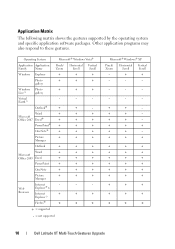
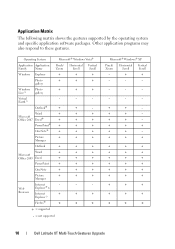
...®
+
+
+
+ = supported
- = not supported
Microsoft® Windows® XP
Pinch/ Zoom
Horizontal Vertical
Scroll
Scroll
-
+
+
-
-
-
-
-
-
-
-
-
+
+
-
+
+
-
+
+
-
+
+
+
+
+
-
+
+
+
+
+
+
+
+
+
+
+
+
+
+
+
+
+
+
+
+
+
+
+
+
+
+
+
+
+
+
10
Dell Latitude XT Multi-Touch Gestures Upgrade
Outlook®
+
+
- Word Microsoft...
Similar Questions
Can Dell Latitude Xt Use Different Touchscreen Drivers
(Posted by kanegeorge 10 years ago)
Can You Put A Hard Drive Into A Latitude Xt Docking Bay
(Posted by Zaratlill 10 years ago)



