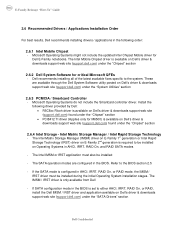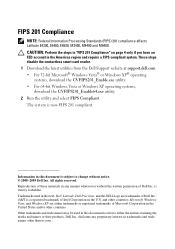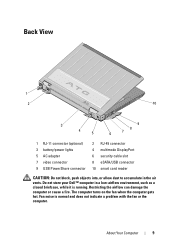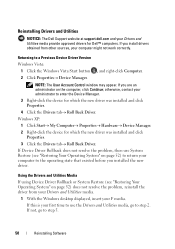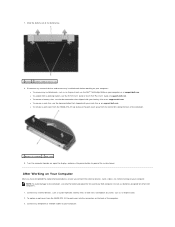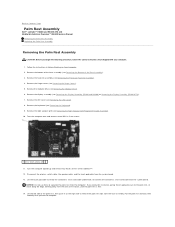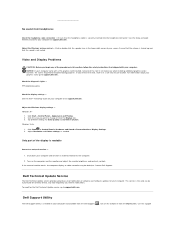Dell Latitude E6400 ATG Support and Manuals
Get Help and Manuals for this Dell item

View All Support Options Below
Free Dell Latitude E6400 ATG manuals!
Problems with Dell Latitude E6400 ATG?
Ask a Question
Free Dell Latitude E6400 ATG manuals!
Problems with Dell Latitude E6400 ATG?
Ask a Question
Most Recent Dell Latitude E6400 ATG Questions
How Do I Activate The Display Port On An E 6400 Atg
i want to connect my laptop to a tv using the display port
i want to connect my laptop to a tv using the display port
(Posted by ricardogwf 11 years ago)
My Headphone Not Working In My Dell Latitude E6400 What Is The Solotion
(Posted by himmatbaberzi 11 years ago)
Activate Touchscreen
(Posted by Anonymous-79882 11 years ago)
Where Is The External Jack Mic Located
(Posted by blessmike 11 years ago)
Dell Latitude E6400 ATG Videos
Popular Dell Latitude E6400 ATG Manual Pages
Dell Latitude E6400 ATG Reviews
We have not received any reviews for Dell yet.