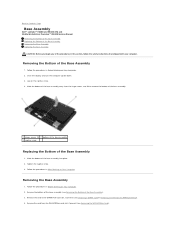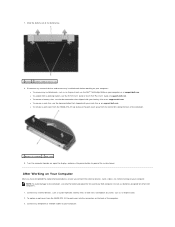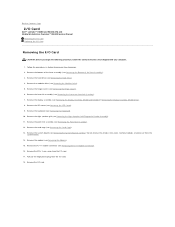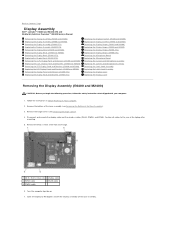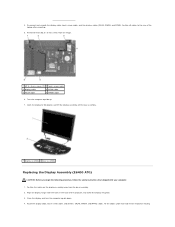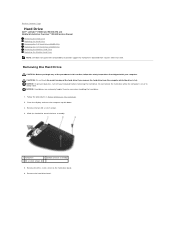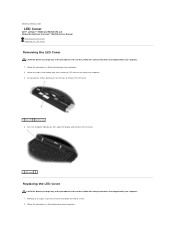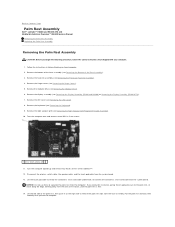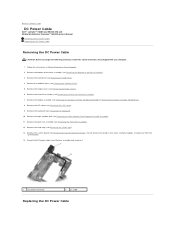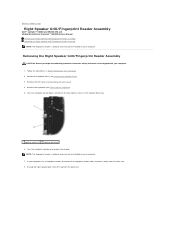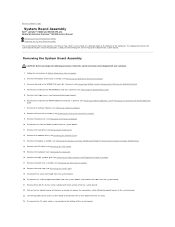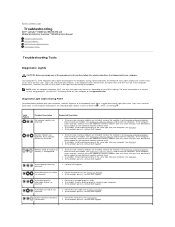Dell Latitude E6400 ATG Support Question
Find answers below for this question about Dell Latitude E6400 ATG.Need a Dell Latitude E6400 ATG manual? We have 6 online manuals for this item!
Question posted by ricardogwf on February 5th, 2013
How Do I Activate The Display Port On An E 6400 Atg
Current Answers
Answer #1: Posted by prateekk007 on February 5th, 2013 7:37 AM
First you need to get a display cable. After that connect your TV with the same and press FN+F8 to transfer the display. In case FN+F8 is not working than click Start-Type Connect to and Select connect to external display.
Please reply me if you need any further help.
Thanks & Regards
Prateek K