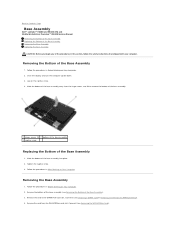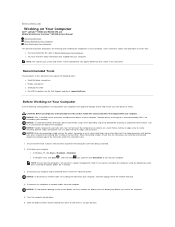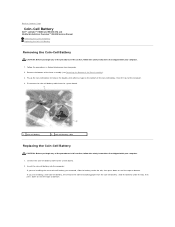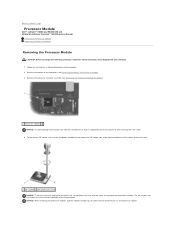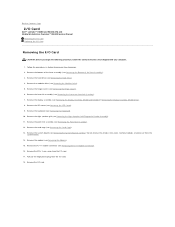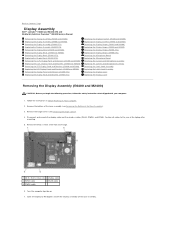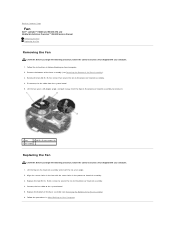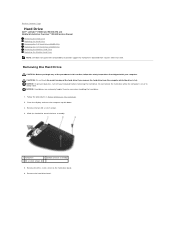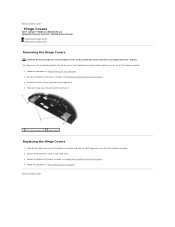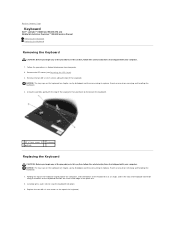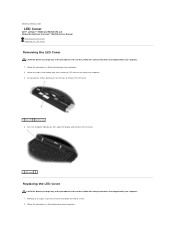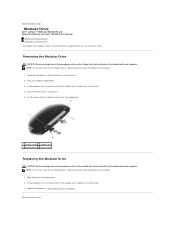Dell Latitude E6400 ATG Support Question
Find answers below for this question about Dell Latitude E6400 ATG.Need a Dell Latitude E6400 ATG manual? We have 6 online manuals for this item!
Question posted by himmatbaberzi on January 22nd, 2013
My Headphone Not Working In My Dell Latitude E6400 What Is The Solotion
The person who posted this question about this Dell product did not include a detailed explanation. Please use the "Request More Information" button to the right if more details would help you to answer this question.
Current Answers
Answer #1: Posted by NiranjanvijaykumarAtDell on January 23rd, 2013 3:36 AM
Hello himmatbaberzi,
I am from Dell Social Media and Community.
There may be various possibilities for the sound issue with your system. To start off with, follow the link below to resolve the issue.
http://support.dell.com/support/topics/global.aspx/support/kcs/document?docid=266424
If this has not helped you or if you need any further assistance, feel free to message me on Twitter(@NiranjanatDell). I will be happy to assist.
Dell-Niranjan
I am from Dell Social Media and Community.
There may be various possibilities for the sound issue with your system. To start off with, follow the link below to resolve the issue.
http://support.dell.com/support/topics/global.aspx/support/kcs/document?docid=266424
If this has not helped you or if you need any further assistance, feel free to message me on Twitter(@NiranjanatDell). I will be happy to assist.
Dell-Niranjan
NiranjanAtDell
Dell Inc
Related Dell Latitude E6400 ATG Manual Pages
Similar Questions
How To Tell My Camera Is Working On Inspiron N7110 Laptop
(Posted by cmathsmith 10 years ago)
My F3 Key Does Not Work To Dell Inspiron Laptop N5110
(Posted by alin2luisj 10 years ago)
How Do I Activate The Display Port On An E 6400 Atg
i want to connect my laptop to a tv using the display port
i want to connect my laptop to a tv using the display port
(Posted by ricardogwf 11 years ago)