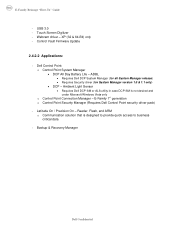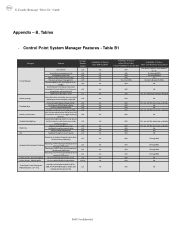Dell Latitude E4200 Support and Manuals
Get Help and Manuals for this Dell item

View All Support Options Below
Free Dell Latitude E4200 manuals!
Problems with Dell Latitude E4200?
Ask a Question
Free Dell Latitude E4200 manuals!
Problems with Dell Latitude E4200?
Ask a Question
Most Recent Dell Latitude E4200 Questions
How To Reformat A Hard Drive For Dell E4200
(Posted by Pacodesi 9 years ago)
What Is F1 Key On Dell Latitude E4200
(Posted by hiha 9 years ago)
How To Recovery Dell Latitude E4200
(Posted by radscwk 9 years ago)
Dell Latitude Won't Start Recovery Partition
(Posted by martbra 9 years ago)
How To Remove Dell Latitude E4200 Hdd
(Posted by Witycristi 9 years ago)
Dell Latitude E4200 Videos
Popular Dell Latitude E4200 Manual Pages
Dell Latitude E4200 Reviews
We have not received any reviews for Dell yet.