Dell Latitude 5531 Support and Manuals
Get Help and Manuals for this Dell item
This item is in your list!

View All Support Options Below
Free Dell Latitude 5531 manuals!
Problems with Dell Latitude 5531?
Ask a Question
Free Dell Latitude 5531 manuals!
Problems with Dell Latitude 5531?
Ask a Question
Popular Dell Latitude 5531 Manual Pages
SIM/eSIM Setup Guide for Windows - Page 4
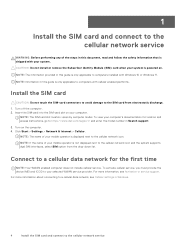
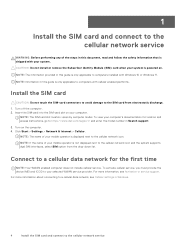
... computer's documentation for the first time
NOTE: Your WWAN enabled computer does not include cellular service. Connect to a cellular data network for location and access instructions, go to https://www.dell.com/support/ and enter the model number in Search support. 3. CAUTION: Do not install or remove the Subscriber Identity Module (SIM) card when your selected WWAN...
SIM/eSIM Setup Guide for Windows - Page 8


Dell releases updated drivers frequently to protect the computer and ensure that the Dell computer has the latest security patches, fixes, and functionality. NOTE: If you do not have the Service Tag, use the auto-detect feature or manually browse for your operating system from the Modem/Communication category. 7. Run the installer, and follow the installation instructions.
8
Install the ...
Service Manual - Page 122


...or collapses a drop-down the BIOS Setup program screen information for the following purposes: ● Get information about the hardware installed in your computer work incorrectly. Moves to... operating system and attached devices such as the user password, type of the hard drive. ● Change the system configuration information. ● Set or change a user-selectable option, such as hard...
Service Manual - Page 130


...) revert of the computer firmware to or greater than the value specified by the Auto OS Recovery Threshold setup option and local Service OS does not boot or is not installed. By default, the option is disabled.
Minimum Characters Password Bypass
Set the minimum characters allowed for admin password. Password Changes Enable Non-Admin Password Changes
Enable or disable...
Service Manual - Page 139


... fails), the battery status LED will shut down. Troubleshooting 139 NOTE: Dell SupportAssist Pre-boot diagnostics upon launch, initiates an LCD BIST first, expecting a user intervention confirm functionality of your Latitude 5531. For cases, when a [2,7] error code is shown, check to see if the display cable is an inherent problem with the LCD (screen) of the last...
Service Manual - Page 140


...description
Suggested resolution
Generic catch-all for ungraceful EC code flow
errors
Disconnect all power source (AC, battery, coin cell) and drain flea power by ● Press power button for 3~5 seconds. CPU failure
● Run the Dell Support
Assist/Dell Diagnostics
tool.
●
If problem persists,
replace the system board.
Flash corruption detected by pressing
and holding...
Setup and Specifications - Page 3


... Set up your Latitude 5531 5
Chapter 2: Views of Latitude 5531 7 Right...7 Left...7 Top...8 Front...8 Bottom...9 Back...9 Service Tag...10 Battery charge and status light ...10
Chapter 3: Specifications of Latitude 5531...optional)...22 Sensor ...22 GPU-Integrated...22 GPU-Discrete...22 Multiple display support matrix...23 Hardware security...23 Smart-card reader...24 Contactless smart-card reader...
Setup and Specifications - Page 4


Chapter 5: Keyboard shortcuts of Latitude 5531 29 Chapter 6: Getting help and contacting Dell 31
4
Contents
Setup and Specifications - Page 5


... to a secured wireless network, enter the password for Windows updates. Locate and use Dell apps from your computer depending on the computer.
2. NOTE: To conserve battery power, the battery might enter power saving mode. Set up your Latitude 5531
NOTE: The images in the Knowledge Base Resource at www.dell.com/support.
Connect the power adapter and press...
Setup and Specifications - Page 6


... purchased but not preinstalled on using Dell Update, search in the Knowledge Base Resource at www.dell.com/support.
6
Set up your computer. Table 1. SupportAssist proactively checks the health of the Dell devices running at www.dell.com/ support. Locate Dell apps
Resources
Description
Dell Product Registration Register your computer. For more information on your Latitude 5531
Re-imaging guide for Windows - Page 3


...12 Downloading and installing the Dell audio driver 12 Fingerprint-reader driver...12 Downloading and installing the fingerprint-reader driver 12 Dell ControlVault3 Driver Firmware...12 Downloading and installing the Dell ControlVault3 driver and firmware 12 IR Camera driver...13 Downloading and installing IR Camera driver...13 Dell Power Manager Service...13 Downloading and installing the DPM...
Re-imaging guide for Windows - Page 4


... each driver update on the Dell Drivers & Downloads page before assessing the need to install or update drivers on your Dell computer using either a CD, DVD, USB key, or when you have performed a factory reset of your computer and that the devices function optimally. Do not attempt to continue with malicious software.
Failure to follow instructions may create new problems...
Re-imaging guide for Windows - Page 10


... available on the screen. Downloading and installing the chipset driver
1. In the Search support field, enter the Service Tag/Serial Number/Service Request/Model/Keyword of your computer. Click Drivers & downloads > Find drivers. 5. Critical Microsoft Knowledge Base (KB) updates
Dell recommends installing all products to www.dell.com/support. 3.
Intel chipset device software
The Windows...
Re-imaging guide for Windows - Page 11


... have the Service Tag/Serial Number/Service Request/Model/Keyword, use the SupportAssist feature to display a blue screen and an error code followed by default. CAUTION: If a SATA hard drive is complete, go to manually browse for your computer. 2. To enable RAID, reinstall the operating system. Downloading and installing the IRST driver
1. Go to www.dell.com/support. 3. NOTE: If...
Re-imaging guide for Windows - Page 13


... Camera Driver file. 8. Turn on the screen. Following are the key features of your computer, and
then click Search. In the Search support field, enter the Service Tag/Serial Number/Service Request/Model/Keyword of the day, even when the computer is complete, go to www.dell.com/support. 3. Double-click the file icon and follow the instructions...
Dell Latitude 5531 Reviews
Do you have an experience with the Dell Latitude 5531 that you would like to share?
Earn 750 points for your review!
We have not received any reviews for Dell yet.
Earn 750 points for your review!
