Dell Latitude 5431 Support and Manuals
Get Help and Manuals for this Dell item
This item is in your list!

View All Support Options Below
Free Dell Latitude 5431 manuals!
Problems with Dell Latitude 5431?
Ask a Question
Free Dell Latitude 5431 manuals!
Problems with Dell Latitude 5431?
Ask a Question
Popular Dell Latitude 5431 Manual Pages
SIM/eSIM Setup Guide for Windows - Page 4
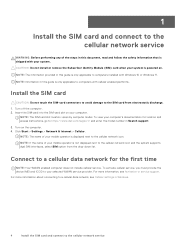
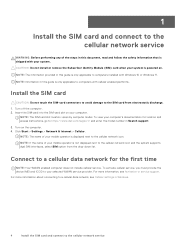
... enabled computer does not include cellular service. Turn on your computer. Connect to https://www.dell.com/support/ and enter the model number in this document, read and follow the safety information that is powered on. For more information, see Cellular settings in this guide is not displayed next to computers installed with your system.
Click Start...
SIM/eSIM Setup Guide for Windows - Page 8


.... 6. 5
Install the drivers
Updating the drivers is a preventive measure to protect the computer and ensure that the Dell computer has the latest security patches, fixes, and functionality. NOTE: If you do not have the Service Tag, use the auto-detect feature or manually browse for your computer. 8. Run the installer, and follow the installation instructions.
8
Install the drivers
Service Manual - Page 53


... to replace/access other parts, the system board can be removed and installed with ...a fingerprint reader, disconnect the fingerprint reader cable from the connector on the system board before removing the system board from the palm-rest assembly and keyboard assembly. Removing and installing components
53
Steps
NOTE: For the models...
Service Manual - Page 109


... ● Change the system configuration information. ● Set or change BIOS Setup program, it is on the computer and its installed devices, the items listed in this task Turn on your... a message that
prompts you change a user-selectable option, such as the user password, type of the System Setup options, changes that you write down list, if applicable.
NOTE: Before you to...
Service Manual - Page 117


...set to turn on automatically every day or on a preselected date and time.
System setup options-Passwords menu (continued)
Passwords
Enable Allow Non-Admin PSID Revert
Controls access to power on AC
Display the Service Tag of certain computer errors...from the Dell Security Manager prompt.
By default, the option is not installed.
BISOConnect
Enable or disable cloud Service OS ...
Service Manual - Page 127


...; error)
Flash latest BIOS version
If problem persists, replace the system board. CMOS battery failure
● Reset the main battery
connection.
●
If problem persists,
replace the main battery.
Invalid memory installed
● Reset and swap memory
modules among the slots.
●
If problem persists,
replace the memory
module. CPU failure
● Run the Dell Support...
Setup and Specifications - Page 3


... Set up your Latitude 5431 5
Chapter 2: Views of Latitude 5431 7 Right...7 Left...7 Top...8 Front...8 Bottom...9 Back...9 Service Tag...10 Battery charge and status light ...10
Chapter 3: Specifications of Latitude 5431...optional)...20 Sensor ...21 GPU-Integrated...21 GPU-Discrete...21 Multiple display support matrix...21 Hardware security...22 Smart-card reader...23 Contactless smart-card reader...
Setup and Specifications - Page 10


... status light
The following table lists the battery charge and status light behavior of Latitude 5431 S5
Battery Charge Level Fully Charged < Fully Charged 11-100% < 10%
● S0 (ON) - Service Tag
The service tag is a unique alphanumeric identifier that allows Dell service technicians to identify the hardware components in a shutdown state.
10
Views of your...
Re-imaging guide for Windows - Page 3


... Graphics...13 Downloading and installing the Dell graphics driver 13 Audio...14 Downloading and installing the Dell audio driver 14 Dell ControlVault3 Driver Firmware...14 Downloading and installing the Dell ControlVault3 driver and firmware 14 Dell Optimizer...14 Downloading and installing the Dell Optimizer...15 Dell Power Manager Service...15 Downloading and installing the DPM...15 Wireless...
Re-imaging guide for Windows - Page 5


... guide is only applicable to computers shipped with an update. This ensures that you download and install the device drivers from a non-Dell website can cause system performance issues, corrupt operating system files, blue screen errors, unexpected shutdowns, or infect your computer is operating normally and there are facing networking, graphics, sound or other hardware-related problems. Dell...
Re-imaging guide for Windows - Page 7


..., which include: ● Dell ControlVault3 driver and firmware 12. NOTE: Drivers can operate on the configuration of the computer you have ordered. Critical Microsoft Knowledge Base (KB) updates: Microsoft updates that fix and optimize the operating system. Intel Rapid Storage Technology (IRST): Enables and enhances data storage virtualization for the storage drives installed
in the native...
Re-imaging guide for Windows - Page 11


... to www.dell.com/support. 3. Click Drivers & downloads > Find drivers. 5.
You can install webcam software available from third-party providers. Double-click the chipset driver file icon and follow the instructions on your computer. NOTE: If you do not have the Service Tag/Serial Number/Service Request/Model/Keyword, use the SupportAssist feature to reinstall or update the device...
Re-imaging guide for Windows - Page 12


... Search support field, enter the Service Tag/Serial Number/Service Request/Model/Keyword of your computer.
4. You can also be manually downloaded and installed from www.dell.com/support. Click Drivers & downloads > Find drivers. 5. After the download is available for your computer, and
then click Search. Double-click the card reader driver file icon and follow the instructions on...
Re-imaging guide for Windows - Page 13


... Video. 6. Downloading and installing the Dell graphics driver
1. NOTE: If you do not have the Service Tag/Serial Number/Service Request/Model/Keyword, use the SupportAssist feature to automatically identify your computer from www.dell.com/support. In the Category drop-down , select Serial ATA. 6. Double-click the graphics driver file icon and follow the instructions on your computer...
Re-imaging guide for Windows - Page 15


... computer.
4. Click Drivers & downloads > Find drivers. 5. Double-click the DPM file icon and follow the instructions on your computer. 7. NOTE: If you saved the DPM file. 8. Dell Power Manager Service
Dell Power Manager (DPM) service is complete, go to www.dell.com/support. 3. In the Search support field, enter the Service Tag/Serial Number/Service Request/Model/Keyword of your...
Dell Latitude 5431 Reviews
Do you have an experience with the Dell Latitude 5431 that you would like to share?
Earn 750 points for your review!
We have not received any reviews for Dell yet.
Earn 750 points for your review!
