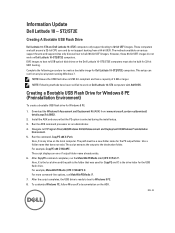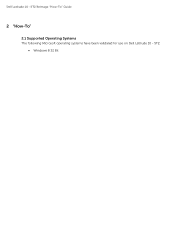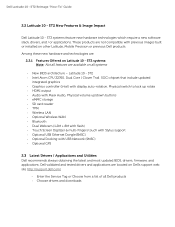Dell Latitude 10 - ST2e Support and Manuals
Get Help and Manuals for this Dell item

View All Support Options Below
Free Dell Latitude 10 - ST2e manuals!
Problems with Dell Latitude 10 - ST2e?
Ask a Question
Free Dell Latitude 10 - ST2e manuals!
Problems with Dell Latitude 10 - ST2e?
Ask a Question
Most Recent Dell Latitude 10 - ST2e Questions
Factory Rest On Dell Latitude 10 St2 Tablet
how do I do a factory rest on a Dell latitude 10 st2e tablet YouTube no help google no help Dell and...
how do I do a factory rest on a Dell latitude 10 st2e tablet YouTube no help google no help Dell and...
(Posted by Mckirganrico 7 years ago)
Tablet Shuts Off
I just pruchased the Dell Latitude 10-ST2e and it was working for 2 days. Yesterday I left it plugge...
I just pruchased the Dell Latitude 10-ST2e and it was working for 2 days. Yesterday I left it plugge...
(Posted by ccullip 10 years ago)
Popular Dell Latitude 10 - ST2e Manual Pages
Dell Latitude 10 - ST2e Reviews
We have not received any reviews for Dell yet.