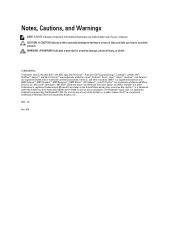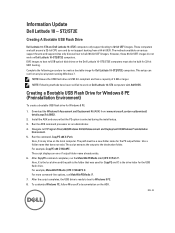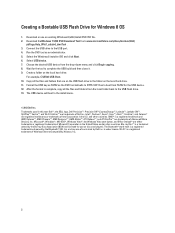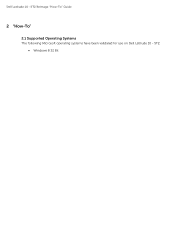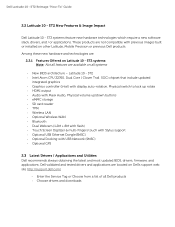Dell Latitude 10 - ST2e Support Question
Find answers below for this question about Dell Latitude 10 - ST2e.Need a Dell Latitude 10 - ST2e manual? We have 4 online manuals for this item!
Question posted by Mckirganrico on April 29th, 2017
Factory Rest On Dell Latitude 10 St2 Tablet
Current Answers
Answer #1: Posted by BusterDoogen on April 29th, 2017 9:17 AM
To refresh your PC
- Swipe in from the right edge of the screen, tap Settings, and then tap Change PC settings.
- (If you're using a mouse, point to the upper-right corner of the screen, move the mouse pointer down, click Settings, and then click Change PC settings.)
- Under PC settings, tap or click General.
- Under Refresh your PC without affecting your files, tap or click get started.
- Follow the instructions on the screen.
To reset your PC
- Swipe in from the right edge of the screen, tap Settings, and then tap Change PC settings.
- (If you're using a mouse, point to the upper-right corner of the screen, move the mouse pointer down, click Settings, and then click Change PC settings.)
- Under PC settings, tap or click General.
- Under remove everything and reinstall Windows, tap or click get started.
- Follow the instructions on the screen.
I hope this is helpful to you!
Please respond to my effort to provide you with the best possible solution by using the "Acceptable Solution" and/or the "Helpful" buttons when the answer has proven to be helpful. Please feel free to submit further info for your question, if a solution was not provided. I appreciate the opportunity to serve you!
Related Dell Latitude 10 - ST2e Manual Pages
Similar Questions
I just pruchased the Dell Latitude 10-ST2e and it was working for 2 days. Yesterday I left it plugge...
when I turn on my system it goes to the color bars and I don't know how to get back to the main page...