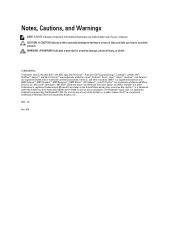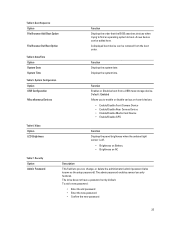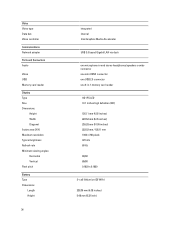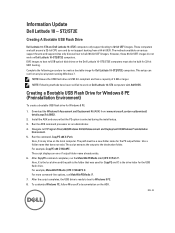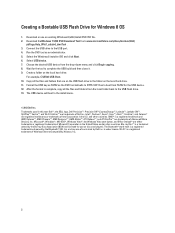Dell Latitude 10 - ST2e Support Question
Find answers below for this question about Dell Latitude 10 - ST2e.Need a Dell Latitude 10 - ST2e manual? We have 4 online manuals for this item!
Question posted by fomidar125 on November 4th, 2013
I Forget My Tab Password Plz Help Me Bcz I Buy For Some One
Plz
Current Answers
Answer #1: Posted by prateekk007 on November 4th, 2013 3:25 PM
Hi fomidar125,
Please try the steps mentioned in the below link and see if it helps:
Please reply if you have further queries.
To know more about Dell Product Support, Drivers & Downloads, Order & Dispatch status -> choose your region US Customers; India Customers. For Here for Dell support videos.Thanks & Regards
Prateek K
Related Dell Latitude 10 - ST2e Manual Pages
Similar Questions
Factory Rest On Dell Latitude 10 St2 Tablet
how do I do a factory rest on a Dell latitude 10 st2e tablet YouTube no help google no help Dell and...
how do I do a factory rest on a Dell latitude 10 st2e tablet YouTube no help google no help Dell and...
(Posted by Mckirganrico 7 years ago)
I Do Have Problem On My Pc .. I Forget Hdd Password . But I Can Boot And I Got
(Posted by fuoadhassas 9 years ago)
Forget My Password For Dell Inspiron N5050 Windows 7 What Can Fix This
(Posted by jcuulram 9 years ago)
I Forget My Password And Can't Login. Plz Tell Me The Solution How Can I Start I
(Posted by mahithakurzxc 10 years ago)
I Want Dell N4030 Core I5 System Password. Plzz Help Me .
(Posted by nadeemkhan901 10 years ago)