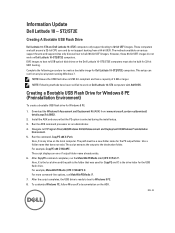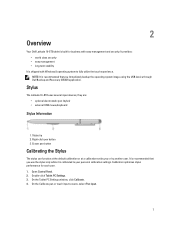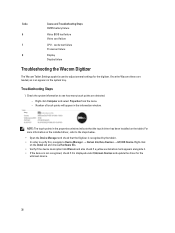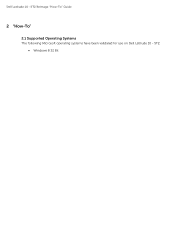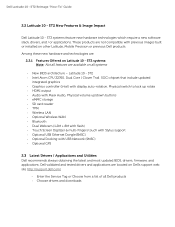Dell Latitude 10 - ST2 Support and Manuals
Get Help and Manuals for this Dell item

View All Support Options Below
Free Dell Latitude 10 - ST2 manuals!
Problems with Dell Latitude 10 - ST2?
Ask a Question
Free Dell Latitude 10 - ST2 manuals!
Problems with Dell Latitude 10 - ST2?
Ask a Question
Most Recent Dell Latitude 10 - ST2 Questions
On Light On Micro Windows On But Screen Stays Blank
(Posted by geno527 8 years ago)
Why Wont My Latitude 10st2 Turn Back On After It Goes To Sleep ?
I have to remove the battery, then put it back in,just to get it to turn on again. This is a brand n...
I have to remove the battery, then put it back in,just to get it to turn on again. This is a brand n...
(Posted by Geocjr8045 11 years ago)
Dell Latitude 10 - ST2 Videos
Popular Dell Latitude 10 - ST2 Manual Pages
Dell Latitude 10 - ST2 Reviews
We have not received any reviews for Dell yet.