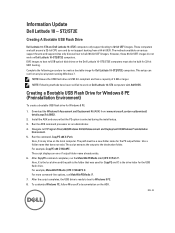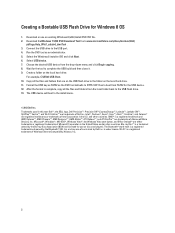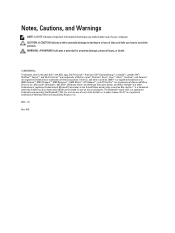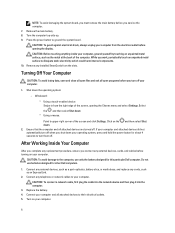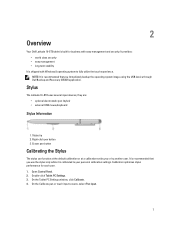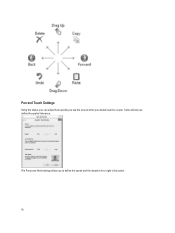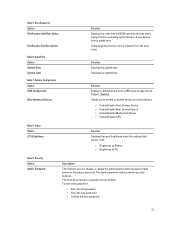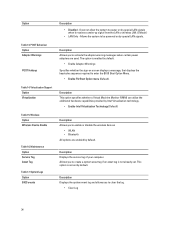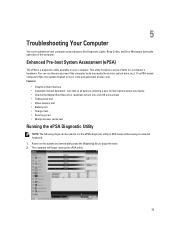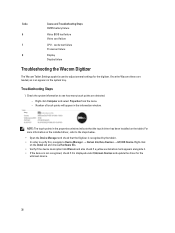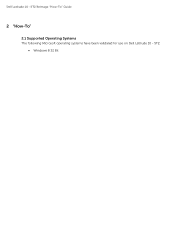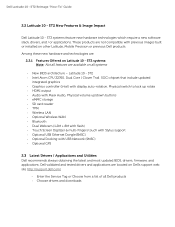Dell Latitude 10 - ST2 Support Question
Find answers below for this question about Dell Latitude 10 - ST2.Need a Dell Latitude 10 - ST2 manual? We have 3 online manuals for this item!
Question posted by geno527 on July 20th, 2015
On Light On Micro Windows On But Screen Stays Blank
The person who posted this question about this Dell product did not include a detailed explanation. Please use the "Request More Information" button to the right if more details would help you to answer this question.
Current Answers
Related Dell Latitude 10 - ST2 Manual Pages
Similar Questions
Touch Screen Replacement?
I cracked my glass on Dell venue 10 5050. Repairing it with Dell costs more then new tablet. Are the...
I cracked my glass on Dell venue 10 5050. Repairing it with Dell costs more then new tablet. Are the...
(Posted by wykius 7 years ago)
Locked Screen On A Dell Venue 8. Don't Remember Pattern Code Or Email To Get It.
Can't use the tab at all because My girlfriend put a "pattern" screen lock on it and doesn't remembe...
Can't use the tab at all because My girlfriend put a "pattern" screen lock on it and doesn't remembe...
(Posted by indplislong 9 years ago)
How Come My Screen Disappears When Im In The Middle Of Reading Something
I will often be in the middle of looking at a site or app and the screen I was on completely disappe...
I will often be in the middle of looking at a site or app and the screen I was on completely disappe...
(Posted by meghan1011 12 years ago)