Dell Inspiron X200 Support and Manuals
Get Help and Manuals for this Dell item
This item is in your list!

View All Support Options Below
Free Dell Inspiron X200 manuals!
Problems with Dell Inspiron X200?
Ask a Question
Free Dell Inspiron X200 manuals!
Problems with Dell Inspiron X200?
Ask a Question
Popular Dell Inspiron X200 Manual Pages
Service Manual - Page 1


... problem.
Other trademarks and trade names may be used in this text: Dell, the DELL logo, and AccessDirect are trademarks of data and tells you make better use of Dell ...Rev. Dell™ X200 Service Manual
Before You Begin Preparing to Work Inside the Computer Recommended Tools Computer Orientation Screw Identification
System Components Battery Memory Module and Mini PCI Card
Memory Module ...
Service Manual - Page 2


...3 battery latch release 4 spring 5 bottom case
Replacing the Battery Latches
1. Remove the hinge covers. 5. Remove the keyboard tray. 7. Remove the memory module. 9. Remove the Mini PCI card, if ...
Dell™ X200 Service Manual
Removing the Battery Latches
NOTICE: Disconnect the computer and any attached devices from behind the bottom case, making certain that the newly installed latch...
Service Manual - Page 3


... or explosion. 1. Slide the battery lock latch into the bay until the latch release clicks. 2. Back to Contents Page
Battery
Dell™ X200 Service Manual
Removing the Battery
NOTICE: If you choose to replace the battery with this computer. Slide and hold the battery latch release on the bottom of the computer to Contents Page...
Service Manual - Page 4
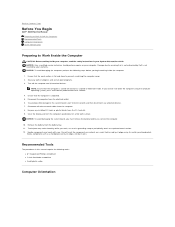
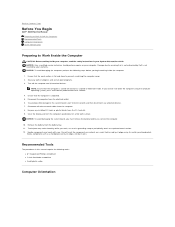
... the computer is undocked. 5. Back to Contents Page
Before You Begin
Dell™ X200 Service Manual Preparing to Work Inside the Computer Recommended Tools Computer Orientation Screw Identification
Preparing to Work Inside the Computer
CAUTION: Before working inside your computer, read the safety instructions in progress and exit all other external cables from the PC...
Service Manual - Page 7
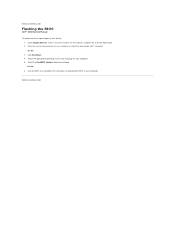
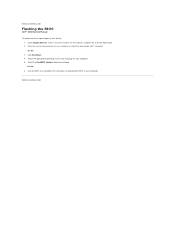
... your first time to Contents Page
Back to your computer. Click Downloads. 4. Click the BIOS link and follow the instructions to download the BIOS to Contents Page
Flashing the BIOS
Dell™ X200 Service Manual
To update the basic input/output system (BIOS): 1. Click Go. 6. Select the appropriate operating system and language for your computer or...
Service Manual - Page 8
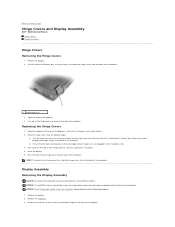
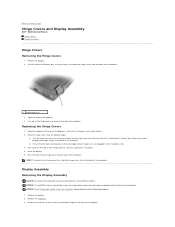
... on the back of the computer. Place the hinge covers over the Dell™ AccessDirect™ button. NOTICE: Read "Preparing to Contents Page
Hinge Covers and Display Assembly
Dell™ X200 Service Manual Hinge Covers Display Assembly
Hinge Covers Removing the Hinge Covers
1. Replacing the Hinge Covers
1.
NOTE: The back of each hinge cover has a tab...
Service Manual - Page 16
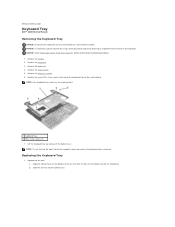
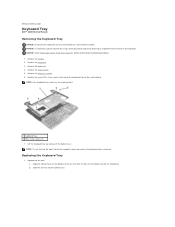
...the bottom case. Remove the keyboard. 3. Remove the hinge covers. 5. Replacing the Keyboard Tray
1. Align the two pin holes on the computer. ... tray 2 M2 x 4-mm screws (7)
7.
NOTICE: Read "Preparing to Contents Page
Keyboard Tray
Dell™ X200 Service Manual
Removing the Keyboard Tray
NOTICE: Disconnect the computer and any attached devices from electrical outlets. Remove the...
Service Manual - Page 18
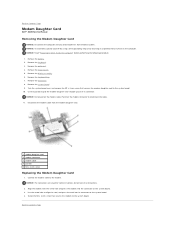
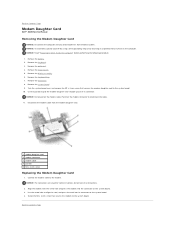
...Install the M2 x 4-mm screw that secures the modem daughter card to pull the modem daughter card straight up out of its connector on the system board. 3. Back to Contents Page
Modem Daughter Card
Dell™ X200 Service Manual... daughter card 2 modem connector 3 modem cable 4 pull tab 5 M2 x 4-mm screw
Replacing the Modem Daughter Card
1. Use the screw hole to align the card, and press the ...
Service Manual - Page 20
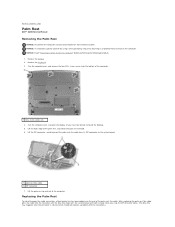
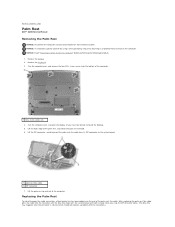
... Read "Preparing to Contents Page
Palm Rest
Dell™ X200 Service Manual
Removing the Palm Rest
NOTICE: Disconnect the ...palm rest up and out of the palm rest, and rotate the palm rest forward. 6.
When replacing the palm-rest flex cable, press the cable into the connector until the blue line aligns with ... connector is closed, which should not indicate a problem with the connection.)
Service Manual - Page 22


Back to Contents Page
Pin Assignments for I/O Connectors
Dell™ X200 Service Manual Pin Assignments for the Computer Pin Assignments for the X200 MediaBase
Pin Assignments for the Computer USB Connector
Pin
Signal
1
VCC
2
-Data
3
+Data
4
Ground
Video Connector
Pin
Signal
1
RED
2
GREEN
3
BLUE
4
NC
5
GND
6
GND
7
GND
8
...
Service Manual - Page 27
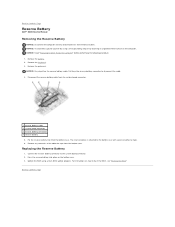
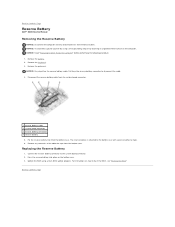
...the BIOS."
For instructions on the computer. Remove the battery. 2. Back to the system board connector. 2. Back to Contents Page
Reserve Battery
Dell™ X200 Service Manual
Removing the Reserve... Computer" before performing the following procedure. 1. Update the BIOS using a wrist grounding strap or by using a flash BIOS update program. NOTICE: To avoid ESD, ground yourself...
Service Manual - Page 28


... speaker cable from electrical outlets. Back to avoid damaging them.
6. NOTICE: Handle the speakers with care to Contents Page Back to Contents Page
Speakers
Dell™ X200 Service Manual
Removing the Speakers
NOTICE: Disconnect the computer and any attached devices from the system board connector. NOTICE: To avoid ESD, ground yourself by using a wrist...
Service Manual - Page 29
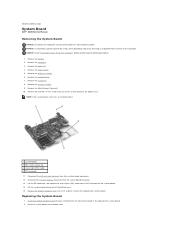
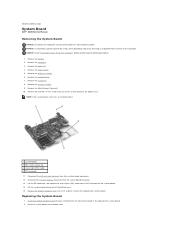
...Replacing the System Board
1. NOTICE: Read "Preparing to Contents Page
System Board
Dell™ X200 Service Manual
Removing the System Board
NOTICE: Disconnect the computer and any attached devices from its ZIF connector on the computer. Remove the palm rest. 4. Remove the keyboard tray. 7. Remove the memory...electrical outlets. Install the modem daughter card that secure the system board to...
Service Manual - Page 31
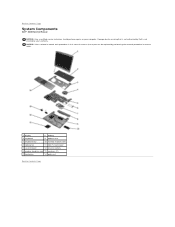
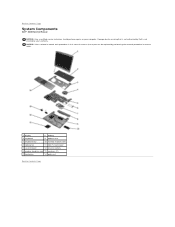
Damage due to servicing that a part can be replaced by your computer. Back to Contents Page
System Components
Dell™ X200 Service Manual
NOTICE: Only a certified service technician should perform repairs on your warranty. NOTICE: Unless otherwise noted, each procedure in this manual assumes that is not authorized by Dell is not covered by performing the removal procedure in reverse ...
Service Manual - Page 32
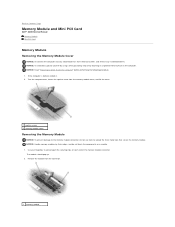
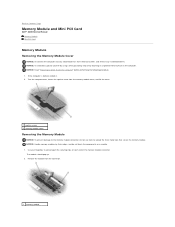
Back to Contents Page
Memory Module and Mini PCI Card
Dell™ X200 Service Manual Memory Module Mini PCI Card
Memory Module Removing the Memory Module Cover
NOTICE: Disconnect the computer and any installed batteries. NOTICE: Read "Preparing to spread the inner metal tabs that secure the memory module. Use your fingertips to the memory module connector, do not touch the components...
Dell Inspiron X200 Reviews
Do you have an experience with the Dell Inspiron X200 that you would like to share?
Earn 750 points for your review!
We have not received any reviews for Dell yet.
Earn 750 points for your review!
