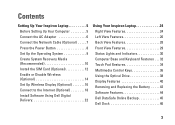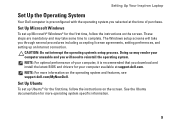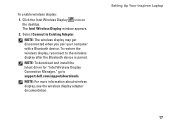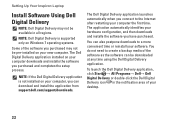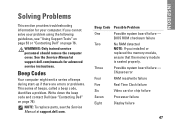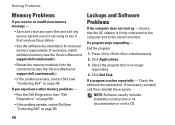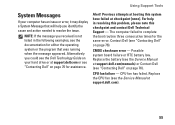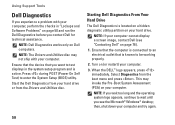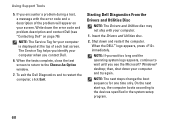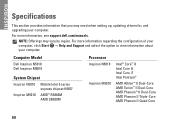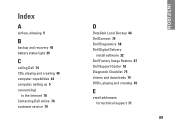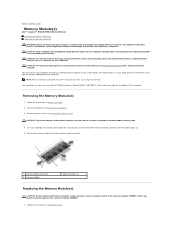Dell Inspiron M501R Support and Manuals
Get Help and Manuals for this Dell item

View All Support Options Below
Free Dell Inspiron M501R manuals!
Problems with Dell Inspiron M501R?
Ask a Question
Free Dell Inspiron M501R manuals!
Problems with Dell Inspiron M501R?
Ask a Question
Dell Inspiron M501R Videos
Popular Dell Inspiron M501R Manual Pages
Dell Inspiron M501R Reviews
We have not received any reviews for Dell yet.