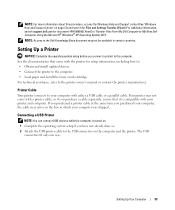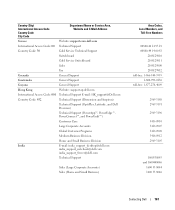Dell Inspiron E1705 Support and Manuals
Get Help and Manuals for this Dell item

View All Support Options Below
Free Dell Inspiron E1705 manuals!
Problems with Dell Inspiron E1705?
Ask a Question
Free Dell Inspiron E1705 manuals!
Problems with Dell Inspiron E1705?
Ask a Question
Most Recent Dell Inspiron E1705 Questions
Black Screen And Flashing Keys
My Dell E1705 won't work when I push the power button on it my screen stays black and ALL 3 of the l...
My Dell E1705 won't work when I push the power button on it my screen stays black and ALL 3 of the l...
(Posted by princezzbella806 2 years ago)
Not Booting Up
When i turn on laptop it doesnt do anything. No boot up.
When i turn on laptop it doesnt do anything. No boot up.
(Posted by galemany 8 years ago)
Dell Inspiron E1705 With Windows Xp Factory Reset
I would like to restore my Dell Inspiron E1705 with Windows XP to factory reset. How do I do this?
I would like to restore my Dell Inspiron E1705 with Windows XP to factory reset. How do I do this?
(Posted by bkerr1974 9 years ago)
How To Turn On Wireless Dell Inspiron 1705
I've read that I need to press the FN key in conjunction with F2. It turns on the bluetooth. How do ...
I've read that I need to press the FN key in conjunction with F2. It turns on the bluetooth. How do ...
(Posted by momziepooh 9 years ago)
Dell Inspiron E1705 Videos
Popular Dell Inspiron E1705 Manual Pages
Dell Inspiron E1705 Reviews
We have not received any reviews for Dell yet.