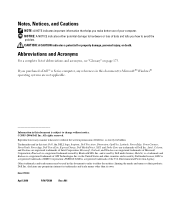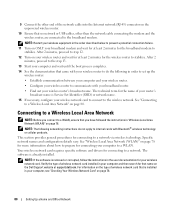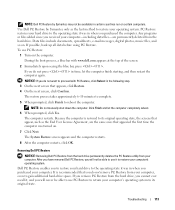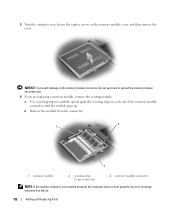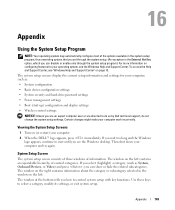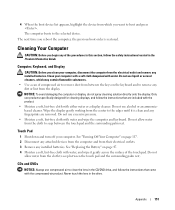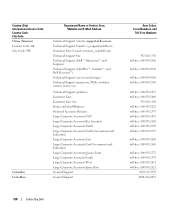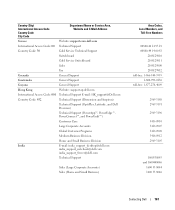Dell Inspiron E1705 Support Question
Find answers below for this question about Dell Inspiron E1705.Need a Dell Inspiron E1705 manual? We have 1 online manual for this item!
Question posted by galemany on August 16th, 2015
Not Booting Up
When i turn on laptop it doesnt do anything. No boot up.
Current Answers
Answer #1: Posted by TechSupport101 on August 16th, 2015 11:40 PM
Here https://www.ifixit.com/Wiki/Dell_Inspiron_E1705_Troubleshooting is a troubleshooting guide specific for the model and issue.
Related Dell Inspiron E1705 Manual Pages
Similar Questions
Dell Inspiron E1705 With Windows Xp Factory Reset
I would like to restore my Dell Inspiron E1705 with Windows XP to factory reset. How do I do this?
I would like to restore my Dell Inspiron E1705 with Windows XP to factory reset. How do I do this?
(Posted by bkerr1974 9 years ago)
Dell Inspiron 1546 Turns On And Then Turn Back Off Real Slow
dear sir. Dell Inspiron 1546 turns on and then turn back off real slow what could it be i change the...
dear sir. Dell Inspiron 1546 turns on and then turn back off real slow what could it be i change the...
(Posted by Anonymous-132334 10 years ago)
How To Reset Dell Inspiron E1705 Without Password
(Posted by cjhebad 10 years ago)
Dell Inspiron N5110 Four Beep Sequence When Laptop Doesnt Turn On
(Posted by T4DOWNSlau 10 years ago)
Dell Inspiron E1705 Mem Card Reader
I need drivers for my inspiron e1705 5-in-1 media memory card reader. Any help will be appriciated....
I need drivers for my inspiron e1705 5-in-1 media memory card reader. Any help will be appriciated....
(Posted by rilisgomez 11 years ago)