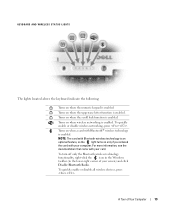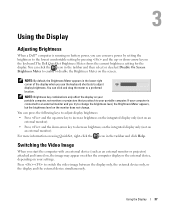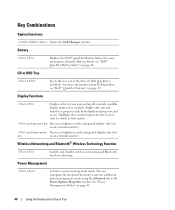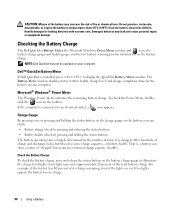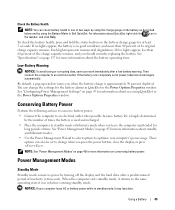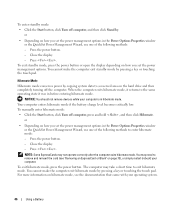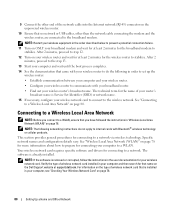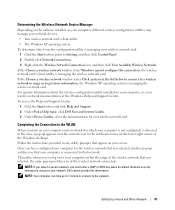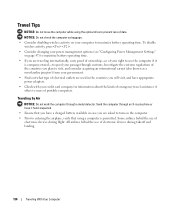Dell Inspiron E1705 Support Question
Find answers below for this question about Dell Inspiron E1705.Need a Dell Inspiron E1705 manual? We have 1 online manual for this item!
Question posted by momziepooh on October 29th, 2014
How To Turn On Wireless Dell Inspiron 1705
I've read that I need to press the FN key in conjunction with F2. It turns on the bluetooth. How do I get the laptop to look for a wireless network?
Current Answers
Answer #1: Posted by TommyKervz on October 29th, 2014 11:16 PM
Follow the instructions below
http://windows.microsoft.com/en-us/windows/setting-wireless-network#1TC=windows-7
Related Dell Inspiron E1705 Manual Pages
Similar Questions
Dell Inspiron E1705 With Windows Xp Factory Reset
I would like to restore my Dell Inspiron E1705 with Windows XP to factory reset. How do I do this?
I would like to restore my Dell Inspiron E1705 with Windows XP to factory reset. How do I do this?
(Posted by bkerr1974 9 years ago)
Dell Inspiron E1705 Mem Card Reader
I need drivers for my inspiron e1705 5-in-1 media memory card reader. Any help will be appriciated....
I need drivers for my inspiron e1705 5-in-1 media memory card reader. Any help will be appriciated....
(Posted by rilisgomez 11 years ago)
Not Able To Connect To Wireless Network
Just bought a new Dell Inspiron 7420, however not able to connect to wireless network, but broadband...
Just bought a new Dell Inspiron 7420, however not able to connect to wireless network, but broadband...
(Posted by assadinihal 11 years ago)
No Wireless Networks Were Found In Range
I have a laptop Dell vostro 1014. but My wireless can't use it informs "No wireless networks were f...
I have a laptop Dell vostro 1014. but My wireless can't use it informs "No wireless networks were f...
(Posted by Michelquang 12 years ago)