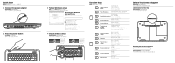Dell Inspiron 7420 Support Question
Find answers below for this question about Dell Inspiron 7420.Need a Dell Inspiron 7420 manual? We have 1 online manual for this item!
Question posted by assadinihal on July 15th, 2012
Not Able To Connect To Wireless Network
Current Answers
Answer #1: Posted by Dellhenryrajamanickam on July 16th, 2012 4:11 PM
Welcome to the Community.
Please follow the below steps and let me know if it worked.
How to download the driver?- Go to support.dell.com .
- Click Drivers and Downloads.
- Enter the System Service Tag or Select the Model of system.
- Under the Network section, download the respective driver for the wireless card.
- Follow the on-screen instructions and install the driver.
- Press <Fn> + <F2> to enable/ disable the wireless radio
CAUTION:
Since the Inspiron™ 7420/14R (SE) uses a WLAN/ Bluetooth combo card, pressing this key combination will Enable/ Disable WLAN/Bluetooth as well.
- Click the wireless icon on the system tray(bottom right corner).
- Click your respective network name.
- Click Connect.
- Enter the Security Key and click OK.
Thanks and regards,
Dell_Henry_Rajamanickam
Dell Social Media Responder
http://www.youtube.com/playlist?list=PLE21F49ACD1A6B608&feature=plcp
Related Dell Inspiron 7420 Manual Pages
Similar Questions
win7 ultimate 64
dell laptop Inspiron N5050 drivers for windows xp
please plug in a supported devices wraning giving for Dell laptop inspiron N5050