Dell Inspiron 8600c Support and Manuals
Get Help and Manuals for this Dell item
This item is in your list!

View All Support Options Below
Free Dell Inspiron 8600c manuals!
Problems with Dell Inspiron 8600c?
Ask a Question
Free Dell Inspiron 8600c manuals!
Problems with Dell Inspiron 8600c?
Ask a Question
Popular Dell Inspiron 8600c Manual Pages
Owners Manual - Page 33
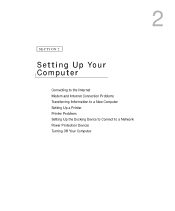
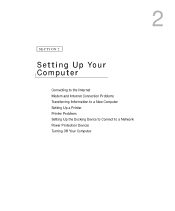
2
SECTION 2
Setting Up Your Computer
Connecting to the Internet Modem and Internet Connection Problems Transferring Information to a New Computer Setting Up a Printer Printer Problems Setting Up the Docking Device to Connect to a Network Power Protection Devices Turning Off Your Computer
Owners Manual - Page 38
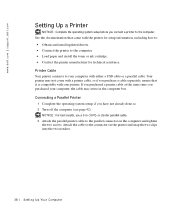
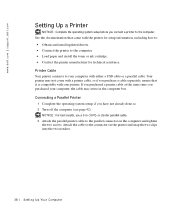
...the printer for technical assistance. www.dell.com | support.dell.com
Setting Up a Printer
NOTICE: Complete the operating system setup before you connect a printer to the computer. • Load paper and install the toner or ink cartridge. • Contact the printer manufacturer for setup information, including how to:
• Obtain and install updated drivers. • Connect the printer to...
Owners Manual - Page 39
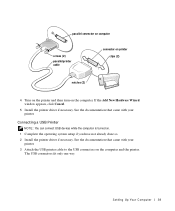
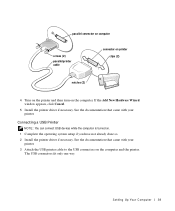
...connectors fit only one way. If the Add New Hardware Wizard window appears, click Cancel.
5 Install the printer driver if necessary. Setting Up Yo ur Comput er 39
parallel connector on computer
screws (2)
parallel printer cable
connector on ...the computer is turned on.
1 Complete the operating system setup if you have not already done so. 2 Install the printer driver if necessary.
Owners Manual - Page 104
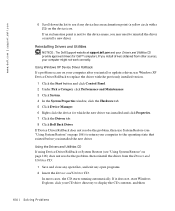
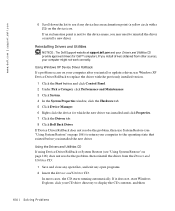
... the operating state that existed before you installed the new driver. If Device Driver Rollback does not resolve the problem, then use Windows XP Device Driver Rollback to replace the driver with a [!]) on page 106) to return your computer might not work correctly. Reinstalling Drivers and Utilities
NOTICE: The Dell Support website at support.dell.com and your CD drive directory to...
Owners Manual - Page 106


...Support. 2 Click System Restore. 3 Follow the instructions on using System Restore.
All calendar dates with available restore points appear in an undesirable operating state. www.dell.com | support.dell.com
7 Click the Driver tab and click Update Driver. 8 Click Install from a list or specific... to the hardware, software, or other system settings have left the computer in bold.
106 So...
Owners Manual - Page 124
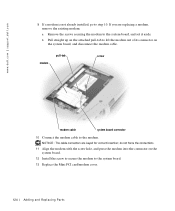
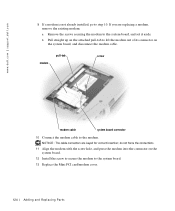
...the screw hole, and press the modem into the connector on the system board.
12 Install the screw to secure the modem to the modem. modem
pull-tab
screw
modem cable
system...cable connectors are replacing a modem, remove the existing modem:
a Remove the screws securing the modem to the system board, and set it aside. www.dell.com | support.dell.com
9 If a modem is not already installed, go to ...
Owners Manual - Page 135
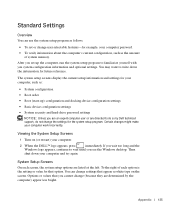
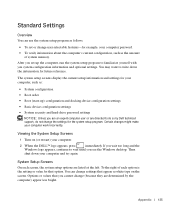
... can use the system setup program as follows:
• To set up ) configuration and docking-device configuration settings • Basic device configuration settings • System security and hard-drive password settings
NOTICE: Unless you system configuration information and optional settings. To the right of system memory. You may want to do so by Dell technical support, do not change...
Owners Manual - Page 144
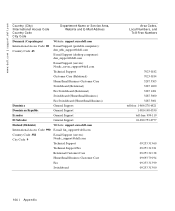
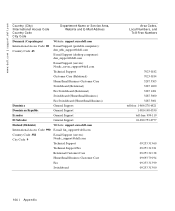
www.dell.com | support.dell.com
Country (City) International Access Code Country Code City Code
Department Name or Service Area, Website and E-Mail Address
Denmark (Copenhagen)
Website: support.euro.dell.com
International Access Code: 00 Country Code: 45
E-mail Support (portable computers): den_nbk_support@dell.com
E-mail Support (desktop computers): den_support@dell.com
E-mail Support (...
Owners Manual - Page 146
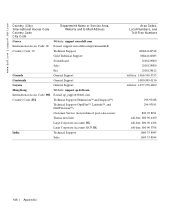
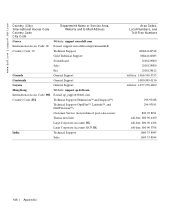
...
Sales
Fax
Grenada
General Support
Guatemala
General Support
Guyana
General Support
Hong Kong
Website: support.ap.dell.com
International Access Code: 001 E-mail: ap_support@dell.com
Country Code: 852
Technical Support (Dimension™ and Inspiron™)
Technical Support (OptiPlex™, Latitude™, and Dell Precision™)
Customer Service (non-technical, post-sales...
Owners Manual - Page 148
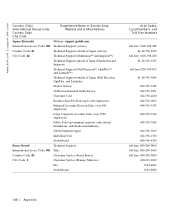
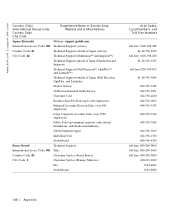
www.dell.com | support.dell.com
Country (City) International Access Code Country Code City Code
Department Name or Service Area, Website and E-Mail Address
Japan (Kawasaki)
Website: support.jp.dell.com
International Access Code: 001 Technical Support (servers)
Country Code: 81
Technical Support outside of Japan (servers)
City Code: 44
Technical Support (Dimension™ and Inspiron™...
Owners Manual - Page 150
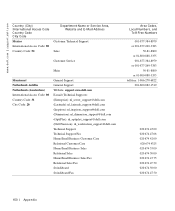
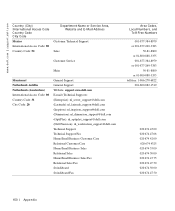
...Customer Technical Support Sales
Customer Service
Main
Montserrat Netherlands Antilles Netherlands (Amsterdam) International Access Code: 00 Country Code: 31 City Code: 20
General Support General Support Website: support.euro.dell.com E-mail (Technical Support): (Enterprise): nl_server_support@dell.com (Latitude): nl_latitude_support@dell.com (Inspiron): nl_inspiron_support@dell.com (Dimension...
Owners Manual - Page 156


www.dell.com | support.dell.com
Country (City) International Access Code Country Code City Code
Department Name or Service Area, Website and E-Mail Address
Area Codes, Local Numbers, and
Toll-Free Numbers
U.S.A. (Austin, Texas)
Automated Order-Status Service
toll-free: 1-800-433-9014
International Access Code: 011 AutoTech (portable and desktop computers)
toll-free: 1-800-247-9362
...
Owners Manual - Page 159
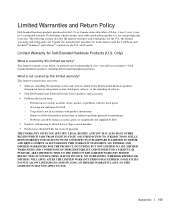
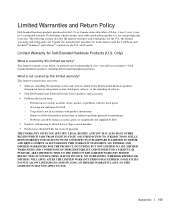
...see your -our end-user customer's-Dellbranded hardware products, including Dell-branded peripheral products. External causes such as accident, abuse, misuse, or problems with product instructions - Usage that result from: - Problems caused by using accessories, parts, or components not supplied by this limited warranty?
Servicing not authorized by this limited warranty? Failure to follow...
Owners Manual - Page 163
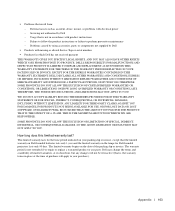
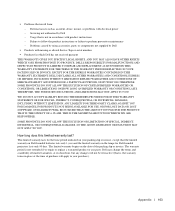
... limited warranty begins on the lamps for which Dell has not received payment THIS WARRANTY GIVES YOU SPECIFIC LEGAL RIGHTS, AND YOU MAY ALSO HAVE OTHER RIGHTS WHICH VARY FROM PROVINCE TO PROVINCE. DELL'S RESPONSIBILITY FOR MALFUNCTIONS AND DEFECTS IN PRODUCT IS LIMITED TO REPAIR AND REPLACEMENT AS SET FORTH IN THIS WARRANTY STATEMENT, FOR THE...
Owners Manual - Page 167


... : improper or inadequate installation, use , for which proper claims are made by unauthorized third parties or the end user; Upon diagnosis of malfunction, including peripherals and software used. In the absence of applicable legislation, this Guarantee is available for collection properly packed in performing repairs and building replacement products. Dell World Trade LP One...
Dell Inspiron 8600c Reviews
Do you have an experience with the Dell Inspiron 8600c that you would like to share?
Earn 750 points for your review!
We have not received any reviews for Dell yet.
Earn 750 points for your review!
