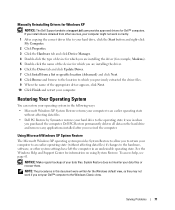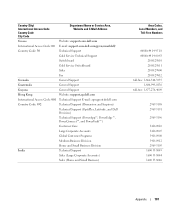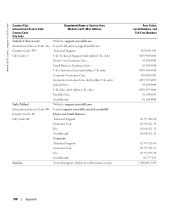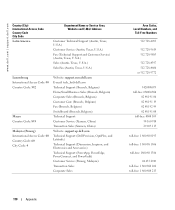Dell Inspiron 8600 Support and Manuals
Get Help and Manuals for this Dell item

View All Support Options Below
Free Dell Inspiron 8600 manuals!
Problems with Dell Inspiron 8600?
Ask a Question
Free Dell Inspiron 8600 manuals!
Problems with Dell Inspiron 8600?
Ask a Question
Most Recent Dell Inspiron 8600 Questions
Power Wont Stay On It Will Come On For About 30 Seconds Then Goes Off
(Posted by scoop126 9 years ago)
Can You Upgrade An Inspiron 8600 To Core Duo
(Posted by rtheqm 9 years ago)
How To Force A Restore On A Dell Inspiron 8600 Laptop
(Posted by Survironf 9 years ago)
My Inspiron5110 Gives 5 Beeps
inspiron 5110 gives 5 beeps repeatedly
inspiron 5110 gives 5 beeps repeatedly
(Posted by hombapoda 10 years ago)
Could You Please Show Me Where The Lan Button Is Located On A Dell Inspiron 8600
(Posted by glafleur 11 years ago)
Dell Inspiron 8600 Videos
Popular Dell Inspiron 8600 Manual Pages
Dell Inspiron 8600 Reviews
We have not received any reviews for Dell yet.