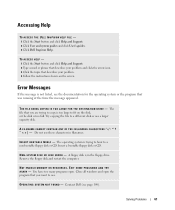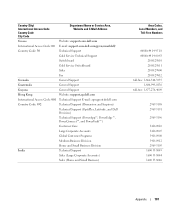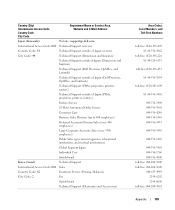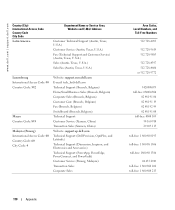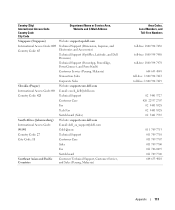Dell Inspiron 8600 Support Question
Find answers below for this question about Dell Inspiron 8600.Need a Dell Inspiron 8600 manual? We have 1 online manual for this item!
Question posted by hombapoda on May 27th, 2013
My Inspiron5110 Gives 5 Beeps
Current Answers
Answer #1: Posted by RathishC on May 27th, 2013 8:26 AM
Five beeps refer to CMOS battery failure. To fix the issue, you would need to replace the CMOS battery. Please click the below mentioned link to know the steps to replace the coin-cell (CMOS) battery:
Please reply if you need further help.
Thanks & Regards
Rathish C
#iworkfordell