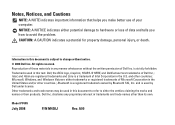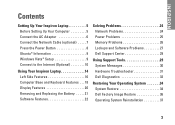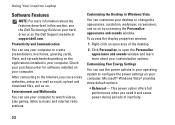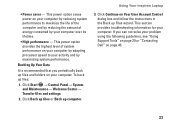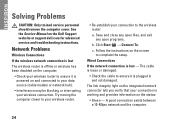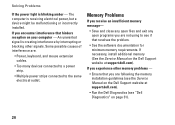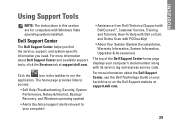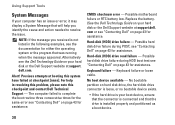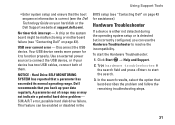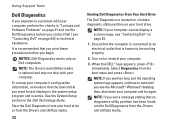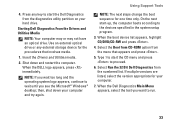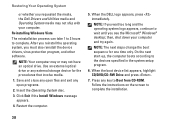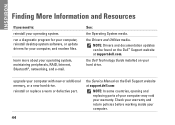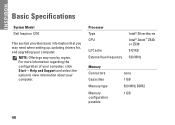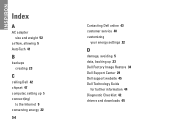Dell Inspiron 8500 Support and Manuals
Get Help and Manuals for this Dell item

View All Support Options Below
Free Dell Inspiron 8500 manuals!
Problems with Dell Inspiron 8500?
Ask a Question
Free Dell Inspiron 8500 manuals!
Problems with Dell Inspiron 8500?
Ask a Question
Most Recent Dell Inspiron 8500 Questions
Can I Upgrade The Processor On My Dell Inspiron 8500
(Posted by paadamsr 9 years ago)
What Camera Do I Need With A Dell Inspiron 8500
(Posted by bvbange 9 years ago)
What Hard Drive Was Oem Dell Inspiron 8500
(Posted by Maritomf 10 years ago)
How Does One Adjust Microphone Settings And Volume On A Dell Inspiron N5110
(Posted by emilyrolfe 12 years ago)
Dell Inspiron 8500 Videos
Popular Dell Inspiron 8500 Manual Pages
Dell Inspiron 8500 Reviews
We have not received any reviews for Dell yet.