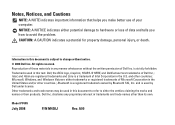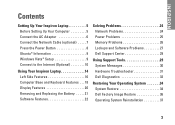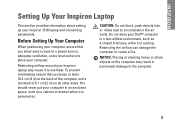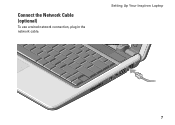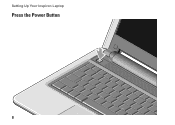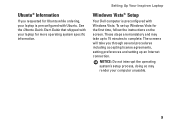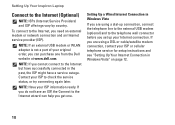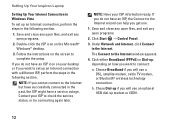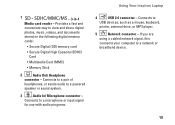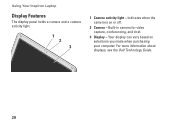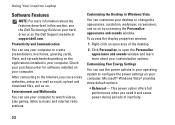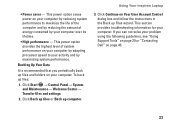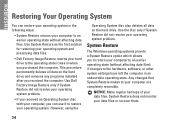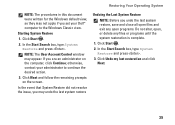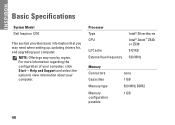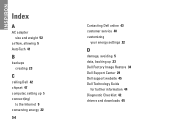Dell Inspiron 8500 Support Question
Find answers below for this question about Dell Inspiron 8500.Need a Dell Inspiron 8500 manual? We have 1 online manual for this item!
Question posted by emilyrolfe on October 6th, 2011
How Does One Adjust Microphone Settings And Volume On A Dell Inspiron N5110
The person who posted this question about this Dell product did not include a detailed explanation. Please use the "Request More Information" button to the right if more details would help you to answer this question.
Current Answers
Related Dell Inspiron 8500 Manual Pages
Similar Questions
Can I Upgrade The Processor On My Dell Inspiron 8500
(Posted by paadamsr 9 years ago)
How To Set The Speaker And Microphone On Dell Inspiron N5110
(Posted by ellepooja0 10 years ago)
What Wire Controls The Microphone On Dell Inspiron N5110 Laptop
(Posted by gt871am 10 years ago)