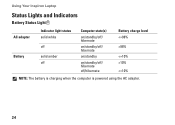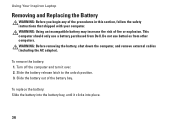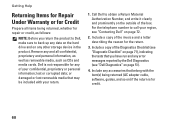Dell Inspiron 14 N4030 Support and Manuals
Get Help and Manuals for this Dell item

View All Support Options Below
Free Dell Inspiron 14 N4030 manuals!
Problems with Dell Inspiron 14 N4030?
Ask a Question
Free Dell Inspiron 14 N4030 manuals!
Problems with Dell Inspiron 14 N4030?
Ask a Question
Most Recent Dell Inspiron 14 N4030 Questions
Unable To Use At The Rate Symbol. Pls Suggest.
i can not use at the rate symbol on dell inspire 4030 laptop.
i can not use at the rate symbol on dell inspire 4030 laptop.
(Posted by smsharir 9 years ago)
Problem In Turning On Dell N4030 Lights
(Posted by imel000 10 years ago)
Where I Find My Hdmi Socket In Dell Inspiron N4030
(Posted by janet111 10 years ago)
Upgrade Information Required
I am using n4030, I want to upgrade memory on my system. Please let me know the maximum ram this sys...
I am using n4030, I want to upgrade memory on my system. Please let me know the maximum ram this sys...
(Posted by Paulomastric 10 years ago)
Dell Inspiron 14 N4030 Videos
Popular Dell Inspiron 14 N4030 Manual Pages
Dell Inspiron 14 N4030 Reviews
We have not received any reviews for Dell yet.