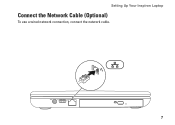Dell Inspiron 14 N4030 Support Question
Find answers below for this question about Dell Inspiron 14 N4030.Need a Dell Inspiron 14 N4030 manual? We have 2 online manuals for this item!
Question posted by Paulomastric on August 20th, 2013
Upgrade Information Required
Current Answers
Answer #1: Posted by prateekk007 on August 20th, 2013 7:11 AM
The maximum memory supported on this system is 6GB. To know more about memory Specifications, please click on the link mentioned below and refer to page number 76:
If you would like to purchase additional memory, refer to the link below:
Please reply if you have further queries.
For easy access to drivers, manuals and product updates, please visit our Support Site .
Thanks & Regards
Prateek K
Related Dell Inspiron 14 N4030 Manual Pages
Similar Questions
N4030 bluetooth drivers required. Thanks
dell laptop Inspiron N5050 drivers for windows xp
please plug in a supported devices wraning giving for Dell laptop inspiron N5050