Dell Inspiron 13 7347 Support and Manuals
Get Help and Manuals for this Dell item
This item is in your list!

View All Support Options Below
Free Dell Inspiron 13 7347 manuals!
Problems with Dell Inspiron 13 7347?
Ask a Question
Free Dell Inspiron 13 7347 manuals!
Problems with Dell Inspiron 13 7347?
Ask a Question
Popular Dell Inspiron 13 7347 Manual Pages
Inspiron 13 7347 Specifications - Page 1


A00
Regulatory model: P57G | Type: P57G001
Computer model: Inspiron 13-7347
NOTE: The images in the United States and/or other marks and names mentioned herein may differ from your computer depending on the configuration you ordered. and international copyright and intellectual property laws. Dell™ and the Dell logo are trademarks of their respective companies
2014 ‑...
Inspiron 13 7347 Service Manual - Page 1


Inspiron 13
7000 Series
Service Manual
Computer Model: Inspiron 13-7347 Regulatory Model: P57G Regulatory Type: P57G001
Inspiron 13 7347 Service Manual - Page 59


... the Service Tag in to secure the cable.
6 Connect the hard-drive cable to...keyboard assembly.
3 Connect the power-adapter port cable and the speaker cable to the system board.
4 Slide the touchpad cable into the connector on the system board. 10 Replace the screws that shipped with your computer and follow the instructions in After Working Inside Your Computer. NOTE: Your computer's Service...
Inspiron 13 7347 Service Manual - Page 69
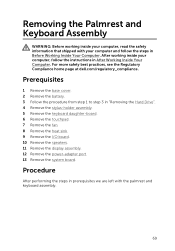
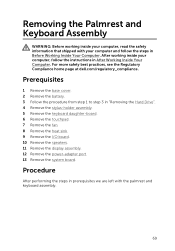
... computer, follow the steps in "Removing the Hard Drive". 4 Remove the stylus-holder assembly. 5 Remove the keyboard daughter-board. 6 Remove the touchpad. 7 Remove the fan. 8 Remove the heat sink. 9 Remove the I/O board. 10 Remove the speakers. 11 Remove the display assembly. 12 Remove the power-adapter port. 13 Remove the system board. For more safety...
Inspiron 13 7347 Service Manual - Page 71
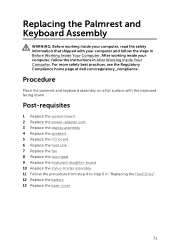
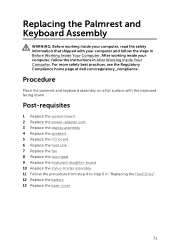
...1 Replace the system board. 2 Replace the power-adapter port. 3 Replace the display assembly. 4 Replace the speakers. 5 Replace the I/O board. 6 Replace the heat sink. 7 Replace the fan. 8 Replace the touchpad. 9 Replace the keyboard daughter-board. 10 Replace the stylus-holder assembly. 11 Follow the procedure from step 4 to step 6 in "Replacing the Hard Drive". 12 Replace the battery. 13 Replace...
Me and My Dell - Page 21


... printer, see the documentation that is shipped with your printer and the steps to install may also support Wi-Fi and Bluetooth connection. Click Devices and follow the instructions in the list on the printer model. For more information on the screen. Setting Up Your Computer 21
If your printer. NOTE: If your computer using...
Me and My Dell - Page 67


... diagnostic services. It provides access to online tools, Dell technical support links, Dell customer support channels, device manager, network connections, system alerts, performance improvement tips, and links to find your hard drive using a visual representation of the space consumed by each type of My Dell.
Downloading or Upgrading My Dell
To download or upgrade to your hard‑drive...
Me and My Dell - Page 72


... issues on your permission. NOTE: To access DellConnect and terms of usage, see dell.com/DellConnect.
72 DellConnect
DellConnect
DellConnect is initiated by a technical support agent when required during troubleshooting. A DellConnect request is an online tool that allows a Dell agent to access your computer (under your supervision) to interact with your computer with...
Me and My Dell - Page 73


...System Restore does not resolve your data files before using one of Dell Backup and Recovery or when installing Windows on a new or replacement hard drive. Use this as the last option to an earlier point in ...all files on your computer.
If possible, backup your problem.
Restoring Your Operating System
System Recovery Options
You can restore the operating system on your computer ...
Me and My Dell - Page 79


... Image Restore may not be available in certain countries or on the hard drive and removes any programs or drivers installed after you received your computer. This option restores the software on your hard drive to perform system recovery options and perform an automatic repair. Use Dell Factory Image Restore only if other recovery methods fail. After two...
Me and My Dell - Page 80
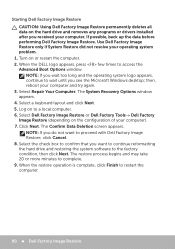
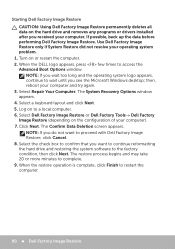
... Dell Factory Image Restore. Select Repair Your Computer. Log on the hard drive and removes any programs or drivers installed after you do not want to continue reformatting the hard drive and restoring the system software to wait until you wait too long and the operating system logo appears, continue to the factory condition, then click Next. Select a keyboard...
Me and My Dell - Page 83


...operating system disc permanently deletes all drivers and software after reinstalling the operating system using Dell Backup and Recovery allows you to return your hard drive to the operating state it was... to install or reinstall the operating system on the screen. You must reinstall all data and software from the list and press . 4.
then, restart your computer.
When the DELL logo appears...
Me and My Dell - Page 85
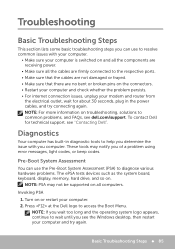
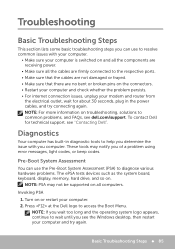
... Pre-Boot System Assessment (PSA) to diagnose various hardware problems. The ePSA tests devices such as the system board, keyboard, display, memory, hard drive, and so on troubleshooting, solutions to common problems, and FAQs, see dell.com/support. NOTE: PSA may notify you of a problem using error messages, light codes, or beep codes.
see the Windows desktop, then restart your computer is...
Me and My Dell - Page 86
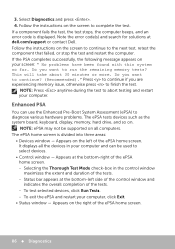
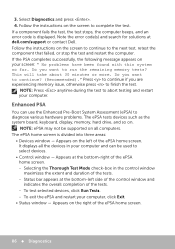
...dell.com/support or contact Dell. Status bar appears at the bottom‑left of the ePSA home screen. To exit the ePSA and restart your computer. Do you want to finish the test. 3. Note the error code... of the ePSA home screen. -- Do you want to diagnose various hardware problems. The ePSA tests devices such as the system board, keyboard, display, memory, hard drive, and so on.
...
Me and My Dell - Page 91
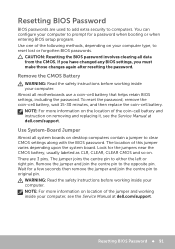
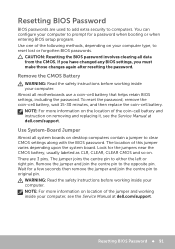
... the BIOS password involves clearing all motherboards use a coin‑cell battery that helps retain BIOS settings, including the password. NOTE: For more information on . Use System‑Board Jumper
Almost all system boards on removing and replacing it, see the Service Manual at dell.com/support.
Look for a password when booting or when entering BIOS setup program. Wait...
Dell Inspiron 13 7347 Reviews
Do you have an experience with the Dell Inspiron 13 7347 that you would like to share?
Earn 750 points for your review!
We have not received any reviews for Dell yet.
Earn 750 points for your review!
