Dell FC4500 Support and Manuals
Popular Dell FC4500 Manual Pages
Reference Guide - Page 11


... the server and to install the rackmount DPE and cable it , you should read this manual. Lists the rackmount DPE's technical specifications. Defines terms used in the Fibre Channel environment.
Preface
How This Manual Is Organized
This manual describes how to install the EMC Fibre Channel Disk-Array Processor Enclosure (DPE) Rackmount Model FC4500, and how to replace CRUs such as...
Reference Guide - Page 12


... the following type style conventions in this guide:
Boldface
Specific filenames or complete paths.
Command line arguments when used in examples of specific command entries that will cause severe personal injury, death, or substantial property damage if you ignore the warning. xii
EMC Fibre Channel Disk-Array Processor Enclosure (DPE) Hardware Reference
Fixed space
Examples...
Reference Guide - Page 32
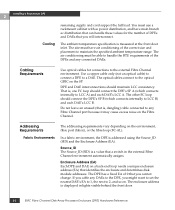
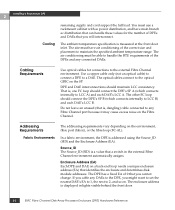
...and any DAEs to the DPE, you might want to set the nearest DAE's EA to 1, the next to ...switch in lights visible behind the front door.
2-2
EMC Fibre Channel Disk-Array Processor Enclosure (DPE) Hardware Reference The site must... automatically assigns. Installing a Rackmount DPE
2
Cooling
remaining supply and cord support the full load. The ambient temperature specification is , one...
Reference Guide - Page 34
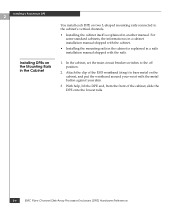
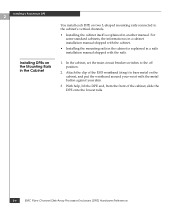
... the cabinet, slide the DPE onto the lowest rails.
2-4
EMC Fibre Channel Disk-Array Processor Enclosure (DPE) Hardware Reference For some standard cabinets, the information is in a cabinet installation manual shipped with the cabinet.
• Installing the mounting rails in the cabinet is explained in another manual. With help, lift the DPE and, from the front...
Reference Guide - Page 45


...cable's connector. Make sure all the slots in the DPE and in a Cabinet
2-15 In the cabinet, set the main circuit breaker switches to a DAE
14.
If the DPE has another SP, LCC, and DAE...additional DAEs, attach a copper cable between an LCC in slot A and an LCC in the DAE Installation Manual). At least two disk modules are required in the cabinet will power up. We recommend inserting them...
Reference Guide - Page 48
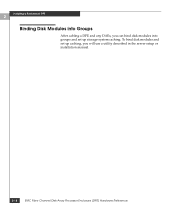
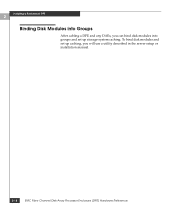
To bind disk modules and set up storage-system caching. Installing a Rackmount DPE
2
Binding Disk Modules into groups and set up caching, you can bind disk modules into Groups
After cabling a DPE and any DAEs, you will use a utility described in the server setup or installation manual.
2-18
EMC Fibre Channel Disk-Array Processor Enclosure (DPE) Hardware Reference
Reference Guide - Page 59
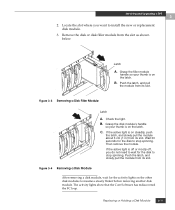
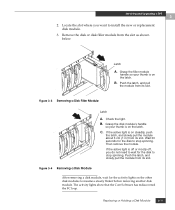
... stop spinning. Figure 3-3 Removing a Disk Filler Module
Latch
A. Push the latch, and slowly pull the module from its slot.
Servicing and Upgrading a DPE
3
2. Grasp the filler module
handle so your thumb is on the latch.
Figure 3-4 Removing a Disk Module
After ... disk module. If the active light is on the other disk modules to install the new or replacement disk module.
3.
Reference Guide - Page 60
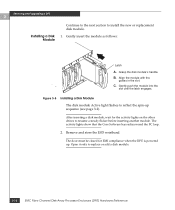
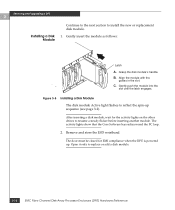
.... Align the module with the
guides in the slot. Gently push the...install the new or replacement disk module.
1. Servicing and Upgrading a DPE
3
Installing a Disk Module
Continue to the next section to reflect the spin-up . Grasp the disk module's handle. The door must be closed for the activity lights on the other drives to replace or add a disk module.
3-12
EMC Fibre Channel Disk-Array...
Reference Guide - Page 70
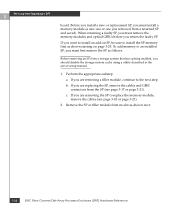
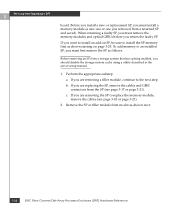
... you install a new or replacement SP, you must remove the memory modules and optical GBICs before you should disable the storage-system cache using a utility described in the server setup manual.
1. If you removed from its slot as shown starting on SP, be sure to the next step.
Perform the appropriate substep.
Servicing and Upgrading a DPE...
Reference Guide - Page 71
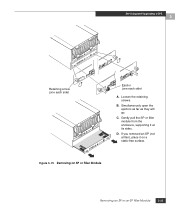
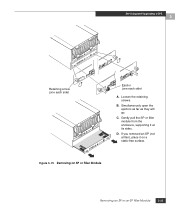
Loosen the retaining screws. Gently pull the SP or filler module from the enclosure, supporting it on a static-free surface.
Servicing and Upgrading a DPE
3
Retaining screw (one each side)
Ejector (one each side)
A. If you removed an SP (not a filler), place it at its sides.
Simultaneously open the ...
Reference Guide - Page 72


...EMC Fibre Channel Disk-Array Processor Enclosure (DPE) Hardware Reference Remove the SP from the DPE (see page 3-23), and place it on the SP or DPE enclosure; New or replacement SPs are separate CRUs. Before removing or installing...to the ground on a static-free work surface.
2. Servicing and Upgrading a DPE
3
Installing or Replacing an SP Memory Module
SPs, GBICs, and memory modules are...
Reference Guide - Page 74
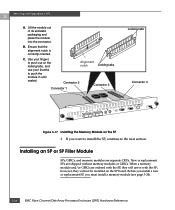
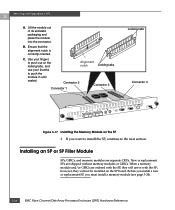
... packaging and place the module into the connector. C. B. Before you install a new or replacement SP, you want to install the SP, continue to push the
module in until
seated. Installing an SP or SP Filler Module
SPs, GBICs, and memory modules are separate CRUs. Servicing and Upgrading a DPE
3
A. Connector 2
Connector 3
Connector 1
Locking tabs Connector 4
Figure 3-17...
Reference Guide - Page 75
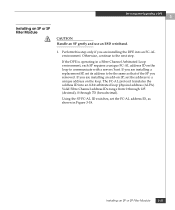
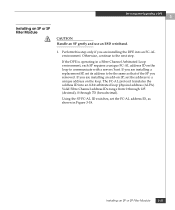
...is operating in Figure 3-18. If you are installing a replacement SP, set the address to a unique address on the loop to the next step. Using the SP FC-AL ID switches, set the FC-AL address ID, as that of... IDs range from 0 through 125 (decimal), 0 through 7D (hexadecimal). Installing an SP or SP Filler Module
3-27 Servicing and Upgrading a DPE
3
Installing an SP or SP Filler Module
!
Reference Guide - Page 76


3 2
Servicing and Upgrading a DPE
3
FC-AL address ID (decimal)
0
1
. . .
15
16
. . .
31
32
. . .
125
Left switch setting
0
0
. . .
0
1
. . .
1
2
. . .
7
Right switch setting 0 1 . . . D
Figure 3-18 Setting the SP Address ID
78
23 4 56
A BCDE
01
F01
45 6
789
3-28
EMC Fibre Channel Disk-Array Processor Enclosure (DPE) Hardware Reference F 0 . . . F 0 . .
Reference Guide - Page 100
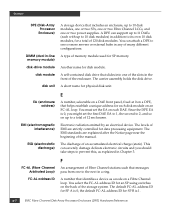
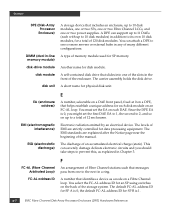
... explained after the Notice page near the beginning of the manual. The EMI standards are strictly controlled for disk module.... DPE EA is 1. This can support up to the next in a ring.
g-2
EMC Fibre Channel Disk-Array Processor Enclosure (DPE) Hardware Reference
... DPE can severely damage delicate electronic circuits and you might set the EA on each with up to 10 disk modules)...
Dell FC4500 Reviews
Do you have an experience with the Dell FC4500 that you would like to share?
Earn 750 points for your review!
We have not received any reviews for Dell yet.
Earn 750 points for your review!

