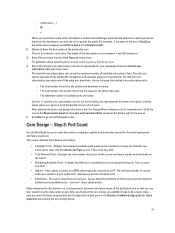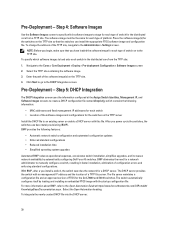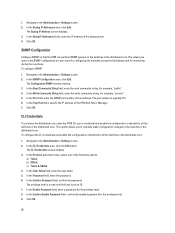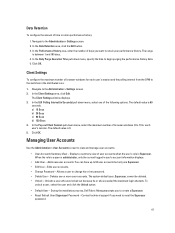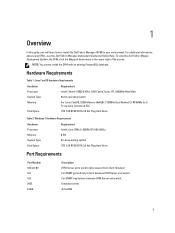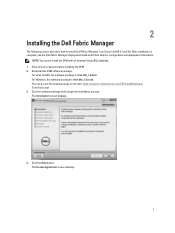Dell Fabric Manager Support and Manuals
Get Help and Manuals for this Dell item

View All Support Options Below
Free Dell Fabric Manager manuals!
Problems with Dell Fabric Manager?
Ask a Question
Free Dell Fabric Manager manuals!
Problems with Dell Fabric Manager?
Ask a Question
Dell Fabric Manager Videos

Data center network fabric auto deployed in 30 minutes with Dell Fabric Manager
Duration: 40:08
Total Views: 2,035
Duration: 40:08
Total Views: 2,035
Popular Dell Fabric Manager Manual Pages
Dell Fabric Manager Reviews
We have not received any reviews for Dell yet.