Dell PowerEdge M IO Aggregator Support and Manuals
Get Help and Manuals for this Dell item
This item is in your list!

View All Support Options Below
Free Dell PowerEdge M IO Aggregator manuals!
Problems with Dell PowerEdge M IO Aggregator?
Ask a Question
Free Dell PowerEdge M IO Aggregator manuals!
Problems with Dell PowerEdge M IO Aggregator?
Ask a Question
Popular Dell PowerEdge M IO Aggregator Manual Pages
Dell PowerEdge FTOS Command Line Reference Guide for the M I/O Aggregator - Page 11


... not supported. Static LAGs are configured in interface configuration mode; VLANs
By default, all Aggregator ports belong to all 4094 VLANs and are ON, check the LACP configuration on the VLAN configuration of uplink ports on all server-facing ports are applied automatically. Tip: If installed servers do not have connectivity to a ToR switch, check...
Dell PowerEdge FTOS Command Line Reference Guide for the M I/O Aggregator - Page 19
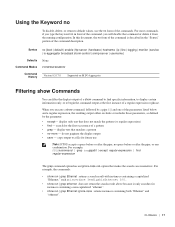
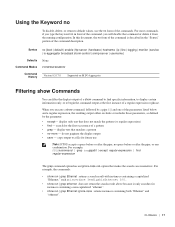
...ftp-server | hardware | hostname | ip | line | logging | monitor | service | io-aggregator broadcast storm-control | snmp-server | username}
Defaults None
Command Modes CONFIGURATION
Command History
Version 8.3.17.0
Supported on M I/O Aggregator
Filtering show Commands
You can filter the display output of a show command to find specific information, to display certain information only, or to...
Dell PowerEdge FTOS Command Line Reference Guide for the M I/O Aggregator - Page 38
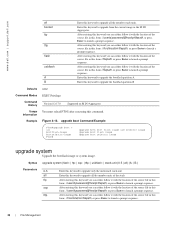
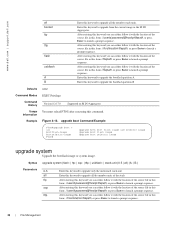
...:password@hostip/filepath, or press Enter to launch a prompt sequence. After entering this keyword you can either follow it with the location of the source file in this form: //hostlocation/filepath, or press Enter to launch a prompt sequence. www.dell.com | support.dell.com
all booted ftp
tftp
flash
usbflash
A B
Enter this keyword to upgrade...
Dell PowerEdge FTOS Command Line Reference Guide for the M I/O Aggregator - Page 54
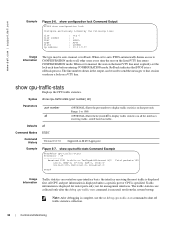
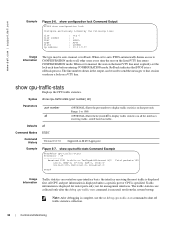
... port information is displayed unless a specific port or CPU is displayed first.
show configuration lock Command Output
FTOS# show cpu-traffic-stats
Displays the CPU traffic statistics. the interface receiving the most traffic is specified. The traffic statistics are sorted on traffic. When set to manual, the user on M I/O Aggregator
Figure 5-7. show configuration lock...
Dell PowerEdge FTOS Command Line Reference Guide for the M I/O Aggregator - Page 205
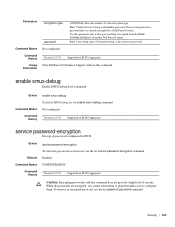
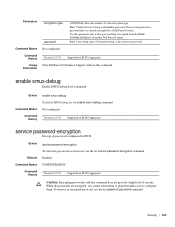
.... Command Modes CONFIGURATION
Command History
Version 8.3.17.0
Supported on M I /O Aggregator
service password-encryption
Encrypt all passwords configured in FTOS.
Command History
Usage Information
Version 8.3.17.0 Supported on M I/O Aggregator
Caution: Encrypting passwords with a password that was already encrypted by a Dell Force10 router.
Command Modes Not configured. Use this...
Dell PowerEdge FTOS Command Line Reference Guide for the M I/O Aggregator - Page 229
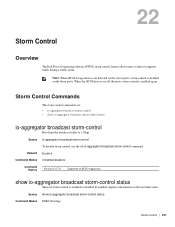
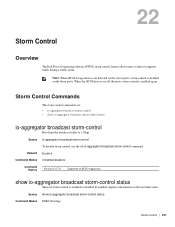
...
Command Modes
Command History
CONFIGURATION
Version 8.3.17.0
Supported on M I/O Aggregator
show io-aggregator broadcast storm-control status
Shows if storm control is enabled again.
22
Storm Control
Overview
The Dell Force10 operating software (FTOS) storm control feature allows users to 1 Gbps.
Syntax io-aggregator broadcast storm-control To disable storm control, use...
Dell PowerEdge FTOS Command Line Reference Guide for the M I/O Aggregator - Page 230
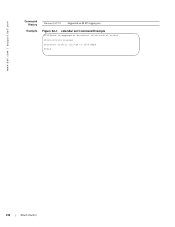
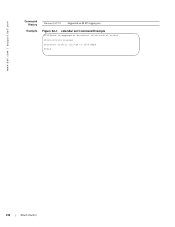
www.dell.com | support.dell.com
Command History
Example
Version 8.3.17.0
Supported on M I/O Aggregator
Figure 22-1. calendar set Command Example
FTOS#show io-aggregator broadcast storm-control status Storm-Control Enabled Broadcast Traffic limited to 1000 Mbps FTOS#
228 | Storm Control
Dell PowerEdge M I/O Aggregator Getting Started Guide - Page 24
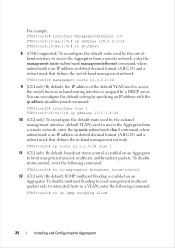
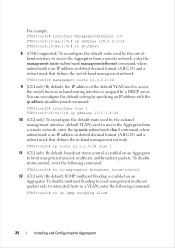
... unregistered multicast packets only to interested hosts in a VLAN, enter the following command:
FTOS(conf)# no ip igmp snooping flood
24
Installing and Configuring the Aggregator
You can reconfigure the default setting by specifying an IP address with the ip address ip-address/mask command:
FTOS(conf)# interface vlan 1 FTOS(conf-if-vl...
Dell PowerEdge M I/O Aggregator Getting Started Guide - Page 27


... Aggregator. for LACP-based NIC teaming. Tip: If installed servers do not have connectivity to a ToR switch, check the Link Status LED of uplink ports on the ToR switch that is connected to the Aggregator to a port or a range of ports by the operational status of untagged VLAN 1.
When you configure VLANs on the Dell Support website at http://support.dell...
MXL 10/40GbE Switch IO Module FTOS Command Reference Guide, FTOS 8.3.16.1 - Page 20


...-configured as uplink failure detection (UFD).
www.dell.com | support.dell.com
Link Aggregation
All uplink ports are members of the LAG.
6 | Before You Start Server-facing ports are tracked by entering the vlan tagged or vlan untagged commands in a single LAG (LAG 128). Tip: The recommended LACP timeout is configured for the uplink LAG is...
MXL 10/40GbE Switch IO Module FTOS Command Reference Guide, FTOS 8.3.16.1 - Page 62
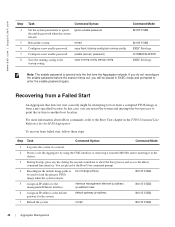
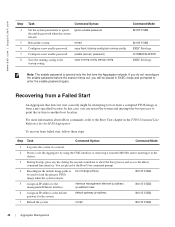
... Aggregator reloads. BOOT USER
5 Assign an IP address to ignore the enable password when the system reloads.
For more information about uBoot commands, refer to the Boot User chapter in the chassis.
3 During bootup, press any key during the second countdown to the startup-config.
www.dell.com | support.dell.com
Step 4
5 6 7 8
Task
Command Syntax
Set...
MXL 10/40GbE Switch IO Module FTOS Command Reference Guide, FTOS 8.3.16.1 - Page 146
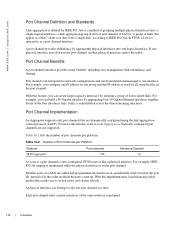
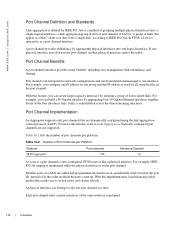
...Aggregation.
Each port channel must contain interfaces of the four interfaces fails, traffic is redistributed across switch...one logical interface.
www.dell.com | support.dell.com
Port Channel Definition and Standards
Link aggregation is defined by IEEE 802... channels are dynamically configured using the link aggregation control protocol (LACP). With this feature, you can be modified...
MXL 10/40GbE Switch IO Module FTOS Command Reference Guide, FTOS 8.3.16.1 - Page 240


....dell.com | support.dell.com
Setting the Time for example, 17:15:00 is 5:15 pm.
• month: Enter the name of one of the display to enter the time and date as the year. To set... hardware clock with the time setting on the software clock, enter the clock update-calendar command. Range: 1993 to the current time and date on the hardware clock, when the switch reboots. You can enter the...
MXL 10/40GbE Switch IO Module FTOS Command Reference Guide, FTOS 8.3.16.1 - Page 255
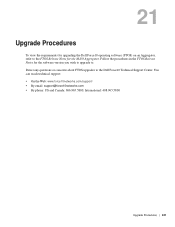
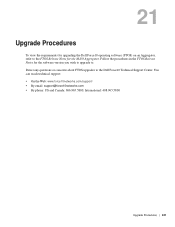
...Upgrade Procedures | 241 Follow the procedures in the FTOS Release Notes for the M I/O Aggregator. Direct any questions or concerns about FTOS upgrades to . 21
Upgrade Procedures
To view the requirements for upgrading the Dell Force10 operating software (FTOS) on an Aggregator, refer to the FTOS Release Notes for the software version you wish to upgrade to the Dell Force10 Technical Support...
MXL 10/40GbE Switch IO Module FTOS Command Reference Guide, FTOS 8.3.16.1 - Page 259
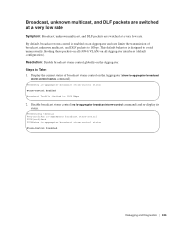
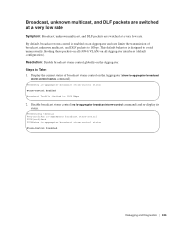
.... Disable broadcast storm control (no io-aggregator broadcast storm-control FTOS(conf)#end FTOS#show io-aggregator broadcast storm-control status Storm-Control Enabled Broadcast Traffic limited to 1Gbps.
By default, broadcast storm control is designed to Take: 1. Broadcast, unknown multicast, and DLF packets are switched at a very low rate
Symptom: Broadcast, unknown multicast, and...
Dell PowerEdge M IO Aggregator Reviews
Do you have an experience with the Dell PowerEdge M IO Aggregator that you would like to share?
Earn 750 points for your review!
We have not received any reviews for Dell yet.
Earn 750 points for your review!
