Dell E2209WFP Support and Manuals
Get Help and Manuals for this Dell item
This item is in your list!

View All Support Options Below
Free Dell E2209WFP manuals!
Problems with Dell E2209WFP?
Ask a Question
Free Dell E2209WFP manuals!
Problems with Dell E2209WFP?
Ask a Question
Popular Dell E2209WFP Manual Pages
Dell™ E2009W/E2209W Flat Panel Monitor User's Guide - Page 1
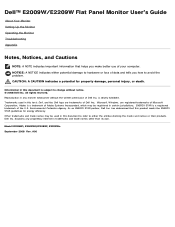
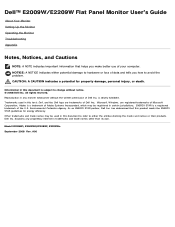
Dell™ E2009W/E2209W Flat Panel Monitor User's Guide
About Your Monitor Setting Up the Monitor Operating the Monitor Troubleshooting...than its own. As an ENERGY STAR partner, Dell Inc. Model E2009Wt, E2009Wf,E2209Wf, E2209Wc. ENERGY STAR is strictly forbidden. has ... avoid the problem. Other trademarks and trade names may be used in this text: Dell, and the Dell logo are ...
Dell™ E2009W/E2209W Flat Panel Monitor User's Guide - Page 2
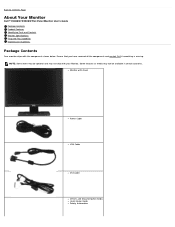
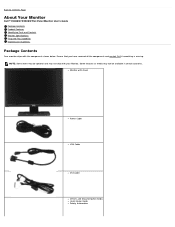
... Cable
VGA Cable
DVI Cable
Drivers and Documentation media Quick Setup Guide Safety Information Some features or media may not be optional and may be available in certain countries. Back to Contents Page
About Your Monitor
Dell™ E2009W/E2209W Flat Panel Monitor User's Guide Package Contents Product Features Identifying Parts and Controls Monitor Specifications Plug and Play Capability...
Dell™ E2009W/E2209W Flat Panel Monitor User's Guide - Page 3
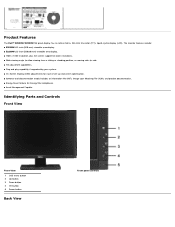
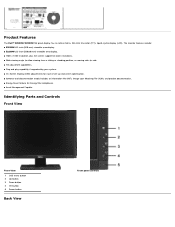
... Parts and Controls
Front View
Front View 1 OSD menu button 2 Up button 3 Down button 4 OK button 5 Power button
Back View
Front panel controls The monitor features include: ■ E2009W:20-inch (508 mm) viewable area display. ■ E2209W:22-inch (558.68 mm) viewable area display. ■ 1680 x 1050 resolution, plus full-screen support...
Dell™ E2009W/E2209W Flat Panel Monitor User's Guide - Page 4
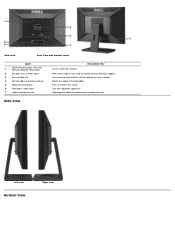
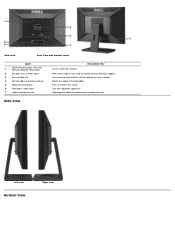
Press to contact Dell for technical support. Help organize cables by placing them through the slot.
Use a security lock with monitor stand
Label
1
VESA mounting holes (100mm) (Behind attached VESA plate)
2
Barcode serial number label
3
Security lock slot
4
Dell Soundbar mounting brackets
5
Stand removal button
6
Regulatory rating label
7
Cable management slot
Description/...
Dell™ E2009W/E2209W Flat Panel Monitor User's Guide - Page 6
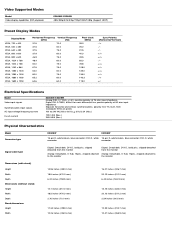
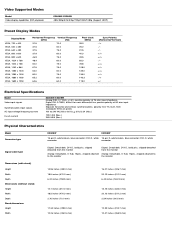
... pins, shipped detached from the monitor
Analog: Detachable, D-Sub, 15pins, shipped attached to 240 VAC/50 or 60 Hz + 3 Hz/2.0A (Max.)
120V:40A (Max.) 240V:80A (Max.)
Physical Characteristics
Model Connector type
E2009W
E2209W
15-pin D-subminiature, blue connector; DVI-D, white 15-pin D-subminiature, blue connector; Video Supported Modes
Model Video display capabilities (DVI...
Dell™ E2009W/E2209W Flat Panel Monitor User's Guide - Page 9
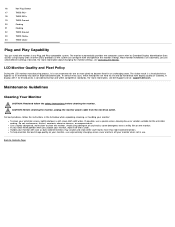
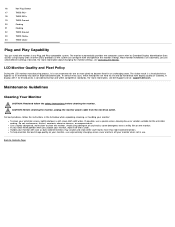
... the system can configure itself and optimize the monitor settings. A display with care as dark-colored monitors may scratch and show white scuff marks more information, see Dell Support site at: support.dell.com. Plug and Play Capability
You can select different settings if desired.
For more than light-colored monitors. 16
Hot Plug Detect
17
TMDS RX0-
18...
Dell™ E2009W/E2209W Flat Panel Monitor User's Guide - Page 10
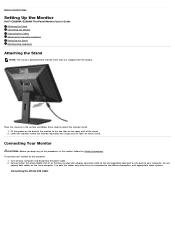
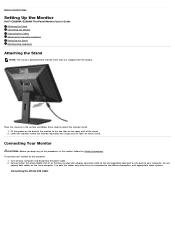
... locks on a flat surface and follow the Safety Instructions.
Place the stand on to attach the monitor stand: 1. Connect either the white (digital DVI-D)...steps to the stand. Back to Contents Page
Setting Up the Monitor
Dell™ E2009W/E2209W Flat Panel Monitor User's Guide Attaching the Stand Connecting the Monitor
Organizing the Cables Attaching the Soundbar (optional)
Removing...
Dell™ E2009W/E2209W Flat Panel Monitor User's Guide - Page 14
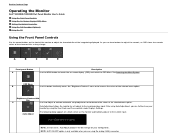
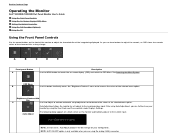
... controls under Displays Settings. Brightness/Contrast Hot
Key
C
Use Auto Adjust to activate automatic setup/adjustment or to the incoming video signal.
Auto Adjustment allows the monitor to self-adjust to decrease the values of the selected menu option.
Back to Contents Page
Operating the Monitor
Dell™ E2009W/E2209W Flat Panel Monitor User's Guide Using the Front...
Dell™ E2009W/E2209W Flat Panel Monitor User's Guide - Page 16
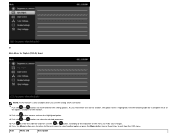
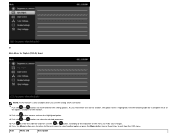
... menu to select another , the option name is only available when you move between the setting options. Icon
Menu and
Description
Push the
and
buttons to move from the OSD menu. or Main Menu for the monitor.
3. Push the
button once to exit from one icon to another option or press the...
Dell™ E2009W/E2209W Flat Panel Monitor User's Guide - Page 19


...your monitor is connected to :
Graphics: Select this option if the your monitor is...monitor's default color settings. YPbPr: Select this mode if your DVD player supports only YPbPr output. In the Video mode, you to set the video input mode to the main menu.
Allows you to set...the following preset values:
Movie: Loads color settings ideal for your own preset color mode.
...
Dell™ E2009W/E2209W Flat Panel Monitor User's Guide - Page 22
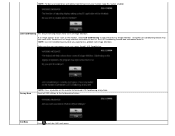
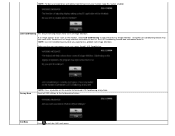
Below warning message appears once user select "Enable" LCD Conditioning. Severe cases of your monitor, keep this feature enabled. NOTE: Use LCD Conditioning only when you experience a problem with image retention. Factory Reset
NOTE: Press any button on the monitor, select LCD Conditioning to terminate LCD Conditioning at any image retention.
LCD Conditioning This...
Dell™ E2009W/E2209W Flat Panel Monitor User's Guide - Page 24
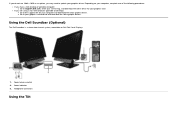
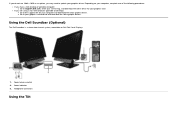
... on your computer, complete one of the following procedures: If you have a Dell desktop or portable computer: Go to support.dell.com, enter your service tag, and download the latest driver for your computer and download the latest graphic drivers.
Go to your graphics driver. If you do not see 1680 x 1050 as an option, you are...
Dell™ E2009W/E2209W Flat Panel Monitor User's Guide - Page 26
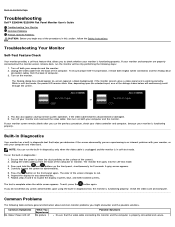
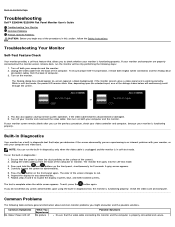
... Contents Page
Troubleshooting
Dell™ E2009W/E2209W Flat Panel Monitor User's Guide Troubleshooting Your Monitor Common Problems Product Specific Problems CAUTION: Before you begin any of computer. 3. To ensure proper Self-Test operation, remove both Digital (white connector) and the Analog (blue
connector) cables from the back of the procedures in diagnostic tool, the monitor is properly...
Dell™ E2009W/E2209W Flat Panel Monitor User's Guide - Page 27
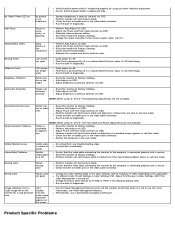
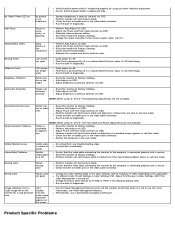
... cable connector. Restart the computer in Color Settings OSD. Reset the monitor to the correct aspect ration (16:10). Try different Color Preset Settings in the safe mode. Product Specific Problems Perform monitor self-test feature check.
Eliminate video extension cables. Cycle power on -off . NOTE: When using any troubleshooting steps. Screen is secure. Adjust Phase and...
Dell™ E2009W/E2209W Flat Panel Monitor User's Guide - Page 29
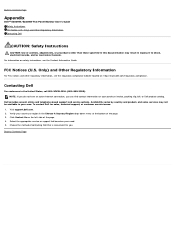
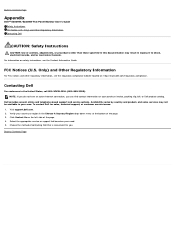
..., see the Product Information Guide. Back to shock, electrical hazards, and/or mechanical hazards. Only) and Other Regulatory Information Contacting Dell
CAUTION: Safety Instructions
CAUTION: Use of contacting Dell that is convenient for sales, technical support, or customer service issues:
1. Visit support.dell.com. 2. Select the appropriate service or support link based on your area...
Dell E2209WFP Reviews
Do you have an experience with the Dell E2209WFP that you would like to share?
Earn 750 points for your review!
We have not received any reviews for Dell yet.
Earn 750 points for your review!
