Dell Alienware 34 Curved QD OLED Gaming AW3423DWF Support and Manuals
Get Help and Manuals for this Dell item
This item is in your list!

View All Support Options Below
Free Dell Alienware 34 Curved QD OLED Gaming AW3423DWF manuals!
Problems with Dell Alienware 34 Curved QD OLED Gaming AW3423DWF?
Ask a Question
Free Dell Alienware 34 Curved QD OLED Gaming AW3423DWF manuals!
Problems with Dell Alienware 34 Curved QD OLED Gaming AW3423DWF?
Ask a Question
Popular Dell Alienware 34 Curved QD OLED Gaming AW3423DWF Manual Pages
Alienware AW3423DWF Monitor Users Guide - Page 3


... 12
Monitor specifications 14
Resolution specifications 15 Supported video modes 16 HDMI preset display modes 16 DisplayPort preset display modes 17 Electrical specifications 18 Physical characteristics 19 Environmental characteristics 20
Pin assignments 21
DisplayPort connector 21 HDMI connector 22 Universal Serial Bus (USB) interface 23
Plug-and-Play capability 25 QD-OLED monitor...
Alienware AW3423DWF Monitor Users Guide - Page 9


...gameplay.
• Color gamut of setup and screen
optimization. • Supports Picture by your monitor | 9 ...supported by Picture (PBP), Picture in .) viewable area (measured diagonally). Role-Playing Game (RPG) - First-Person Shooter (FPS) - Three customizable game...Diode (QD-OLED) display that uses Oxide TFT as active element. Product features
The Alienware AW3423DWF is equipped...
Alienware AW3423DWF Monitor Users Guide - Page 14


...specifications
Description Screen type Panel technology Aspect ratio Viewable image Diagonal:
Width (active area) Height (active area) Total area Pixel pitch Pixel per inch (PPI) Viewing angle: Vertical Horizontal Luminance output
Contrast ratio Faceplate coating Backlight Response time Curvature Color depth Color gamut Integrated devices
Value Color Active Matrix QD OLED... reflection OLED 0.1 ms...
Alienware AW3423DWF Monitor Users Guide - Page 25


...| 25 Plug-and-Play capability
You can select different settings, if required.
QD-OLED monitor quality and pixel policy
During the QD-OLED monitor manufacturing process, it is at least 20 seconds ...Dell Monitor Quality and Pixel Policy, see and do not affect the display quality or usability. CAUTION: Viewing the monitor screen for 20 minutes every two hours. 4. Most monitor installations...
Alienware AW3423DWF Monitor Users Guide - Page 30


... from the packaging
cushion. CAUTION: The following instructions are included with your curved screen. Open the screw handle at the factory when shipped. NOTE: The images are important to complete the installation. 1. Remove the stand riser, stand base, and I/O cover from any other source, follow the setup instructions that are applicable only for the purpose...
Alienware AW3423DWF Monitor Users Guide - Page 42


... is available only for SDR mode and will be disabled when HDR is on .
• Game 1/Game 2/Game 3: Enables you to manually adjust the color settings. The screen appears warmer with a blue tint.
• Custom Color: Enables you to customize the settings of Response Time, Gain, Offset, Hue, Saturation, and Dark Stabilizer for your own preset...
Alienware AW3423DWF Monitor Users Guide - Page 62
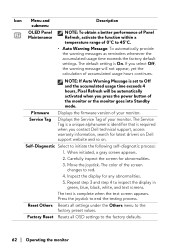
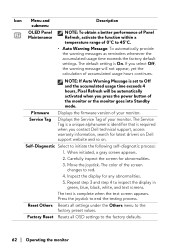
... for latest drivers on Dell support website and so on. Factory Reset Resets all settings under the Others menu to Off and the accumulated usage time exceeds 4 hours, Pixel Refresh will not appear, yet the calculation of accumulated usage hours continues. When initiated, a gray screen appears.
2. Icon Menu and submenu
Description
OLED Panel Maintenance
NOTE...
Alienware AW3423DWF Monitor Users Guide - Page 63


... to give the best console game experience. Console mode
Console Mode is specifically designed with the excellent picture quality at a fast response time and a high frame rate of 120Hz to 4K resolution in this QD-OLED monitor. Support timing
Display mode
VESA, 640 x 480 VESA, 640 x 480
720 x 400 VESA, 800 x 600 VESA, 800 x 600...
Alienware AW3423DWF Monitor Users Guide - Page 69


... must update your graphics driver to www.dell.com/support, enter your service tag, and download the
latest driver for your non-Dell computer and download the latest graphic card drivers.
•...AW3423DWF. 3.
For Windows 8.1, select the Desktop tile to switch to the graphics card's website and download the latest graphic card drivers. Right-click on the desktop and click Display settings...
Alienware AW3423DWF Monitor Users Guide - Page 72


... AWCC window. In the Settings window, click Windows Update, and then click Check for different gaming types through Windows update
1. Enter AW3423DWF in the Start menu.
3. If the driver update is not responding in Alienware Command Center (AWCC).
Alternatively, you saved the setup files. 3. Installing AWCC from the Dell Support website. Installing AWCC through AlienFX in your...
Alienware AW3423DWF Monitor Users Guide - Page 89


...maximum peak
browsers and editors, brightness of OLED
panels. It does not influence your viewing experience. Specific symptoms What you experience
Possible solutions
In the...games which meet the DisplayHDR 400 True Black standard, set
the brightness level in Smart HDR to DisplayHDR True Black.
When
display settings. Troubleshooting | 89
Pixel shifting occurs The image on QD-OLED...
Display Manager 2.0 for Windows Users Guide - Page 17


... mode to switch the USB upstream port that is associated with active input sources. Click USB Switch to enable the split screen function on the supported models.
2.
Managing multiple video inputs │ 17 Click Toggle between positions to change the PIP position. 3. From the Input 1 drop-down list, select the main input...
Display Manager 2.0 for Windows Users Guide - Page 25


Organizing windows with Easy Arrange │ 25 NOTE: If an application window cannot fit in the zone defined by -side (for all connected monitors that have the same physical size, resolution, scaling settings, and are placed side-by Easy Arrange, the application may not display properly.
NOTE: The Span across multiple monitors can be enabled only for DDM 2.0 supported models).
Display Manager 2.0 for Windows Users Guide - Page 47


You can obtain software information by clicking here. Additional settings of the monitor.
You can also obtain model name, service tag, manufactured date, and firmware information of DDM 2.0 │ 47 Click Close to exit the Help screen.
Display Manager 2.0 for Windows Users Guide - Page 49


... DDM 2.0
DDM 2.0 may not work with the following monitors: • Dell monitor models not included in DDM 2.0 for Windows supported list. It is enabled. The monitor is turned off. Check the monitor OSD to ensure DDC/CI is highly recommended to troubleshoot: 1. The monitor has Screen Partition turned on Multi-Monitor Sync (MMS). 2. Compatibility...
Dell Alienware 34 Curved QD OLED Gaming AW3423DWF Reviews
Do you have an experience with the Dell Alienware 34 Curved QD OLED Gaming AW3423DWF that you would like to share?
Earn 750 points for your review!
We have not received any reviews for Dell yet.
Earn 750 points for your review!
