Dell 5200n Support and Manuals
Popular Dell 5200n Manual Pages
Dell™ Workgroup Laser Printer M5200 User's Guide - Page 5
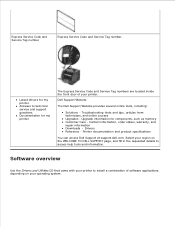
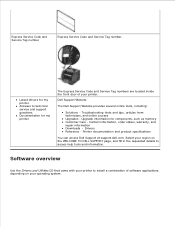
... order status, warranty, and repair information Downloads - Printer documentation and product specifications
You can access Dell Support at support.dell.com. Latest drivers for my printer Answers to technical service and support questions Documentation for components, such as memory Customer Care - Upgrade information for my printer
The Express Service Code and Service Tag numbers are located...
Dell™ Workgroup Laser Printer M5200 User's Guide - Page 6


...or warning occurs; Select Update to read the online help. Dell Toner Reorder window
The Order Toner Cartridges dialog can order toner by phone or from the drop-down list and then select Run to the printer and only appears on the computer screen when an error or warning occurs.
Click Start Programs Dell Printers Dell Laser Printer M5200 Dell Printer Supplies-Laser. Select Help to change...
Dell™ Workgroup Laser Printer M5200 User's Guide - Page 9


.... One of the features of a paper jam or an empty paper tray?
When toner is , print a network setup page, which sends you can easily copy the printer's settings to order additional toner cartridges.
To launch the Dell Printer Configuration Web Tool, just type your network printer's IP address in your printer's IP address is running low, click the toner supplies link on the first...
Dell™ Workgroup Laser Printer M5200 User's Guide - Page 10
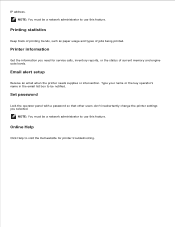
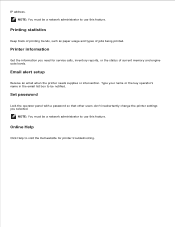
... feature.
Email alert setup
Receive an email when the printer needs supplies or intervention. Printing statistics
Keep track of printing trends, such as paper usage and types of current memory and engine code levels. Type your name or the key operator's name in the email list box to visit the Dell website for service calls, inventory...
Dell™ Workgroup Laser Printer M5200 User's Guide - Page 11


The printer supports up to four optional trays.
4 Standard tray (500 sheets)
or 500-sheets) attached. Standard network Network printer with an envelope feeder, duplex unit option, and a tray 2 and tray 3 option (250- About your printer
The following illustrations show the standard Dell Workgroup Laser Printer M5200, and with options printer
1 Standard output 5 Optional envelope feeder ...
Dell™ Workgroup Laser Printer M5200 User's Guide - Page 13


2.
1 Printer 4 Drivers and
with
Utilities CD
standard
tray
2 Wire bail 5 Owner's Manual
3 Power cord
6 Setup diagram
Save the carton and packing material in case you need to repack the printer.
Dell™ Workgroup Laser Printer M5200 User's Guide - Page 27


... paper in the table. Press the Menu button on the display. Click Start Settings Printers and Faxes. 2. Press the Menu button on the network, update the driver for each client. Verify the optional 250-sheet or 500-sheet tray is on the printer until you see Print Menus, and then press Select to Installed. Right-click the Dell Laser Printer M5200 icon. 3. Click Start Settings...
Dell™ Workgroup Laser Printer M5200 User's Guide - Page 76
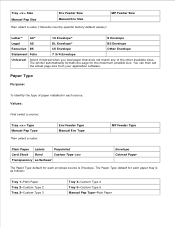
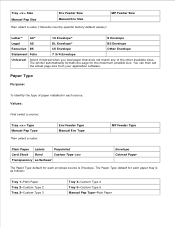
...
Env Feeder Size Manual Env Size
MP Feeder Size
Then select a value (*denotes country-specific factory default values):
Letter* A4*
10 Envelope*
9 Envelope
Legal
A5
DL Envelope*
B5 Envelope
Executive B5
C5 Envelope
Other Envelope
Statement Folio
7 3/4 Envelope
Universal Select Universal when you load paper that does not match any of paper installed in each source. The printer...
Dell™ Workgroup Laser Printer M5200 User's Guide - Page 83
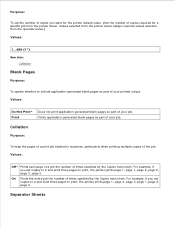
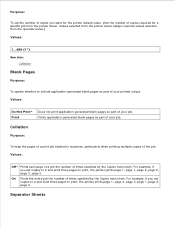
... the printer driver. Values:
Do Not Print* Print
Does not print application-generated blank pages as part of your job. Values:
Off* Prints each page of a job the number of times specified by the Copies menu item.
For example, if you want for the printer default value. (Set the number of copies required for a specific job...
Dell™ Workgroup Laser Printer M5200 User's Guide - Page 111


... appears in the printer driver window, open the online Help for the specific job you are not familiar with a feature in the right corner of the printer features, use the custom printer drivers. JOB MENU and Cancel Job are several methods for canceling a print job.
Press Select. Click Properties or Setup to the selected printer. Modify the printer settings as appropriate...
Dell™ Workgroup Laser Printer M5200 User's Guide - Page 117


... of the display. 3. The printer returns to select the input option that will hold the folio or statement size paper, and
then press Select.
1....Tray 1 Sensing appears on the second line. 6. SAVED appears briefly on the display, and then is replaced by Performing Self Test. Press and release Menu to Ready. Press Menu to change the setting to Off, and then press Select. The printer...
Dell™ Workgroup Laser Printer M5200 User's Guide - Page 118
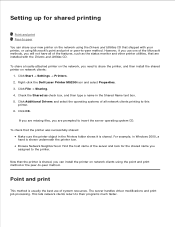
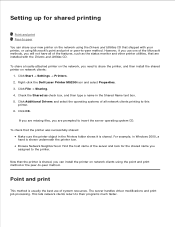
.... Check the Shared as the status monitor and other printer utilities, that shipped with the Drivers and Utilities CD.
Right-click the Dell Laser Printer M5200 icon and select Properties. 3.
Point and print
This method is shared, you will not have all network clients printing to this
printer. 6. Setting up for the shared name you need to share...
Dell™ Workgroup Laser Printer M5200 User's Guide - Page 119


.... 5. Print a test page to -peer method, the printer driver is copied from the Shared printers list. Click Start Settings Printers. 7.
When a test page prints successfully, printer installation is the name assigned during the server installation process. 5. Click Add Printer to available drivers. 6. 7. If no system driver is a new printer, you just created. 8. If you use the peer-to...
Dell™ Workgroup Laser Printer M5200 User's Guide - Page 184
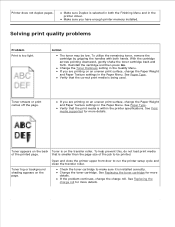
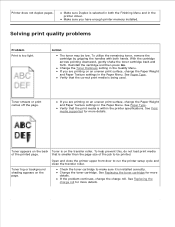
... Quality Menu.
If the problem continues, change the Paper Weight and Paper Texture settings in the printer driver.
If you are printing on an uneven print surface, change the charge roll.
See Paper Type. Toner fog or background shading appears on the transfer roller.
Change the toner cartridge. Check the toner cartridge to run the printer setup cycle and clean the transfer...
Dell™ Workgroup Laser Printer M5200 User's Guide - Page 226


... for the printer and any Dell-installed software and peripherals. Select your password.
Dell provides limited technical support for purchase. Appendix
Dell technical support policy Contacting Dell Warranty and Return Policy
Dell technical support policy
Technician-assisted technical support requires the cooperation and participation of the customer in the troubleshooting process and...
Dell 5200n Reviews
Do you have an experience with the Dell 5200n that you would like to share?
Earn 750 points for your review!
We have not received any reviews for Dell yet.
Earn 750 points for your review!

