Dell 110T DLT1 Support and Manuals
Get Help and Manuals for this Dell item
This item is in your list!

View All Support Options Below
Free Dell 110T DLT1 manuals!
Problems with Dell 110T DLT1?
Ask a Question
Free Dell 110T DLT1 manuals!
Problems with Dell 110T DLT1?
Ask a Question
Popular Dell 110T DLT1 Manual Pages
Dell DLT VS and SDLT Media Handbook - Page 11
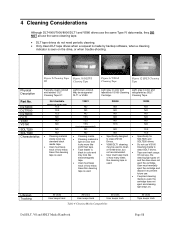
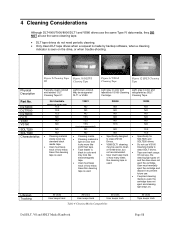
Part...Specifically for
• Cleaning material is used .
eject the cartridge. Lifespan Tracking
20 Uses User keeps track
20 Uses User keeps track
20 Uses User keeps track
Table 4 Cleaning Media Compatibility
20 Uses Tape keeps track
Dell... leader is
and the drive does not
• User must manually
times this cleaning tape is
a VS160 drive, but
clean SDLT...trouble-shooting.
Dell PowerVault 110T DLT VS160 Tape Drive - User's Guide - Page 1
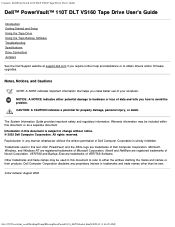
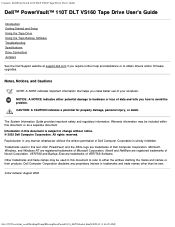
... subject to avoid the problem. All rights reserved. Contents: Dell PowerVault 110T DLT VS160 Tape Drive User's Guide
Dell™ PowerVault™ 110T DLT VS160 Tape Drive User's Guide
Introduction Getting Started and Setup Using the Tape Drive Using the Tape Backup Software Troubleshooting Specifications Drive Connectors Jumpers See the Dell Support website at support.dell.com if you make...
Dell PowerVault 110T DLT VS160 Tape Drive - User's Guide - Page 2


... the latest operating system drivers and/or firmware upgrades, see the Dell Support website at support.dell.com.
Introduction: Dell PowerVault 110T DLT VS160 Tape Drive User's Guide
Back to Contents Page
Introduction: Dell™ PowerVault™ 110T DLT VS160 Tape Drive User's Guide
Overview Features Tape Backup Software Obtaining Drivers and Firmware Upgrades Front Panel Controls and...
Dell PowerVault 110T DLT VS160 Tape Drive - User's Guide - Page 7
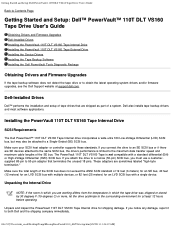
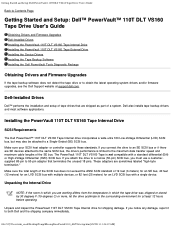
...Ended (SE) SCSI bus.
Getting Started and Setup: Dell PowerVault 110T DLT VS160 Tape Drive User's Guide
Back to Contents Page
Getting Started and Setup: Dell™ PowerVault™ 110T DLT VS160 Tape Drive User's Guide
Obtaining Drivers and Firmware Upgrades Dell-Installed Drives Installing the PowerVault 110T DLT VS160 Tape Internal Drive Installing the PowerVault 110T DLT VS160 Tape External...
Dell PowerVault 110T DLT VS160 Tape Drive - User's Guide - Page 12
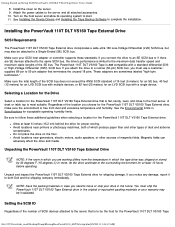
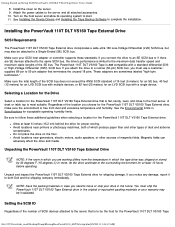
...setup.htm[3/8/2013 11:46:12 AM] Setting the SCSI ID
Regardless of the number of the location you are working differs from dust and excessive temperature and humidity. See Installing the Device Drivers and Installing... or photocopy machines, both Dell and the shipping company immediately. Getting Started and Setup: Dell PowerVault 110T DLT VS160 Tape Drive User's Guide
8. You must use a...
Dell PowerVault 110T DLT VS160 Tape Drive - User's Guide - Page 15
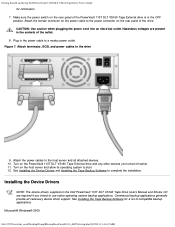
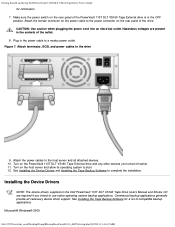
.../MissingDocsPosted/110t_dlt/UG/setup.htm[3/8/2013 11:46:12 AM] Attach the female connector on the power cable to complete the installation. Getting Started and Setup: Dell PowerVault 110T DLT VS160 Tape Drive User's Guide for a list of compatible backup applications. Attach terminator, SCSI, and power cables to the host server and all necessary device driver support.
Dell PowerVault 110T DLT VS160 Tape Drive - User's Guide - Page 16
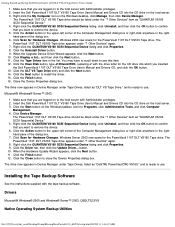
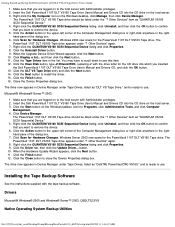
... sure that you inserted the Dell PowerVault 110T DLT VS160 Tape Drive User's Manual and Drivers CD, and click the OK button. 13. Make sure that you want to install the driver. 15. The PowerVault 110T DLT VS160 Tape drive should be listed under "? Installing the Tape Backup Software
See the instructions supplied with the drive letter...
Dell PowerVault 110T DLT VS160 Tape Drive - User's Guide - Page 17
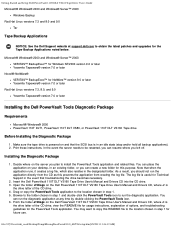
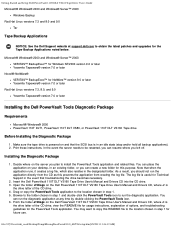
... a result, you can run the diagnostic application at support.dell.com to run the application directly from creating the log file. Open the folder d:\Diags on the Dell PowerVault 110T DLT VS160 Tape Drive User's Manual and Drivers CD, where d: is
the drive letter of options, and troubleshooting guidelines for the Tape Backup Applications noted below...
Dell PowerVault 110T DLT VS160 Tape Drive - User's Guide - Page 25


...
Using the Tape Backup Software: Dell™ PowerVault™ 110T DLT VS160 Tape Drive User's Guide
See the User's Operating Guide supplied with your Tape Backup software application. If the tape backup software does not detect the tape drive or to obtain the latest operating system drivers and/or firmware upgrades, see the Dell Support website at support.dell.com.
Dell PowerVault 110T DLT VS160 Tape Drive - User's Guide - Page 26
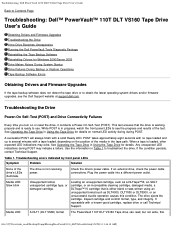
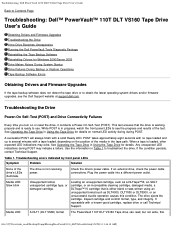
..., contact Technical Support. Media LED:
A DLT1 (DLT VS80) format The PowerVault 110T DLT VS160 Tape drive can read, but not write, this condition. Troubleshooting: Dell PowerVault 110T DLT VS160 Tape Drive User's Guide
Back to Contents Page
Troubleshooting: Dell™ PowerVault™ 110T DLT VS160 Tape Drive User's Guide
Obtaining Drivers and Firmware Upgrades Troubleshooting the Drive...
Dell PowerVault 110T DLT VS160 Tape Drive - User's Guide - Page 27
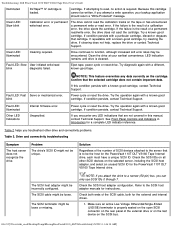
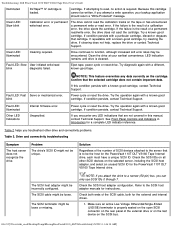
... cartridge. The SCSI host adapter might be incorrectly configured. Fault LED: Slow User initiated write/read error. If condition persists, contact Technical Support. Fault LED: Fast Servo or mechanical error.
Troubleshooting: Dell PowerVault 110T DLT VS160 Tape Drive User's Guide
Illuminated
DLTtape™ IV cartridge is to be the host for the PowerVault 110T DLT VS160...
Dell PowerVault 110T DLT VS160 Tape Drive - User's Guide - Page 29
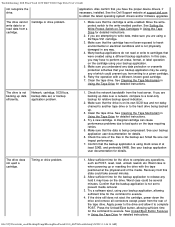
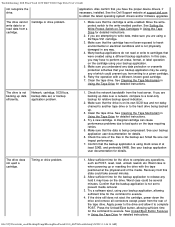
... the command to obtain the latest operating system drivers and/or firmware upgrades. Move the writeprotect switch to complete any of at least 32KB, and preferably 64KB. Network, cartridge, SCSI bus, backup data set to a local-only backup for detailed instructions. Clean the tape drive. See the Dell Support website at the physical end of the media...
Dell PowerVault 110T DLT VS160 Tape Drive - User's Guide - Page 30
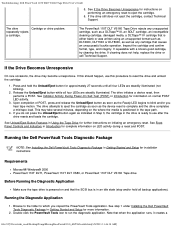
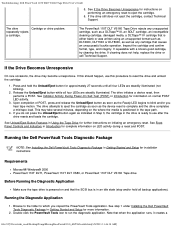
... Application
1. Troubleshooting: Dell PowerVault 110T DLT VS160 Tape Drive User's Guide
5. Running the Dell PowerVault Tools Diagnostic Package
NOTE: See Installing the Dell PowerVault Tools Diagnostic Package in Getting Started and Setup for complete information on initiating an emergency reset. If cleaning does not help, replace the drive or call Technical Support. The drive...
Dell PowerVault 110T DLT VS160 Tape Drive - User's Guide - Page 31
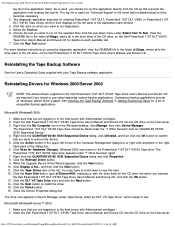
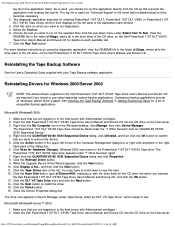
... the Windows desktop, click Manage, then click Device Manager. Microsoft® Windows® 2000:
1. Click the Reinstall Driver button. 9.
Troubleshooting: Dell PowerVault 110T DLT VS160 Tape Drive User's Guide
log file in the list. You may have to install the driver. 15.
See Installing the Tape Backup Software in the upper-left pane of compatible backup applications.
Dell PowerVault 110T DLT VS160 Tape Drive - User's Guide - Page 32
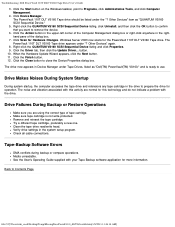
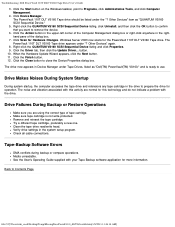
... operation. Troubleshooting: Dell PowerVault 110T DLT VS160 Tape Drive User's Guide 3. The PowerVault 110T DLT VS160 Tape drive should be listed under "? Click the Action button in the upper-left corner of the dialog box. 7. Windows Server 2003 now scans for Hardware Changes. Click the Driver tab, then click the Update Driver... When the Hardware Update Wizard...
Dell 110T DLT1 Reviews
Do you have an experience with the Dell 110T DLT1 that you would like to share?
Earn 750 points for your review!
We have not received any reviews for Dell yet.
Earn 750 points for your review!
