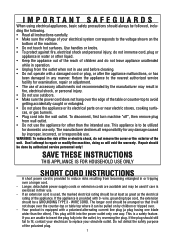DeLonghi ECAM23210B Support and Manuals
Get Help and Manuals for this DeLonghi item

View All Support Options Below
Free DeLonghi ECAM23210B manuals!
Problems with DeLonghi ECAM23210B?
Ask a Question
Free DeLonghi ECAM23210B manuals!
Problems with DeLonghi ECAM23210B?
Ask a Question
Most Recent DeLonghi ECAM23210B Questions
Ecam 23210 Water In Grounds Tray When Using Steam / Hot Water Wand
(Posted by gunmoses 2 years ago)
My 23210b Machine, Puts Half The Water In The Grinds Tray, Why?
(Posted by hermanhofer 2 years ago)
Did You Resolve Your Problem. I Have The Same Issue And The Short Grinding Time
resulting in complete formation of coffee ground discs.
resulting in complete formation of coffee ground discs.
(Posted by djnblood 7 years ago)
Grinding Coffee But No Water Coming Out
Hi.I have a used delonghi ECAM23210B given to me by a friend. The problem is that the water is going...
Hi.I have a used delonghi ECAM23210B given to me by a friend. The problem is that the water is going...
(Posted by agnesoggero 8 years ago)
Resetting Grinder Time?
When I run the grind function it only grinds for a couple of seconds regardless of the size I select...
When I run the grind function it only grinds for a couple of seconds regardless of the size I select...
(Posted by jarrodridge 10 years ago)
DeLonghi ECAM23210B Videos
Popular DeLonghi ECAM23210B Manual Pages
DeLonghi ECAM23210B Reviews
We have not received any reviews for DeLonghi yet.