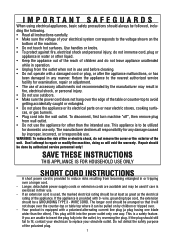DeLonghi ECAM23210B Support Question
Find answers below for this question about DeLonghi ECAM23210B.Need a DeLonghi ECAM23210B manual? We have 1 online manual for this item!
Question posted by gunmoses on December 28th, 2021
Ecam 23210 Water In Grounds Tray When Using Steam / Hot Water Wand
The person who posted this question about this DeLonghi product did not include a detailed explanation. Please use the "Request More Information" button to the right if more details would help you to answer this question.
Current Answers
Related DeLonghi ECAM23210B Manual Pages
Similar Questions
When I Push The Coffee Button To Brew The Water Comes Into The Drip Tray
(Posted by jkeller7396 2 years ago)
My 23210b Machine, Puts Half The Water In The Grinds Tray, Why?
(Posted by hermanhofer 2 years ago)
I Am Unable To Take Out The Infuser
I have followed the instructions but it will not come out. it fills like it is gamed in. Can I take ...
I have followed the instructions but it will not come out. it fills like it is gamed in. Can I take ...
(Posted by annpowter 5 years ago)
Grinding Coffee But No Water Coming Out
Hi.I have a used delonghi ECAM23210B given to me by a friend. The problem is that the water is going...
Hi.I have a used delonghi ECAM23210B given to me by a friend. The problem is that the water is going...
(Posted by agnesoggero 8 years ago)
My Machine Won't Grind Coffee. It Has Selected The Ground Coffee Function.
How do I deselect the ground coffee menu?
How do I deselect the ground coffee menu?
(Posted by rs301254 10 years ago)