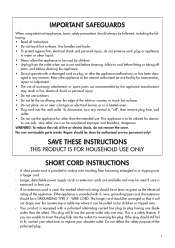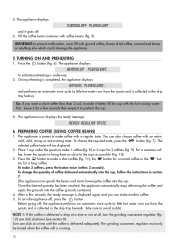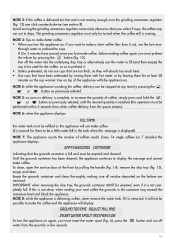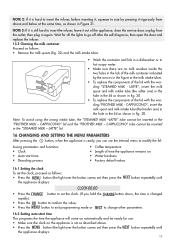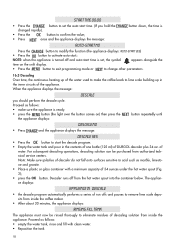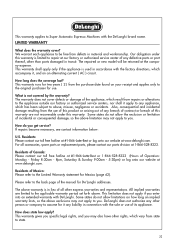DeLonghi ESAM3500 Support Question
Find answers below for this question about DeLonghi ESAM3500.Need a DeLonghi ESAM3500 manual? We have 1 online manual for this item!
Question posted by annpowter on January 16th, 2019
I Am Unable To Take Out The Infuser
Current Answers
Answer #1: Posted by waelsaidani1 on January 21st, 2019 7:10 AM
- -Make sure your drip tray and grounds bin are in place.
- -If you have tried to remove the infuser, make sure the red buttons on the infuser are not slightly pressed in. Push the infuser backwards. This will click it back into place if need be.
- -Unplug the machine from the wall for 30 seconds, and then turn it back on to reset the machine.
If you have managed to remove your drip tray and cannot get it back in to do the above reset, follow the process above, but instead:
- -Open the front door and remove the grounds container from the drip tray.
- -Put the grounds container back into the machine (minus the drip tray) and close the door holding the grounds tray into place as it will not sit at the correct height without the drip tray. You may need to lift it ever so slightly as you close the door.
- -Turn the machine power on. This should reset the infuser and it will go back into its correct position.
If the infuser does not go back into position after these attempts, you will need to bring it into Crema Coffee Garage, a DeLonghi approved service centre, for assistance.
Related DeLonghi ESAM3500 Manual Pages
Similar Questions
machine shows "general alarm" I have tried cleaning per the manual and I have tried switching the ma...
my esam digital espresso/capucino/latte makes is throwing coffee grounds all over the inside of the ...
We are enjoying our DC514T DeLonghi coffee maker. Lately the 14 cup glass coffee pot leaks and makes...
lights and power are going into the coffee maker, the expresso sections seem to work ok just not cof...