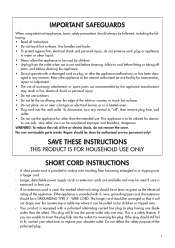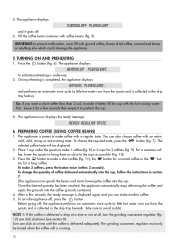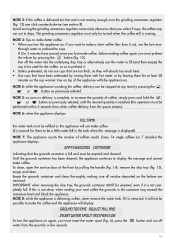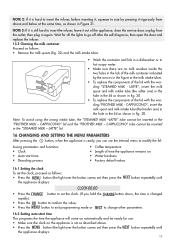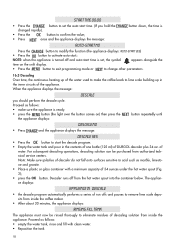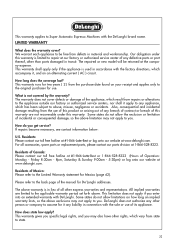DeLonghi ESAM3500 Support Question
Find answers below for this question about DeLonghi ESAM3500.Need a DeLonghi ESAM3500 manual? We have 1 online manual for this item!
Question posted by cborg on September 16th, 2014
General Alarm
Current Answers
Answer #1: Posted by showli on August 5th, 2015 8:48 AM
Don't be depressed by the "general alarm"(or "insert infuser assembly"....)
I don't know my answer will help you or not. But I am very exciting and proud that I solve my Delonghi machine's like you.
Just find my solution and processing steps as follows:
Step1: Make sure your machine is clean enough.
Just like other expert's suggestion. Clean the machine inside all-- take off the infuse and iit's supporter by 2 stews.And you must use a electric torch to check the top inside or the machine too.
If the infuser is stuck,Please power off for a long time and re-power on, and then only push the start/off bottom but don't touch anything else. After machine stop,push the start/off bottom again.Then the infuser can be take off now.
After clean, re-try if it is OK......
Step2: If not, take off the all the cover panels of the machine.
You may use a special stew hollow tool(T-20). And check the machine inside when processing until machine's error happened.
Check if any else abnormal can be found(pump? grind? boiler?....)
Step3: If no any abnormal can be found. It may very passible that your machine get main board error just like mine(especially, your machine is just < 1 year only). To fiind the main board and try to touch and check every part on the main board. Then you may find some parts are loose(the parts control all alarm message).And that call the false alarm.
The parts were welded by a special method but very easy to be loosen by hot temperature (especially you like to make several cups of coffee countinuously).So,just re-welded that and you will find everything get OK for your machine.But the parts is hard to be welded, you can connect electric wires between the parts and your main board to instead (just lke me).
Finally: I have check almost all the article in website about Delonghi coffee machine, and found no article discussed about the main board error. So if my article is really help for your machine, just email([email protected]) to me to tell about that.I will be happy to know my article is usful for others too.....Good luck to you.
Related DeLonghi ESAM3500 Manual Pages
Similar Questions
Hello ,We have Delonghi ESAM3500 and when we turn on machine makes auto diagnostic . Trolley is movi...
I have followed the instructions but it will not come out. it fills like it is gamed in. Can I take ...
We are enjoying our DC514T DeLonghi coffee maker. Lately the 14 cup glass coffee pot leaks and makes...
lights and power are going into the coffee maker, the expresso sections seem to work ok just not cof...